Add Facebook Element to your SharePoint sites and pages and integrate SharePoint with the world of social media. Use this Design Element if you want to show news feeds from your Facebook page.
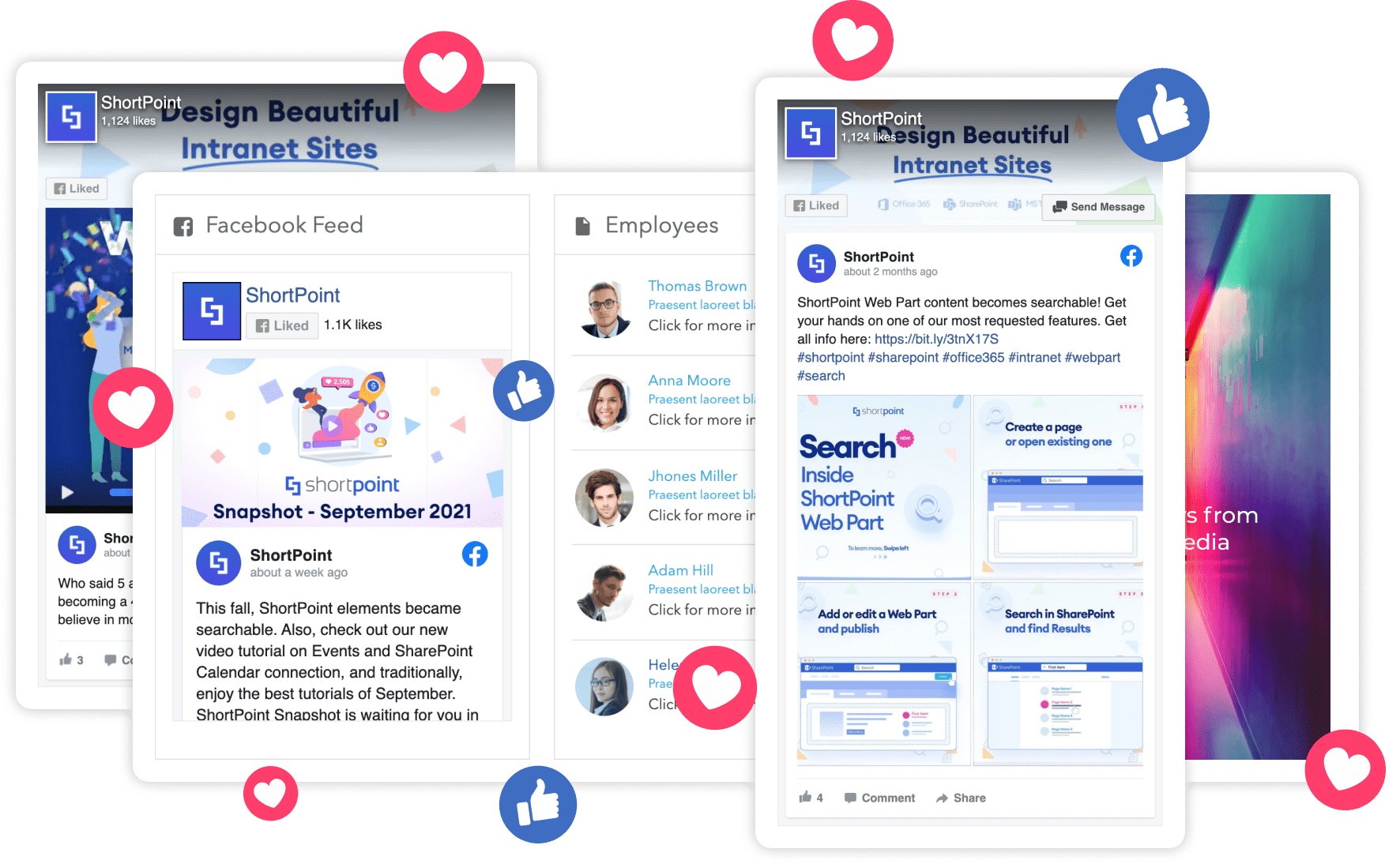
-
Easy Integration
All you need to do is add your Facebook URL and you are all set.
-
Focused Render
Set only the tabs you want to present content from and not the whole Facebook page.
-
Streamlined Design
Keep Facebook simple and sleek. Hide components that you do not want to display on your page.
-
Better Management
Using a ShortPoint Design Element is beneficial because of re-usability and a variety of features that native embedding does not offer
A socially-oriented Intranet
-
Display different Facebook page tabs
You can select to display or hide Timeline, Events, Messages tabs
-
Present in different formats
The Facebook Design Element allows you to hide or show cover, as well as choose between the default and small header layouts
-
Adapt to the width of the parent element or set a size
You can make the Facebook Design element adapt to the size of its containing element or be displayed with a set width and height

Connect public branding campaigns with the internal workflow
-
Multiple Tabs Display
Pull content from your timeline, events, messages, and more in one Design Element.
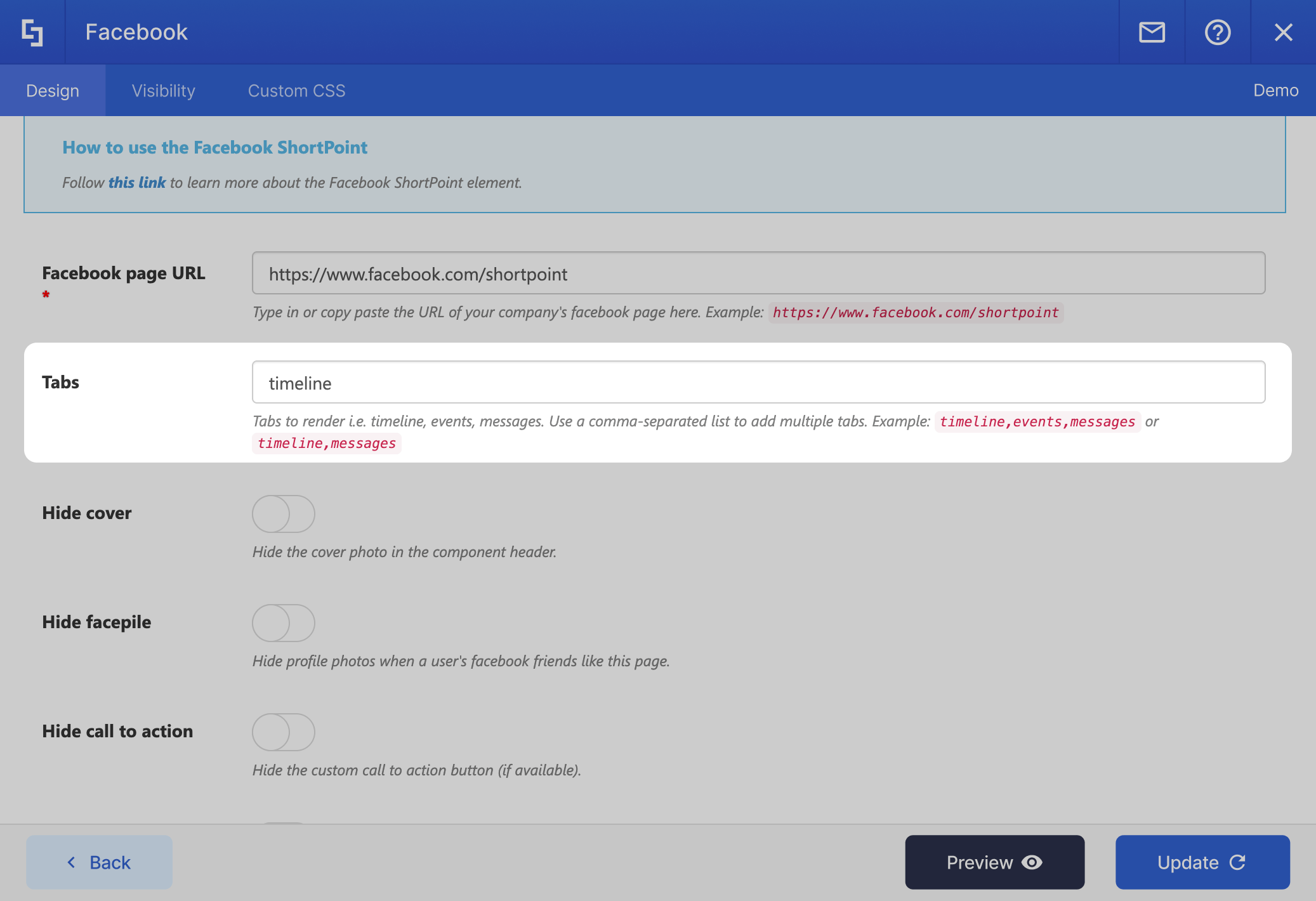
-
Customize Facebook
Hide parts you don't want to see or make the header small.
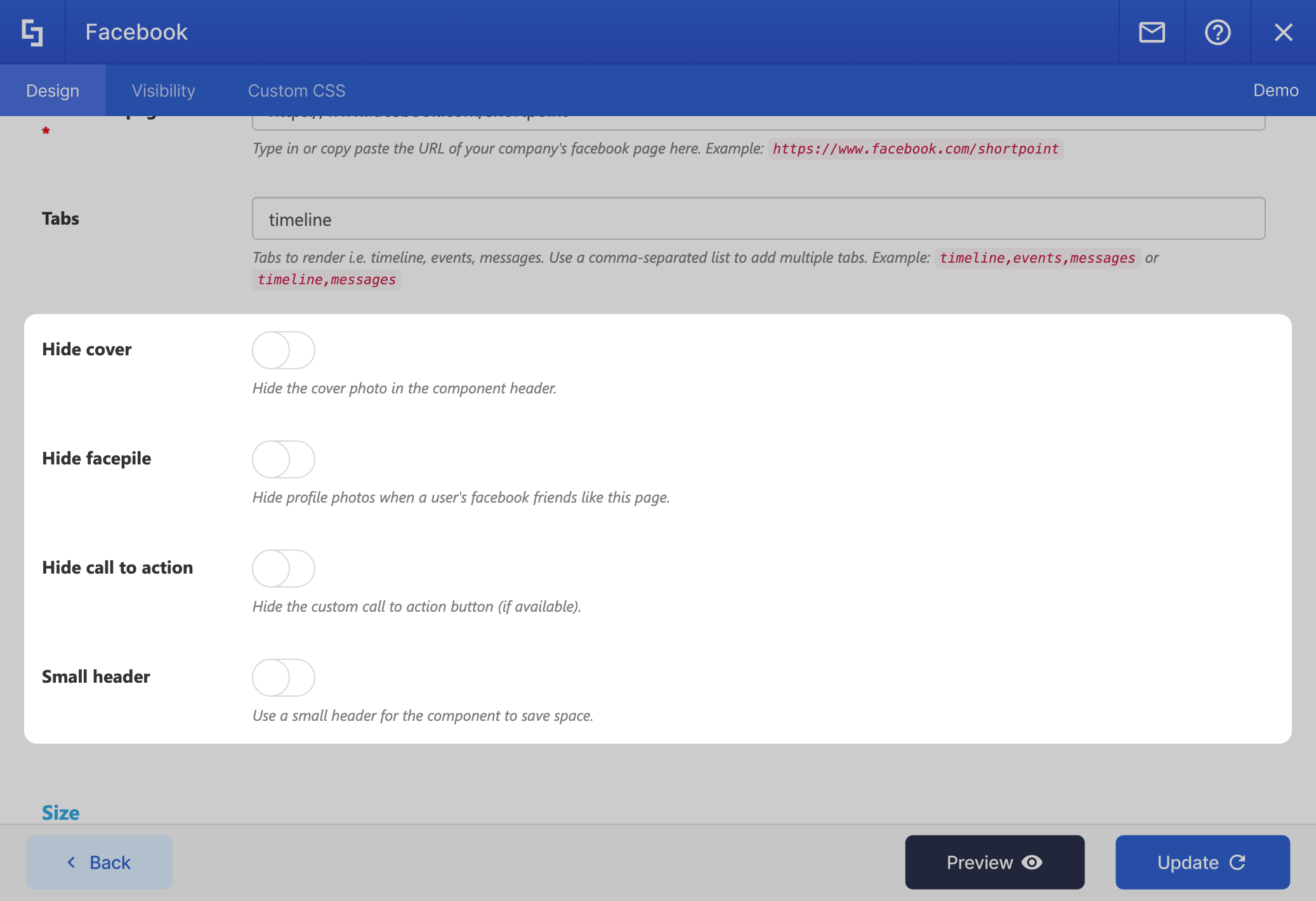
-
Custom Size
Add custom width and height OR adapt Facebook to container width.

Harmony Between Design & Back End
There is no limit to what can be done with ShortPoint. You can create any design you want with the available options.
Learn more about Facebook Integration
Ignite your vision. Install ShortPoint directly on your site, or play in sandbox mode. No credit card required.
Build faster with these integrations
Visit our live intranet templates and demos website, be inspired with awesome intranet design ideas.

