Teams
Deliver quick access to Microsoft Teams and its content through the ShortPoint Teams Integration
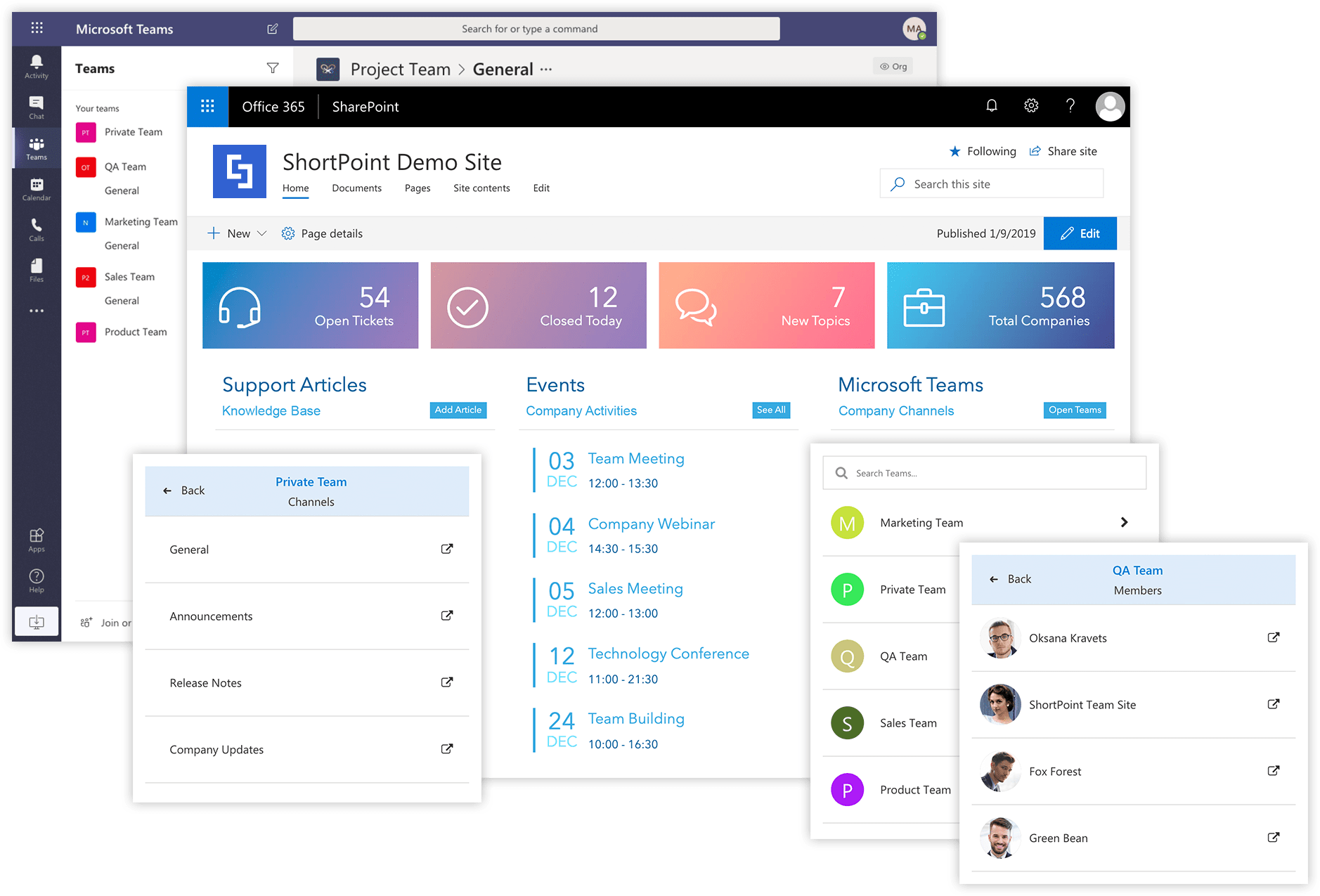
-
Open Teams Channels
Using Teams the design element you can quickly navigate between channels and open them in Teams app.
-
Open Member Profile
Get instant access to the Teams member profiles just in few clicks.
-
Open Tasks In Planner
Using Teams design element you can quickly navigate between channels and open them in Teams app.
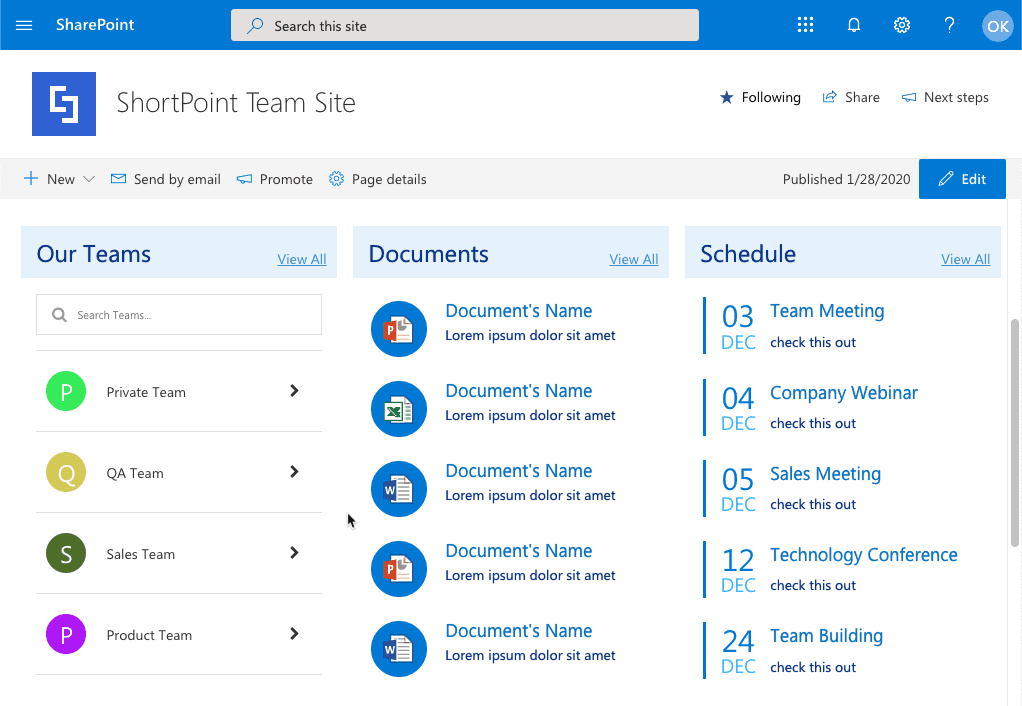
A bundle of cool features
-
Show Completed Tasks
If you enable these options users will be able to see all their tasks including the completed ones
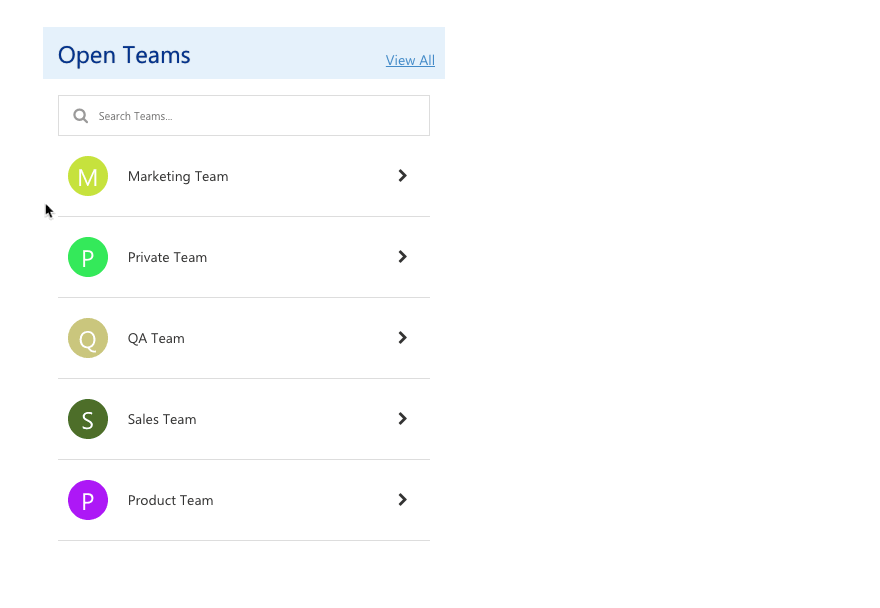
-
Select which teams to show
Select My Teams if you want to show only teams where you are part of. Selecting All Teams of organization will show also teams where you are not a member of.
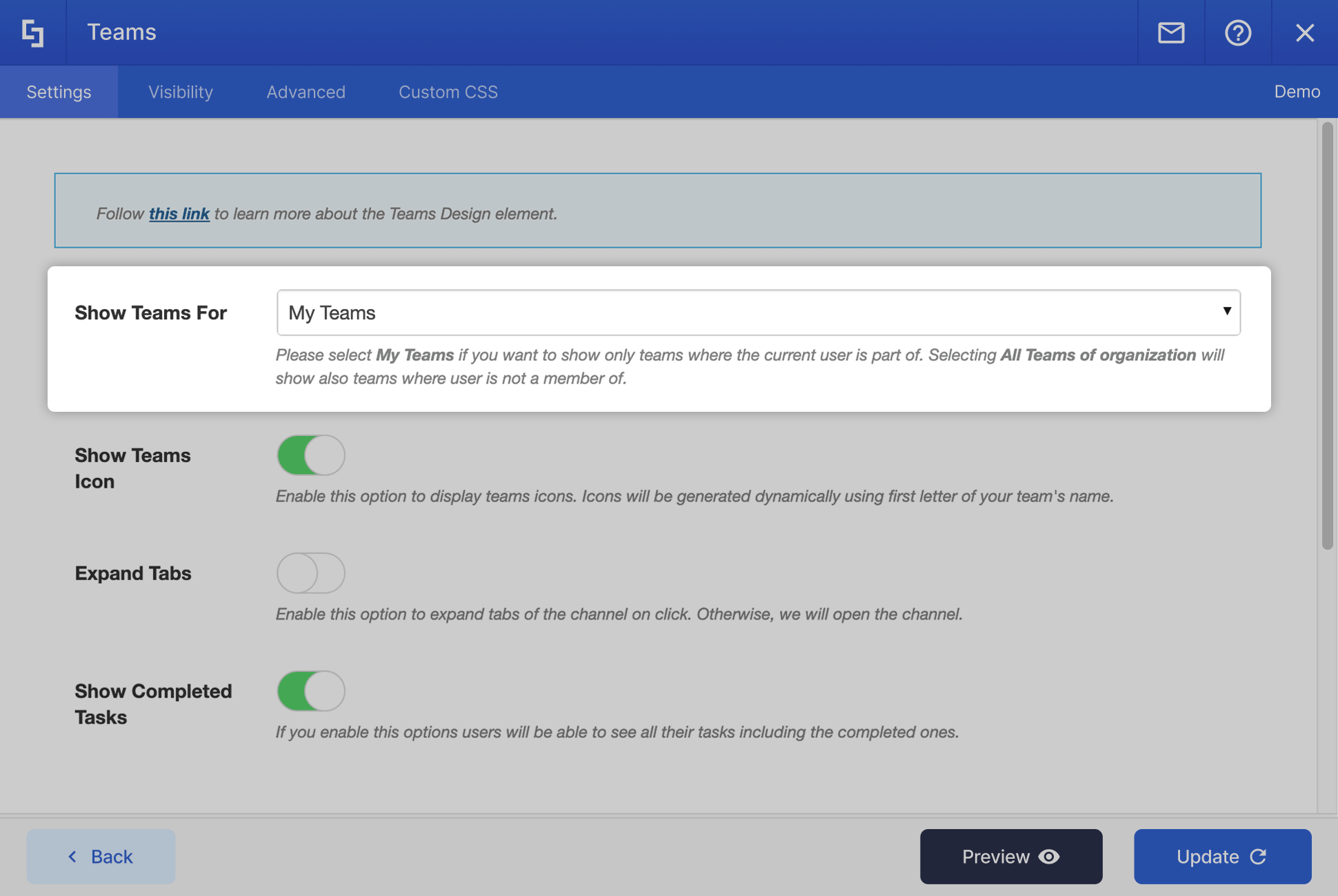
-
Expand Tabs
Enable this option if you want to expand tabs of the channel on click. Otherwise, we will open the channel
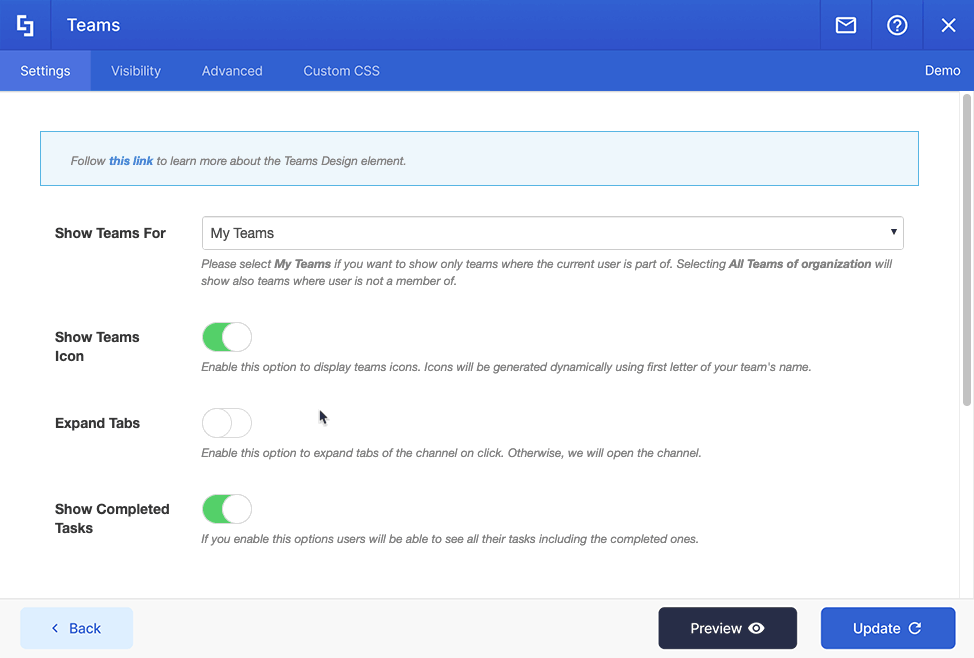
Harmony Between Design & Back End
There is no limit to what can be done with ShortPoint. You can create any design you want with the available options.
Learn more about Teams Integration
Ignite your vision. Install ShortPoint directly on your site, or play in sandbox mode. No credit card required.
Build faster with these integrations
Visit our live intranet templates and demos website, be inspired with awesome intranet design ideas.

