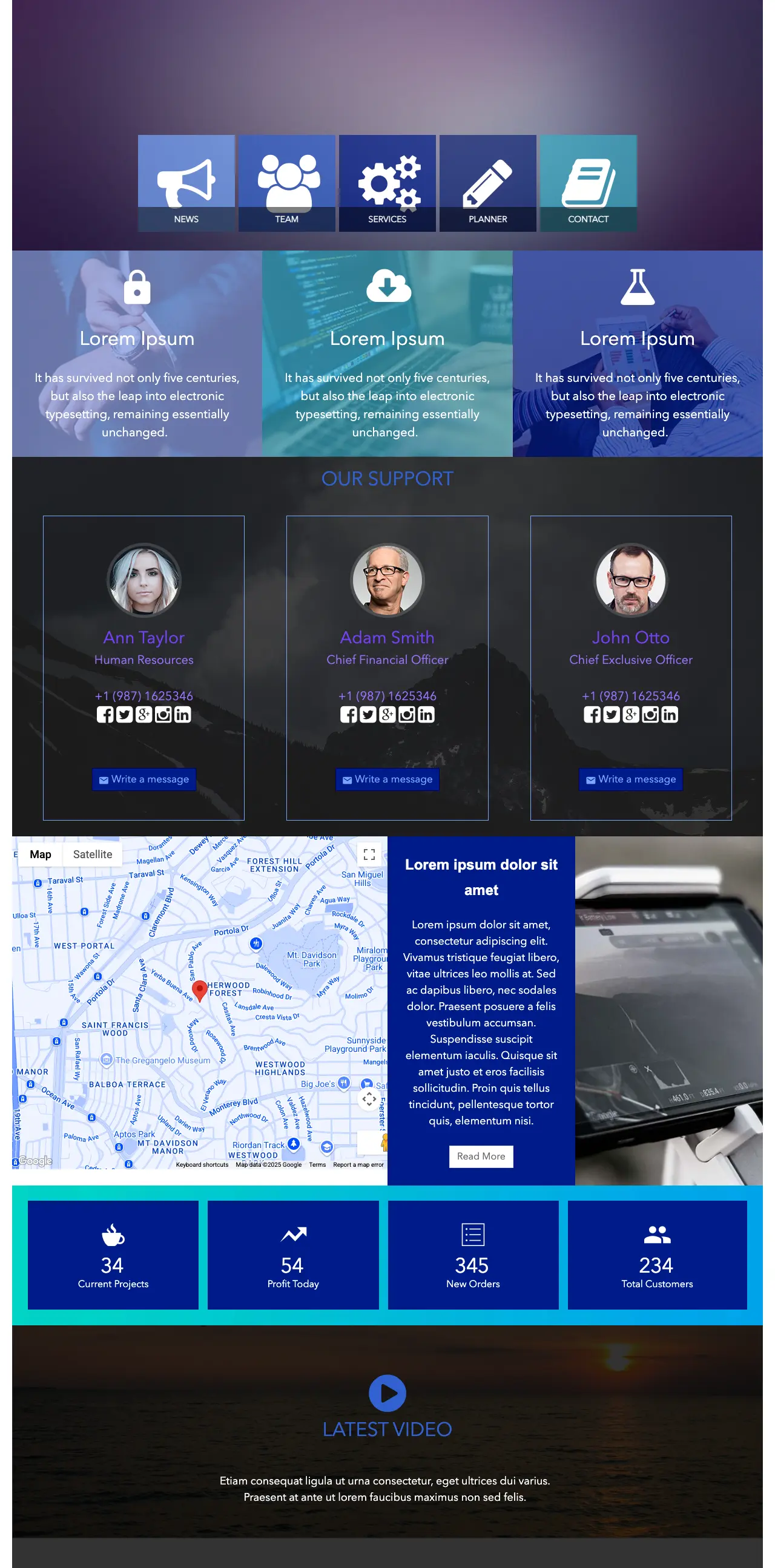About this Template
A bold, modern layout designed for organizations that want a visually strong intranet homepage. Includes hero links, service highlights, team cards, support contacts, and location info. Great for companies focused on brand presence and quick navigation.
Template Features
Elevate corporate communications with bold design, quick links, and team highlights in a branded, accessible SharePoint experience.
Build pages visually with drag-and-drop elements. Style sections fast and publish instantly.
Easily customize colors and fonts with instant, site‑wide theme updates.
Seamless connections to SharePoint Lists and Microsoft 365 - publish trusted data.
Copy FAQ accordions and paste to buiild pages faster.
Error handling that speaks - status and alerts are announced programmatically.
Connect calendars, lists, and feeds - integrations streamline updates.
We prepared hundreds of page designs so you're more confident when starting
60+ elements deliver flexibility with click-simple editing.
No-code responsive patterns deliver reliable mobile experiences.
Get Started With Everyday Home In Three Simple Steps
Launch a branded SharePoint Corporate Homepage template in under an hour - no coding required.
- 1
Start free trial & use ShortPoint: Choose “Start a Trial” and turn on ShortPoint instantly. No billing info—sign in via Microsoft 365 or download manually to activate your trial.
- 2
Copy and Paste the Template: Edit your SharePoint page, insert the ShortPoint web part, open the Demos Library, copy Bold, and paste it into the web part.
- 3
Customize & Publish (15–30 mins): Replace sample content with your own, connect to SharePoint data sources, apply your company branding, and publish your new Bold for immediate use.
Frequently asked Questions
How do I add the Bold Corporate Layout to my intranet?
Simply open the ShortPoint Demos site, copy this design, and paste it into your SharePoint page to launch your new homepage immediately.
Will this strong visual style clash with my company branding?
The template automatically adapts to your SharePoint environment's existing color palette and font settings. Your established identity applies the moment you insert the content, ensuring visual consistency without manual adjustments.
Can I use one section only without the rest of the page?
You have full flexibility to copy specific elements. Grab exactly the section you need to enhance your site rather than importing the entire page layout.
Does this template work on both Modern and Classic SharePoint?
This design performs seamlessly across both platform versions. Whether you are building on a Modern Communication site or maintaining a Classic Team site, the responsive elements render correctly.
Related Templates
See all Templates
Intranet Home 10
Complete intranet for news, events, directory, and polls.

Intranet Home 9
Modern intranet for news, events, links, people directory.

Intranet Home 7
Dynamic intranet for news, events, new hires, polls.

Intranet Home 6
Personalized intranet for news, resources, new joiners, feedback.

Intranet Home 4
People-first intranet for apps, resources, team info, schedules.

Intranet Home 3
Action-oriented hub for news, services, events, and files.
We were spending a lot of development dollars, but things still weren’t how we wanted and every day wasted was a day closer to our deadline.

ShortPoint has enabled us to create internal SharePoint sites that are user-friendly and attractive for our multi-generational group of Associates.
Before using ShortPoint, I’d never have expected that a small team such as ours could deliver a product that looks as good as our portal does today.


ShortPoint reduced the time it took to rebuild our intranet from 3 months to just 2 weeks. It really is a must-have for every company that uses SharePoint.


Building and customizing sites in SharePoint was a very heavy lift. We needed a developer on every project and it felt like we were always doing things the hard way.
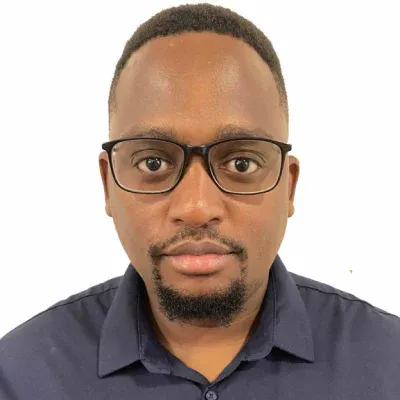
I had no idea intranet consultancy would become so big for us! And none of it would have been possible without ShortPoint’s incredible software and support team.


It was hard to find solutions to beautify customers’ SharePoint installations and give customers a visual impression of how a new intranet could look.


Thanks to ShortPoint, the intranet isn’t a pain point for us anymore. I couldn’t put a price on how much happier we are working with ShortPoint as opposed to our previous vendor.

Working with ShortPoint was one of the smoothest projects I’ve ever been involved in. What they created for us is fantastic, and we never felt an ounce of stress.