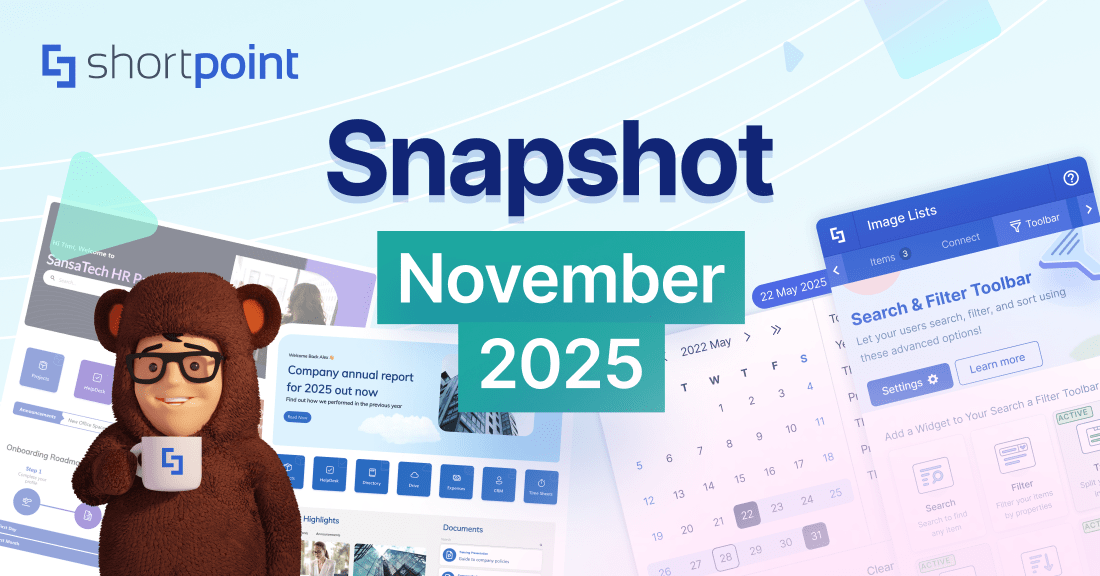ShortPoint Microsoft Graph API Connection: The No-Code SharePoint Graph API Integration You'll Love
Let's face it—building a modern SharePoint intranet shouldn't feel like solving a puzzle with pieces scattered across different platforms. Yet that's exactly what many SharePoint admins and content managers experience every day. You want to show team calendars alongside department news, display user profiles with organizational charts, or pull in Teams channels—but doing so often means complex workarounds, custom development, or settling for disconnected experiences.
This is where Microsoft Graph API changes everything.
Think of Microsoft Graph API as a master key that unlocks all your Microsoft 365 data in one place. Instead of jumping between SharePoint, Teams, Outlook, Planner and OneDrive, you can bring everything together seamlessly. It stands out for its unified approach and extensive reach across multiple services. Here's what becomes possible:
- Create Dynamic Content From Anywhere: Pull content from multiple SharePoint sites, document libraries, and lists into one unified view. Build personalized homepages that automatically show relevant news, announcements, and documents based on who's viewing them. Create department portals that display exactly what each team needs with no manual updates required.
- Combine Real-Time Data From All Your Tools: Imagine showing "What's Happening Today" on your intranet homepage, combining SharePoint news with upcoming meetings from Outlook, active Teams chats, and task deadlines from Planner. All in one spot, all updating automatically.
- Personalize Everything Automatically: Display different content based on each person's department, role, or team. Show "My Department" views that adapt automatically when someone changes roles. Build org charts and people finders that always stay current because they pull directly from your organization's directory.
So, what's the takeaway? Microsoft Graph API transforms SharePoint from a standalone intranet into a smart hub that connects your entire digital workplace.
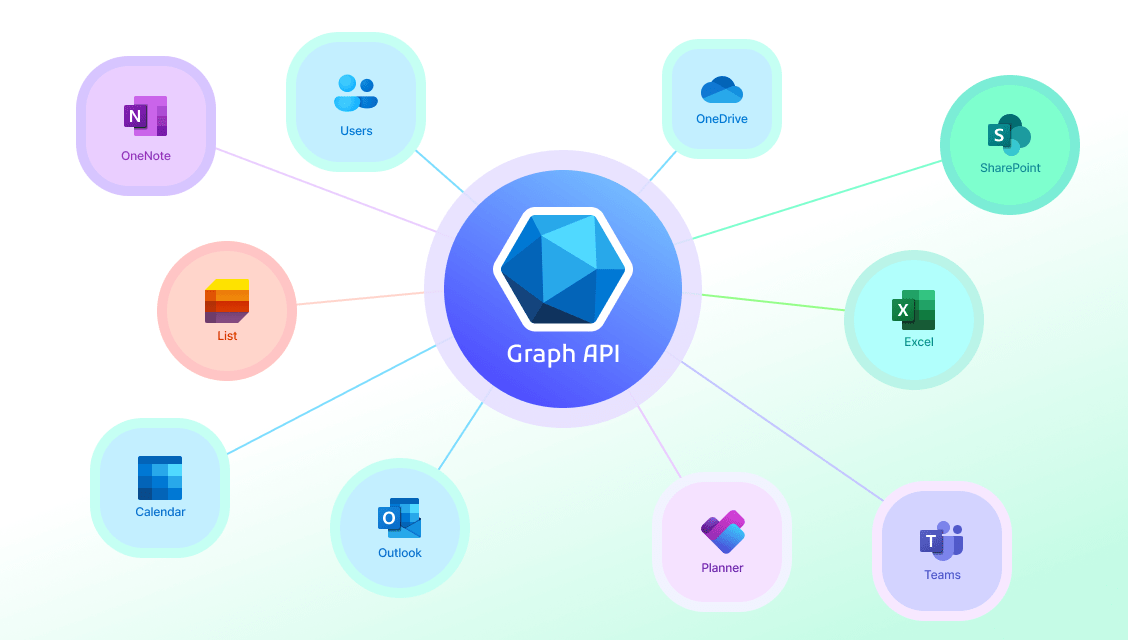
Understanding Microsoft Graph API in Microsoft 365
If you're new to Microsoft Graph API, here's the simple explanation: it's your single doorway to all Microsoft 365 data.
Normally, each Microsoft service (SharePoint, Teams, OneDrive, Outlook) has its own way of accessing data. Graph API simplifies this by providing one consistent method to connect to everything. Instead of learning multiple systems, you use one approach for all your Microsoft 365 integrations.
What can you access? Pretty much everything:
- SharePoint sites, lists, and documents
- User profiles and organizational information
- Outlook calendars and emails
- Teams channels and conversations
- OneDrive files
- Planner tasks
- And much more
The beauty of this unified approach is that you can mix and match data from different sources. Want to show a user's recent files from both SharePoint and OneDrive? Easy. Need to display calendar events alongside team channels? No problem.
For content managers and SharePoint admins, this means you can finally build the integrated experiences your users have been asking for without needing a development team.
SharePoint REST API vs Microsoft Graph API: Which Should You Use?
You might have heard of SharePoint REST API and wondered how it differs from Microsoft Graph API. Here's a straightforward comparison:
SharePoint REST API is designed specifically for SharePoint. It is particularly useful for developers who need to build custom solutions on top of SharePoint. If you only need to work with SharePoint lists, libraries, sites, and files—and nothing else—this API does the job well. It's focused, straightforward, and great for pure SharePoint scenarios.
Think of it as a tool built for one job: SharePoint data access.
Microsoft Graph API includes everything SharePoint REST API can do, but it goes much further. It provides access to intelligent, people-centric data, enabling context-aware applications. It connects to your entire Microsoft 365 environment—Teams, Outlook, OneDrive, user profiles, and more.
Think of it as a universal tool that works across all your Microsoft applications.
For modern intranets, Microsoft Graph API is typically the better choice because:
- You get SharePoint capabilities PLUS everything else in Microsoft 365
- You can create integrated experiences that feel cohesive rather than stitched together
- You future-proof your intranet as your needs grow
- Users get personalized content based on their Microsoft 365 profile and activities
In simple terms: if you want to build intranets that truly connect your digital workplace, Microsoft Graph API is your best friend.
Introducing ShortPoint's No-Code Microsoft Graph API Connection
Here's the challenge: Microsoft Graph API is powerful, but traditionally, you'd need developers to use it. You'd need to write code, understand API endpoints, handle authentication, and debug issues.
Not anymore.
ShortPoint's new Microsoft Graph API Connection brings this power directly into a visual, point-and-click interface. Now content managers and SharePoint admins can build sophisticated Microsoft 365 integrations without writing a single line of code.

What Makes ShortPoint's Microsoft Graph Connection Special:
Already Have ShortPoint? It's Included Free: This isn't an add-on or premium feature. If you already use ShortPoint, the Microsoft Graph API Connection is available right now at no extra cost. It's just another powerful tool in your toolkit.
No Coding Skills Required: Forget Microsoft Graph Explorer and JSON queries. ShortPoint provides a friendly visual interface with pre-built templates for common scenarios. Just point, click, and configure. If you can use SharePoint, you can use this.
Connect Everything in One Hub: Stop making users jump between apps. Bring together calendar events, team channels, department directories, task lists, and more all on one intranet page. Your users will thank you.
Works with Any ShortPoint Design Element: Choose from ShortPoint's extensive library of modern Design Elements—cards, lists, timelines, accordions, image carousels, and more. Then power them with live Microsoft 365 data. The design possibilities are endless.
Always Up-to-Date Automatically: Once you set it up, forget about it. Your connections update in real-time. When someone joins a team, changes departments, or adds a calendar event, your intranet reflects it automatically.
Find Anything Fast: Built-in search and filtering means users can quickly find what they need, even when you're displaying hundreds of items from across Microsoft 365.
See ShortPoint’s Microsoft Graph API Connection in Action
Before giving you the step-by-step, take a look at this demo video. You’ll see just how easy it is to use ShortPoint’s no-code SharePoint Graph API and how great your Microsoft Graph API SharePoint data looks.
In this video you’ll see:
- How to connect Microsoft Graph API SharePoint without writing any code
- Pulling live data from the Microsoft 365 directory, SharePoint document library, and Planner into your intranet
- Using ShortPoint’s visual interface to set it up
- Displaying your data in ShortPoint’s Design Elements—cards, lists, timelines, carousels, and more
- Building experiences that update automatically
Your Microsoft Graph SharePoint data works and looks great. No coding required, no design skills needed.
Let’s get into the details and start building your own connections.
How to Connect Microsoft Graph API in SharePoint with ShortPoint (Step-by-Step)
Ready to get started? Here’s how to set up your first Microsoft Graph API connection in ShortPoint. Don’t worry—it’s easier than you think.
Step 1: Get the latest ShortPoint (If You Don’t Have It Yet) You’ll need ShortPoint version 8.6.0.0 or later installed on your SharePoint Online, SharePoint Subscription Edition (SE), or SharePoint 2019 environment.
Don’t have ShortPoint yet? Start a 15-day free trial to experience the power of Microsoft Graph API integration and all of ShortPoint’s features with no commitment required.
Step 2: Enable the Microsoft Graph Connection (One-Time Setup) You’ll need to install an add-on package that registers the application with Azure Active Directory to enable Microsoft Graph API access. This is a one-time setup:
- Upload the ShortPoint Azure AD Services Proxy package
- Approve the API access permissions
- Connect to Microsoft Graph at the site collection level
- You’re done—this enables Microsoft Graph for all your future connections
Step 3: Add a ShortPoint Design Element to Your Page Edit any SharePoint page and insert the ShortPoint Design Element you want to use. This could be:
- Cards for displaying team members or news
- Lists for showing calendar events or tasks
- Steps for project milestones
- Accordions for FAQs or grouped content
- Any other ShortPoint element
Choose whatever best fits the content you want to display.
Step 4: Connect to Microsoft Graph Open your Design Element’s settings and:
- Click the Connect tab
- Select “Microsoft Graph API” as your connection type
- Choose from pre-built use cases (like “My Calendar Events” or “Team Channels”) OR write a custom query if you have specific needs
- Click “Run Query” to preview your data
Step 5: Choose What to Display Now you’ll map the data to your design:
- Decide which information appears where (titles, descriptions, links, images)
- Customize colors, fonts, and styling to match your brand
- Preview how everything looks
- Make adjustments until it’s perfect
Step 6: Publish Your Page Click Update, save your page, and publish. Done! Your Microsoft 365 data is now live on your intranet, updating automatically as things change.
That’s it! You’ve just created a dynamic, integrated experience without any coding. From start to finish, most people complete their first connection in under 15 minutes.
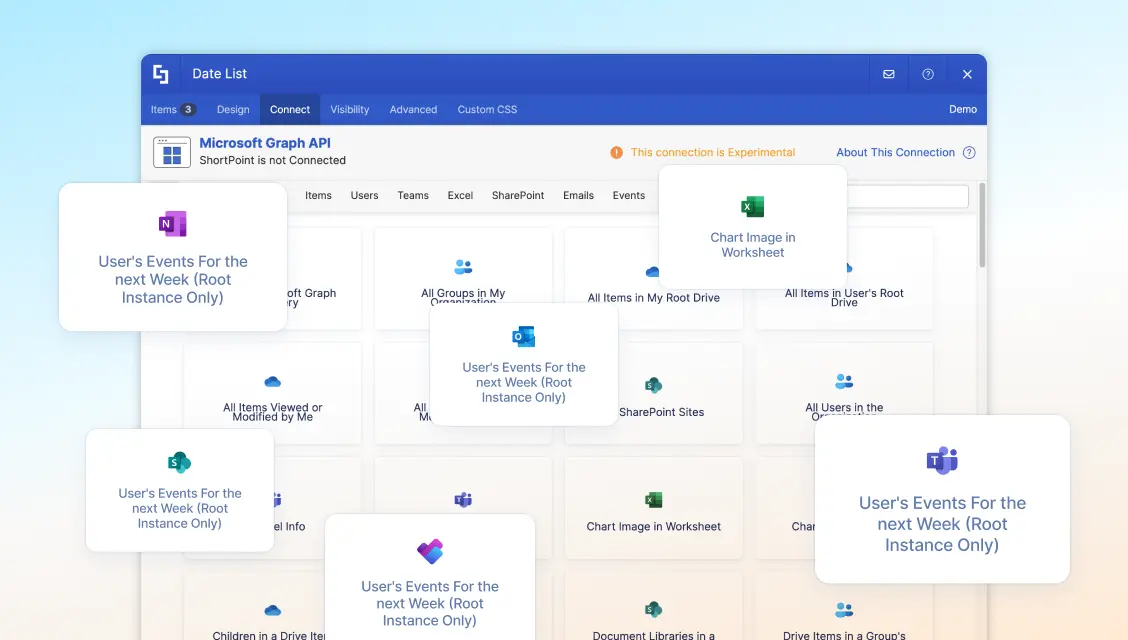
15+ Microsoft Graph API Use Cases for SharePoint Intranets
Not sure where to start? Here are real-world scenarios that other organizations are building with ShortPoint’s Microsoft Graph API Connection.
- Department Directory: Create a living directory of everyone in a department. When someone joins or leaves, the directory updates automatically. Include photos, job titles, phone numbers, and email addresses—all pulled from your organization’s directory.
- Team Member Profiles: Build a “Meet the Team” page that displays rich profiles with reporting relationships, skills, contact information, and more. Great for helping new employees learn who’s who.
- Interactive Department Lists: Let employees visualize your organization’s structure. Show who reports to whom, understand team compositions, and explore different departments, all with live data that stays current.
Display Calendar Events
- My Upcoming Events: Show each person their own upcoming meetings and events from their Outlook calendar right on the intranet homepage. No more switching to Outlook to check what's next.
- Team Calendars: Display shared team or department calendars so everyone knows about important dates, deadlines, and availability without checking multiple places.
- Company-Wide Events Hub: Aggregate all organization-wide events—town halls, training sessions, social events, holidays—into one centralized calendar that everyone can reference.
Integrate Microsoft Teams
- Team Channels List: Create a directory of all channels in a team, making it easy for members to discover conversations and resources they might have missed.
- My Teams Overview: Show users all the Teams they belong to with quick links to jump directly into conversations. Perfect for people who participate in many teams.
- Teams Activity Feed: Surface recent Teams activity and conversations on your intranet, keeping remote and hybrid workers connected to what's happening.
Manage Microsoft 365 Groups
- Groups I'm Part Of: Display all the Microsoft 365 Groups a user belongs to, providing one-click access to their collaborative workspaces.
- Group Resources Hub: Show files, conversations, and other resources from specific groups, making collaboration more visible and accessible.
- Department Groups Finder: Create curated lists of groups relevant to specific departments or projects, helping people discover the right collaboration spaces.
Pull Content From Everywhere
- My Recent Files: Display a user's most recent files from both OneDrive and SharePoint in one unified view. No more hunting across different locations.
- Planner Tasks Dashboard: Integrate tasks from Microsoft Planner to show users their to-do items right on the intranet alongside other important information.
- Comprehensive News Feed: Combine SharePoint news with updates from Teams to create a complete "What's Happening" widget that keeps everyone informed.
These examples just scratch the surface. With ShortPoint's pre-built templates and the ability to write custom queries, you can create virtually any integration your organization needs.
Build Better SharePoint Intranets with Microsoft Graph API
The ShortPoint Microsoft Graph API Connection represents a breakthrough for SharePoint admins and content managers everywhere. You no longer need developers to create the integrated, personalized experiences that modern workplaces demand.
Whether you're building your first intranet or enhancing an existing one, this tool puts professional-grade Microsoft 365 integrations within reach. Create department portals that know their audience. Build personalized homepages that adapt to each user. Aggregate content from across your digital workplace into cohesive experiences that people actually want to use.
Want to see it in action? Schedule a demo with our team of experts to explore how Microsoft Graph API can transform your SharePoint intranet. We'll show you real examples and answer all your questions.
Have questions? Our excellent customer support team is standing by. Submit a support ticket for any questions or queries about using Microsoft Graph API with ShortPoint. We're here to help you succeed.
Need help building your intranet? Don't want to do it yourself? Connect with our professional services team to discuss building your dynamic intranet site. Our experts can handle the entire project for you, from design to deployment.
Or start your free trial If you already have ShortPoint, the Microsoft Graph API Connection is waiting for you. If you don't, a 15-day free trial is just a click away—no credit card required.
Stop building disconnected intranets. Start creating the integrated digital workplace your organization deserves.
Read our latest snapshots
Ignite your vision. Install ShortPoint directly on your site, or play in sandbox mode. No credit card required.