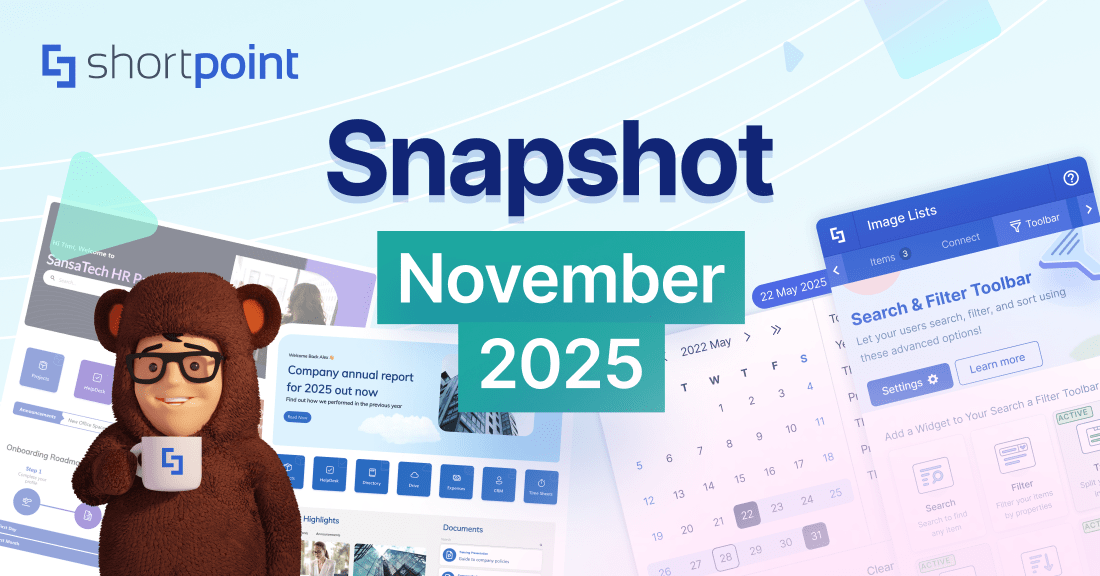Make Your Intranet
Accessible to Everyone
exciting news and updates.

Dear ShortPoint Community,
This September, we're excited to share the latest ShortPoint improvements designed with your feedback in mind:
- Alt Text in Design Elements
- New and Updated Support Articles
- Tech Tip: 4 More Ways to Use the Code Design Element
- Faces of ShortPoint: Meet Tommie, Our Sales Account Manager
Yvette Tunguia
ShortPoint Content Unit Manager
What's New?
Making Your Content More Accessible Than Ever
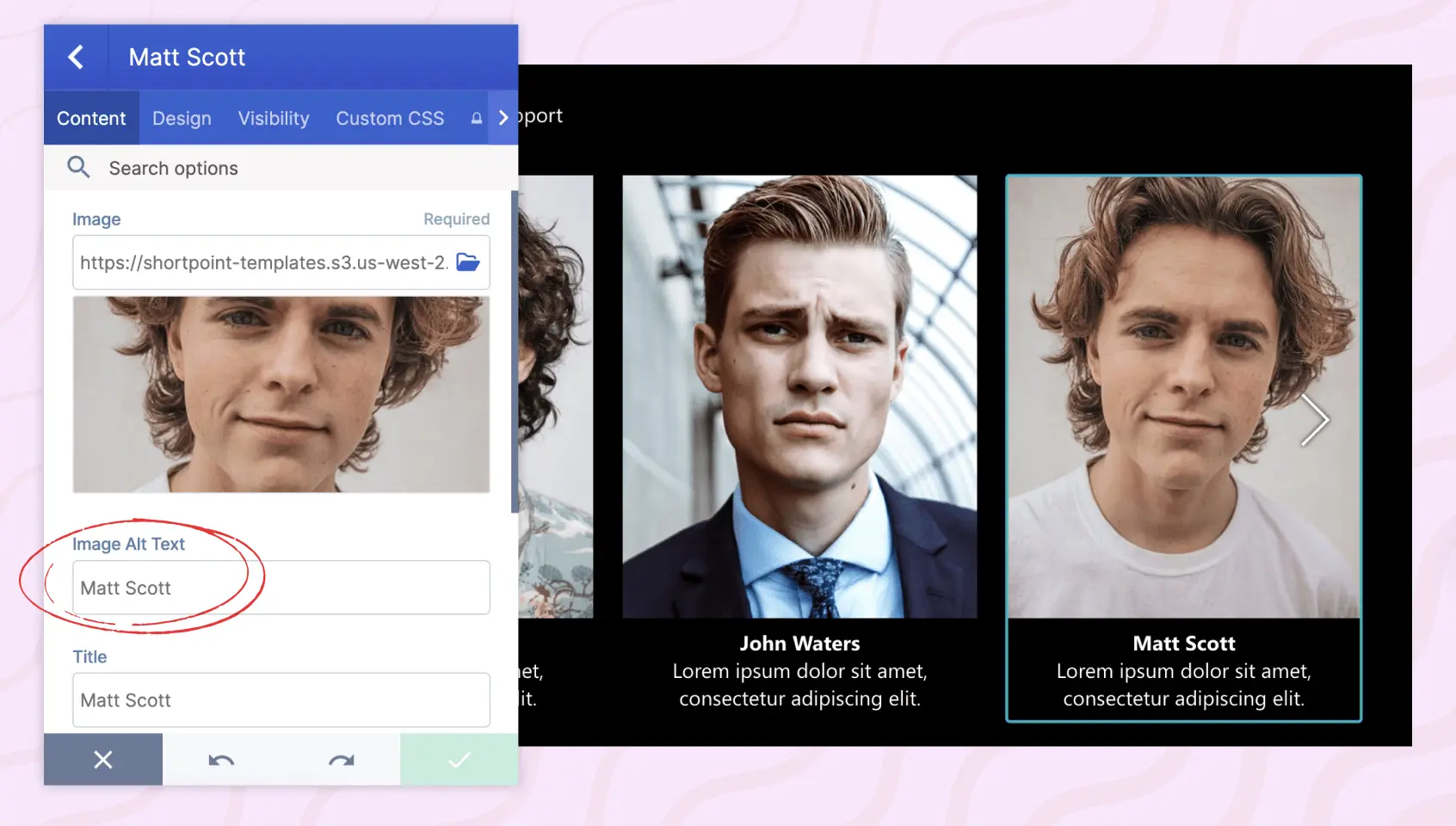
This September, we’ve launched an update that puts accessibility at the top of your design process. ShortPoint now supports alt text across multiple design elements, making it easier than ever to create content that reaches everyone in your organisation. This means your visual content speaks to everyone – including colleagues using screen readers and assistive technologies, creating a more inclusive workplace.
The new alt text functionality is now built into six design elements: Image, Image Captions, Image Titles, Image Carousel, Frame, and Before & After. Simply add descriptive alternative text to any of these elements and you’ll instantly improve accessibility across your SharePoint sites. So your intranet content looks great and is accessible to all team members, helping you create truly inclusive internal communications. Check out our step-by-step guide on How to Add Alt Text to ShortPoint Image Design Elements to learn how to implement this feature across your designs.
By doing this, you’re not only following web accessibility best practices but also demonstrating your organization's commitment to inclusivity. Better alt text means better user experience for all employees and compliance with accessibility standards – all while maintaining the design flexibility and ease of use that makes ShortPoint your go-to solution for creating SharePoint and intranet content.

Articles
New Articles:
- Known Issue: Group Events (Outlook) and Shared Events (Outlook) connection types do not show any data
- How to Create an Anchor Link that Opens to a Specific Accordion Item
- How to Show Events Created by a Specific User
- Known Issue: ShortPoint Group Events (Outlook) Connection Fails When “Show Only Once” Option Is Selected in Recurrence Settings
- ShortPoint System Requirements
- How to Add Alt Text to ShortPoint Image Design Elements
Updated Articles:
- How to Display Events Tagged as a Specific Category on Your SharePoint Page
- How to Create a Link that Opens to a Specific Tab Item
- Custom CSS Tab for ShortPoint Design Elements
- How to Open a Specific Accordions Item Upon Page Load
- Connection Type: Current User
- How to Add an Edit Item Button to Connected ShortPoint Design Elements
- How to Add Sublist Levels into ShortPoint Lists
- How to Disable the Hover Behavior of Image List Items
- Getting Started with Use Cases
- How to Add Multiple Subtitles with Line Breaks
4 More Ways to Use the Code Design Element
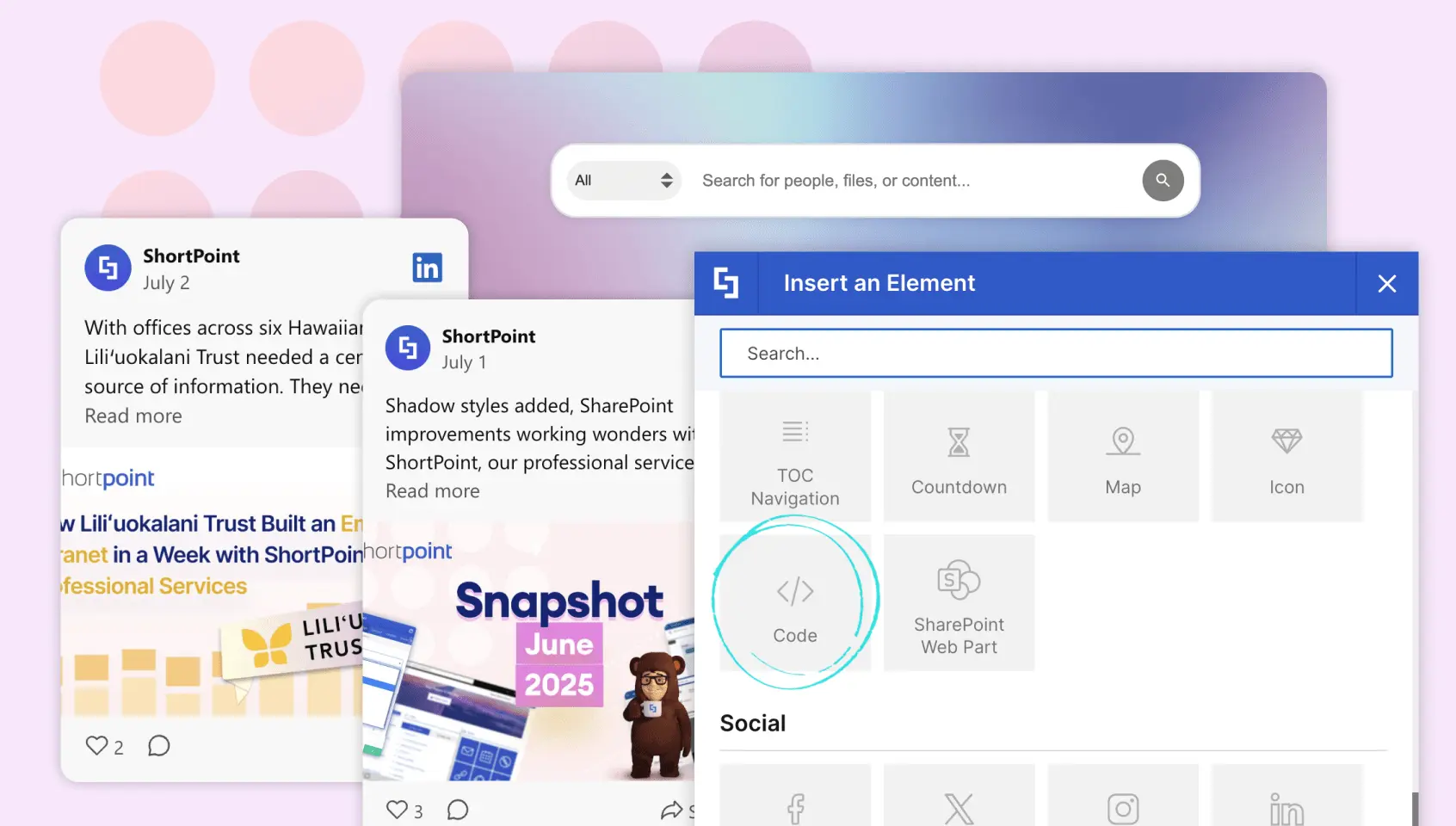
ShortPoint comes packed with 60+ amazing Design Elements that can really transform your SharePoint pages and make them shine! But here's where it gets even more exciting: the Code Design Element opens up a whole world of possibilities to add custom functionality that your visitors will love.
Ready to explore what you can do? Here are four fantastic ways the Code Design Element can take your pages from great to absolutely incredible:
- Showcase LinkedIn Feeds
Got a LinkedIn feed you want to show off? With the Code Design Element, you can easily embed your LinkedIn feeds into your SharePoint page. All you need is the URL of your LinkedIn page and a LinkedIn widget.To start showing off those amazing feeds, check out How to Embed an Entire LinkedIn Feed to a SharePoint Page Using the Code Design Element.
- Add a Functional Search Box
Want to add a search box to your SharePoint sites? It’s super easy with the Code Design Element! This functional search box can help you locate any file, site, people, news, or message across your Site Collection in seconds.To add it, just copy the HTML code we prepared for you in How to Add a Search Box to Your SharePoint Page Using the Code Design Element.
- Display Dynamic Greetings
Creating a personalized experience for your site viewers is an absolute must when designing a SharePoint page. One way to do that is to display dynamic greetings. After all, a simple and thoughtful message can brighten anyone’s day.You can add dynamic greetings to your page using the Code Design Element. Simply go to How to Display Dynamic Greetings on Your SharePoint Page Using the Code Design Element to access our step-by-step guide.
- Create a Page with Side Navigation
Tired of the usual SharePoint site navigation? You can shake things up with this solution: How to Create a SharePoint Page with a Side Navigation Menu Using the Code Design Element. It adds a sleek side navigation to your page, creating a new and exciting experience for your page viewers.
If these 4 Code Design Element use cases got you excited, you're in for a treat. We're just getting started! There are tons more creative ways you can put the Code Design Element to work for you. Be sure to check out Example Use Cases for ShortPoint Code Design Element Part 1 and Part 2 for even more inspiration and possibilities.
The Faces of ShortPoint
Meet Tommie Venables, Our Sales Account Manager

Meet Tommie Venables, our Sales Account Manager, who brings curiosity, creativity, and genuine care to every client interaction. At ShortPoint, Tommie’s role extends beyond sales – he serves as a guide and advocate for our customers, helping them transform their SharePoint sites into visually appealing intranets. What makes his role both challenging and exciting is the uniqueness of each client’s needs, so he has to listen carefully, adapt quickly, and craft tailored solutions that bring their vision to life.
Tommie’s success at ShortPoint comes down to a simple but powerful formula: curiosity and going the extra mile. His genuine desire to understand the product and his customers’ challenges drives him to keep learning and growing. Add to that ShortPoint’s supportive team culture, and he can really thrive. “Seeing clients achieve their vision of a beautiful intranet is always rewarding,” Tommie says, highlighting the satisfaction he gets from helping others succeed.
Outside the office, Tommie keeps his curiosity going by trying new hobbies, skills, and tools. Whether he’s spending time outdoors or eating with family and friends, he brings the same enthusiasm for discovery that makes him so good at his job. This love of learning keeps him fresh and energised, which is great for his clients.
Perhaps most interesting about Tommie’s journey is how he’s come full circle with ShortPoint. Originally a graphic designer, he was introduced to the platform by his brother, who used it to build his company’s intranet. The tool resonated with his design background, so he learned it independently and then freelanced on intranet projects. From those early days of using ShortPoint as a designer to now being part of the team that develops and supports it, Tommie’s story is a great example of the genuine connection and belief in the product that makes our team so special. “It’s an amazing opportunity and it still feels a bit surreal at times,” he says – a sentiment that sums up the passion he brings to our customers every day.
More exciting news is planned for October. Stay tuned! And if you have any questions, suggestions, or feedback, please send us a note. We love to hear from you.
See you next month, ShortPoint hero!
Read our latest snapshots
Ignite your vision. Install ShortPoint directly on your site, or play in sandbox mode. No credit card required.