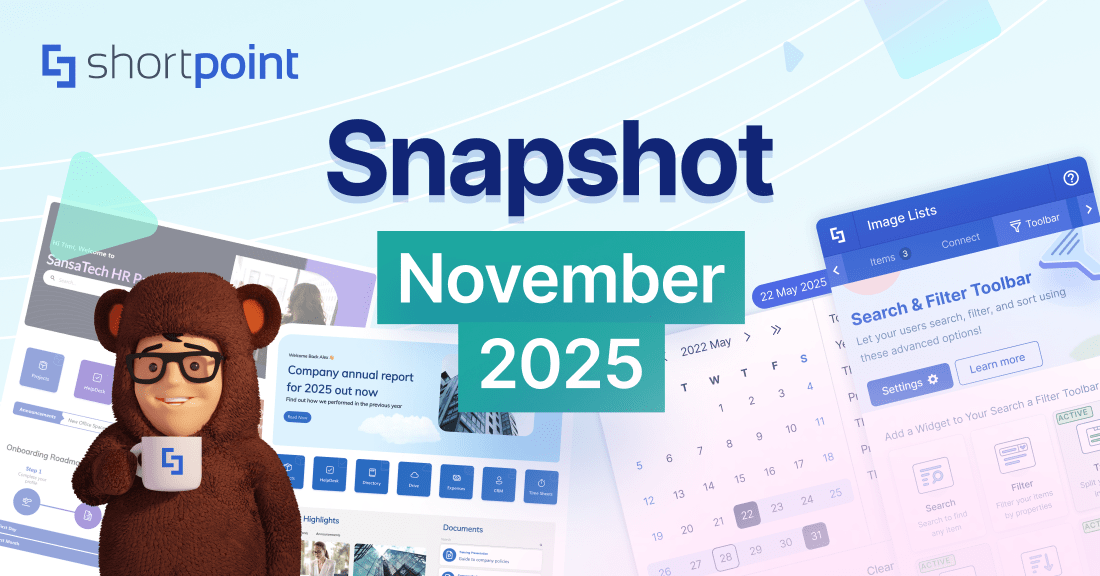Make Your Intranet
Accessible to Everyone
exciting news and updates.

Dear ShortPoint Community,
As we dive into the heart of summer, a fresh burst of energy propels us forward to make things happen. That's exactly what we've channeled this June at ShortPoint:
- Shadow Styles in ShortPoint
- New and Updated Support Articles
- Tech Tip: Three New SharePoint Features Enhanced by ShortPoint's Design Power
- Customer Spotlight is on Liliʻuokalani Trust
Yvette Tunguia
ShortPoint Content Unit Manager
What's New?
Add Depth to Your Design: ShortPoint's New Shadow Styles Have Arrived
Exciting news for all ShortPoint designers! We've just rolled out a feature that will add depth and dimension to your SharePoint pages - Shadow Styles are now available in ShortPoint SPFx version 8.5.1.2 and up.
Have you ever felt like your SharePoint pages needed that extra something to make certain elements stand out? That's exactly why we've introduced Shadow Styles for Images, Buttons, and Panels. This new feature lets you elevate your design game with just a few clicks.
What makes Shadow Styles so special? For starters, we've included preset shadow options that give you a quick way to transform your elements. But the real magic happens when you start customizing these shadows to match your exact vision. Whether you want a subtle drop shadow or a bold effect that makes your content leap off the page, you now have the tools to make it happen.
Think about those important buttons that users need to click, or key images that tell your story - with Shadow Styles, they'll no longer blend into the background. By adding dimension to otherwise flat displays, you're creating a visual hierarchy that guides your users through the page exactly as you intended.
Ready to elevate your SharePoint pages? Update to the latest version and explore our detailed guides on How to Apply Shadow Styles for Design Elements to get started. With just a few clicks, you'll be creating more professional, visually appealing pages that not only look great but also significantly enhance user experience.
Articles
New Articles:
- How to Create a SharePoint Page with a Side Navigation Menu Using the Code Design Element
- How to Center Design Elements in a Column
- How to Present News as a Slideshow in SharePoint
- How to Use the SharePoint Flexible Section
- How to Use the SharePoint Drag and Drop Feature to Create a Full-width ShortPoint Section
- How to Add Quick Links in SharePoint
- How to Create a Drop-Down Menu in a SharePoint Page
- How to Create a List that Displays All The Sites Your User Has Access To
- How to Keep All Tiles in a Single Row Using Custom CSS
- Can I use ShortPoint Connect in Live Mode?
- Can I Adjust the Visibility Settings of Design Elements in Live Mode?
- How to Apply Shadow Styles for Design Elements
- How to Add a Gradient Effect Using the Shadow Feature
- How to Get Your SharePoint Site ID
Updated Articles:
- Getting Started: The Basics of the Search & Filter Toolbar
- The Roundness Feature: What It Is and How to Use It
- How to Customize the Tiles Design Element in Live Mode
- How to Customize the Panel Design Element in Live Mode
- How to Customize the Image Design Element in Live Mode
- How to Customize the Button Design Element
Three New SharePoint Features Enhanced by ShortPoint's Design Power

SharePoint's ongoing development continues to unlock new possibilities for intranet designers worldwide. With each platform update, the synergy between SharePoint and ShortPoint grows stronger, empowering designers to build intranets that are not just visually stunning, but genuinely useful for their organizations.
This month, we're featuring three groundbreaking SharePoint features that work perfectly with ShortPoint. We'll provide resources to help you use these tools and demonstrate how ShortPoint's integration enhances your ability to create outstanding user experiences.
- Flexible Sections: Breaking Free from Rigid Layouts
SharePoint's new Flexible Sections feature revolutionizes how content is organized on modern pages. Gone are the days of being locked into predetermined column structures. This powerful feature allows designers to create custom layouts with varying column widths, responsive breakpoints, and dynamic content arrangements that adapt beautifully across devices.
When combined with ShortPoint's Design Elements, Flexible Sections become a canvas for unlimited creativity. You can now seamlessly blend SharePoint's native flexibility with ShortPoint's rich component library.To learn more about this powerful feature, check out our article on How to Use the SharePoint Flexible Section.
- Drag and Drop: Intuitive Content Management for Everyone
SharePoint's enhanced drag-and-drop functionality transforms content creation from a technical task into an intuitive experience. Content creators can now effortlessly rearrange web parts, move sections, and reorganize entire page layouts without touching a single line of code. This puts creative control directly into the hands of content owners.
ShortPoint's components integrate seamlessly with SharePoint's native drag-and-drop system, creating a unified editing experience. Users can drag ShortPoint elements alongside native SharePoint web parts, maintaining the familiar interface while accessing premium design capabilities. The result is faster content updates, reduced dependency on intranet experts, and more agile content management workflows.
See this feature in action in our guide on How to Use the SharePoint Drag and Drop Feature to Create a Full-width ShortPoint Section.
- Site Branding: Consistent Identity Across The Digital Workplace
SharePoint's expanded site branding capabilities now offer granular control over visual identity elements. From custom color schemes and typography to logo placement and navigation styling, organizations can ensure their brand presence is consistent and professional across every SharePoint site and page.
ShortPoint's Theme Builder works in perfect harmony with SharePoint's site branding features, creating a cohesive design system that scales across your entire digital workplace. Brand guidelines can be enforced effortlessly, while still allowing for creative flexibility where needed. Custom integrations ensure that your organization's unique brand elements are preserved and enhanced, not replaced.
Find out more about implementing this feature in our article on How to Brand Your SharePoint Sites Using Site Branding.
These three features represent more than individual improvements – they're building blocks for a new era of intranet design. When SharePoint's evolving platform capabilities meet ShortPoint's design expertise, the result is digital workplaces that are both beautiful and functional, engaging and efficient.
Customer Spotlight
Spotlight is on Liliʻuokalani Trust
Do you know how long it takes to build your SharePoint intranet from the ground up? On average, about three to four months. That’s a pretty big commitment! Just imagine all the time, energy, and resources you’d have to invest. And that’s on top of your regular work commitments. But, here’s a twist: what happens when you're working with a much tighter deadline?
That's exactly the challenge Liliʻuokalani Trust found themselves facing! This amazing organization, which provides support and services for disadvantaged children in Hawaii, had an important conference coming and they needed their intranet ready in just three weeks. Talk about pressure!
Curious about how they pulled it off? Let's jump into their incredible story and see how they made it happen!
Building an intranet had always been on the back of the minds of Liliʻuokalani Trust. After all, they have over 160 staff working across six Hawaiian islands, and they need a centralized hub to collaborate. But, with other pressing duties on their plate, it never really became a priority.
All that changed with the company-wide biennial conference! In a flash, they need a Sharepoint intranet site up and running in time to unveil at the event. And how much time do they have? Only three weeks!
Director of Project Implementation, Grant Keliʻiwaʻanui, knew it’s almost an impossible task to accomplish by themselves. “Logistically, our offices are all separate from each other, so it was critical to build an intranet that connected everyone. With just three weeks to do it, we were really under the gun,” he stressed.
So, what did he do? He tried to look for a vendor that could build the site in a week. That way, he’d have enough time to consult with other team members before the conference launch. It was a HUGE and almost impossible ask, though. Most vendors need at least 6 to 8 weeks to complete the project—what a head scratcher!
Lucky for them, they discovered ShortPoint, an incredibly user-friendly tool that can build SharePoint intranets super quickly! To make sure Grant had all the support he needed, ShortPoint assigned a dedicated architect to work exclusively on their project.
Their architect got right to work, using ShortPoint's awesome no-code platform to whip up modern, sleek designs at lightning speed. What really made the magic happen was the daily communication. The teams connected every single day to review progress, share ideas, and give feedback. This fantastic collaboration kept everything moving smoothly and right on schedule. “Our ShortPoint consultant was an incredible thought partner, providing expertise and best practice. Other consulting firms we’ve partnered with in the past really don’t do that, ” he said.
In no time, ShortPoint made the impossible happen for Liliʻuokalani Trust! They were able to build a high-quality intranet within a week. “Because the process was easy, it gave us more time to have engaging design conversations that add value. When our people saw the intranet in its final form, they were blown away, ” Grant exclaimed.
Now, with an intranet that brings together the whole Liliʻuokalani Trust team, they are more connected than ever to help the children of Hawaii who depend on their services. To learn more about their story, check out How Liliʻuokalani Trust Built an Employee Intranet in a Week with ShortPoint Professional Services.
More exciting news is planned for July. Stay tuned! And if you have any questions, suggestions, or feedback, please send us a note. We love to hear from you.
See you next month, ShortPoint hero!
Read our latest snapshots
Ignite your vision. Install ShortPoint directly on your site, or play in sandbox mode. No credit card required.