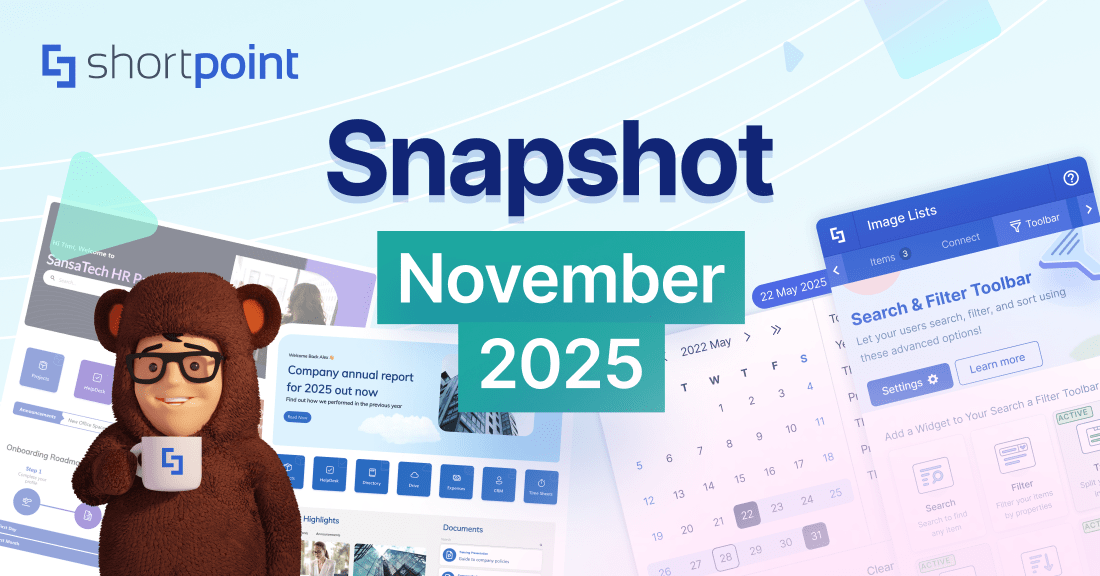Valo Intranet Is Ending – Why ShortPoint Is the Safer Alternative

In July 2025, Valo Intranet reaches its official end of life. Since the announcement, thousands of organizations have been searching for a reliable, future-proof alternative — one that avoids risky migrations and keeps their SharePoint environment intact.
If you're using Valo for your intranet, you're probably asking yourself some tough questions. Do you migrate to an entirely new platform? How much downtime will that cause? What happens to all your customizations?
Here's what most vendors won't tell you: you don't need a risky platform migration. ShortPoint works directly inside your existing SharePoint environment, transforming it into a powerful, modern intranet without the headaches of switching platforms.
No migration. No downtime. No starting from scratch.
What’s Happening to Valo Intranet?
Let's cut to the chase. Valo Intranet discontinued active development and announced its end-of-life status. Support ends in July 2025.
What does this mean for you? No more security updates, feature enhancements, or technical support after that date.
Your intranet solution is essentially on borrowed time. As Microsoft continues to evolve SharePoint and Office 365, you'll face potential security vulnerabilities and compatibility issues. The longer you wait, the more complex your transition becomes.
The Valo Intranet end of life announcement has left organizations in a tough spot. Many invested heavily in the platform, built extensive customizations, and trained their teams on specific workflows. Now they're staring down a complete digital workplace overhaul.
The Problem with Valo Intranet Migration
When Valo Intranet migration becomes necessary, most alternatives push you toward a complete platform replacement. This creates serious problems:
- Weeks of Downtime
Moving to a new platform often means your productivity grinds to a halt while your team learns new interfaces and workflows. Your carefully crafted intranet becomes unusable.
- Steep Learning Curves
Every platform has its own way of doing things. Your team needs extensive retraining, and productivity suffers during the adjustment period.
- Hidden Costs Add Up
Beyond licensing fees, you'll pay for data migration, rebuilding customizations, training, and consulting. These costs quickly spiral beyond initial budgets.
- Integration Nightmares
Your intranet connects with other business systems. A new platform means rebuilding these connections from scratch – often discovering compatibility issues along the way.
- Risk of Losing Everything
Migrations always carry the risk of losing important content, configurations, or customizations that took years to develop.
The "lift and shift" approach simply doesn't work when your digital workplace is deeply woven into your business processes.
No Migration. No Headache.
ShortPoint works inside your existing SharePoint - no platform switch, no data loss, no disruption.

Why ShortPoint Is Different

ShortPoint takes a completely different approach. Instead of forcing you to abandon SharePoint for another platform, it enhances what you already have.
- Works Inside SharePoint
ShortPoint isn't a separate platform – it's an enhancement that works within your current SharePoint setup. Your URLs stay the same, permissions remain intact, and your data never leaves Microsoft's ecosystem.
- No Migration Required
Because ShortPoint works with your existing SharePoint environment, there's no traditional migration. You're not moving data or rebuilding systems – you're adding powerful design tools to what you already have.
- Builds on What You Know
Your team already understands SharePoint basics. ShortPoint builds on that knowledge while adding modern design capabilities that make intranets truly engaging.
- Microsoft-Aligned
Unlike third-party platforms that create vendor lock-in, ShortPoint aligns with Microsoft's roadmap. When Microsoft updates SharePoint, ShortPoint evolves with it.
- Minimal Disruption
Implementation happens gradually. You can enhance different sections over time without affecting daily operations or requiring mass retraining.
As an alternative to Valo Intranet, ShortPoint offers something unique: evolution instead of revolution.
Need help migrating from Valo?
Comparison: Valo vs. ShortPoint
To help you understand the fundamental differences between these two approaches, here's a side-by-side comparison of key factors that matter most when choosing your intranet solution:
What to Do If You’re a Valo Customer
How to Migrate from Valo to ShortPoint (Step-by-Step)
If you’re currently using Valo Intranet and your intranet is hosted on SharePoint, the transition to ShortPoint is simpler than it seems. You have two options:
- A DIY approach using our pre-built templates and Theme Builder
- Or a hands-off migration guided by our Professional Services team
Both paths ensure your data stays in SharePoint and your intranet remains functional throughout..
Option 1: Do it Yourself
Start with Your Brand
Set up your visual identity using ShortPoint's Theme Builder. Establish your colors, fonts, and overall look across your entire intranet.
Your Data Stays Put
If your content lives in SharePoint lists (common with Valo), you're already set. ShortPoint integrates seamlessly with existing SharePoint lists. No complex data migration needed.
Transform Your Pages
Here's where it gets interesting:
- Find Similar Templates: Review your existing Valo pages and compare them to ShortPoint's ready-made templates. You'll find templates that match your current structures.
- Copy and Paste: Simply copy your content and paste it into the closest ShortPoint template or Design Element. Quick and straightforward.
- Customize Everything: After applying a template, customize it however you want. ShortPoint's interface makes changes intuitive.
- Build from Scratch: Need something unique? Create custom layouts and add Design Elements one by one.
Valo to ShortPoint Element Mapping
To help you identify the right ShortPoint Design Elements for your existing Valo components, here's a helpful mapping guide:
Option 2: Let Us Handle It
Prefer a hands-off approach? Our Professional Services team can manage your transition.
What We Handle:
- Planning and execution
- Custom design and branding implementation
- Content migration and optimization
- Personalized onboarding
The Result: Your new intranet exceeds your current capabilities while minimizing business disruption.

Choose Your Path
Whether you go DIY or use our team or architects, your intranet stays functional throughout the process. Take as much time as you need.
Final Thoughts
The Valo Intranet discontinued announcement doesn't spell disaster for your organization. While other vendors push expensive, risky migrations, ShortPoint offers a different path.
By operating within SharePoint, ShortPoint eliminates the typical challenges of migration. You gain a modern design, better user experience, and robust functionality—all without the costs, risks, and disruptions that come with switching platforms.
More importantly, you're building on Microsoft's foundation – a platform with continuous investment and a clear future. Instead of betting on another third-party platform that might face end-of-life challenges, you're enhancing what Microsoft continues to develop.
Your Valo Intranet migration doesn't have to be a migration at all. It can be an evolution that makes your SharePoint environment more powerful and valuable.
FAQ: Valo Intranet Migration & Alternatives
1. What exactly happens when Valo Intranet support ends in July 2025?
After July 2025, you'll no longer receive security updates, bug fixes, or technical support from Valo. This leaves your intranet vulnerable to security risks and compatibility issues as Microsoft continues updating SharePoint and Office 365. Essentially, you're operating on borrowed time with potential security vulnerabilities.
2. Is ShortPoint a replacement for Valo Intranet?
Not exactly. ShortPoint is a SharePoint enhancement tool. It adds powerful design and content features directly to SharePoint, eliminating the need for traditional intranet-as-a-service solutions, such as Valo. Think of it as upgrading your SharePoint capabilities rather than replacing your entire system.
3. How long does it take to switch from Valo to ShortPoint?
You can get started in a few hours and see immediate results. Most customers either rebuild pages using our ready-made templates or work with our Professional Services team for a more comprehensive transition. The beauty is that you can work at your own pace since your current intranet remains functional throughout the process.
4. Do I need to migrate all my data when switching to ShortPoint?
No, and this is ShortPoint's biggest advantage. Since it works inside your existing SharePoint environment, your data stays exactly where it is. There's no data migration required. ShortPoint simply enhances how your existing content is displayed and organized. Your URLs, permissions, and integrations all remain intact.
5. Will my team need extensive training on ShortPoint?
Minimal training is needed because ShortPoint builds on SharePoint's existing interface that your team already knows. Most users adapt quickly since they're working within a familiar environment, just with enhanced design capabilities. The learning curve is significantly shorter compared to switching to an entirely new platform.
6. Can I try ShortPoint before committing to it?
Yes, definitely. ShortPoint offers a comprehensive free trial that lets you test all features with your actual SharePoint environment before making any purchasing decisions. You can explore our Design Elements, try our templates, and see exactly how ShortPoint will work with your existing content and branding. The trial gives you full access to evaluate whether ShortPoint meets your specific needs, and our support team is available to help you get the most out of your trial experience. This way, you can make an informed decision with complete confidence.
7. How does ShortPoint stay up-to-date with Microsoft's changes?
ShortPoint's development roadmap aligns closely with Microsoft's SharePoint updates. When Microsoft releases new features or updates, ShortPoint evolves alongside them, ensuring long-term compatibility and taking advantage of new SharePoint capabilities. This alignment protects your investment and ensures continuous improvement.
8. Do you offer support during and after the transition?
Absolutely. Whether you choose the DIY approach or our Professional Services, we provide comprehensive support throughout your transition and beyond. This includes detailed training resources, technical support, step-by-step guidance, and ongoing assistance as you continue to enhance your intranet capabilities over time.
Ready to Try ShortPoint?
Ready to see how ShortPoint can transform your SharePoint intranet without the migration headaches? Book a personalized demo today and discover why thousands of organizations choose enhancement over replacement.
Ready for a seamless, hands-off transition? Schedule a call with one of our intranet experts to discuss your specific requirements and discover how our Professional Services team can handle your transition from Valo Intranet to ShortPoint.
Read our latest snapshots
Ignite your vision. Install ShortPoint directly on your site, or play in sandbox mode. No credit card required.