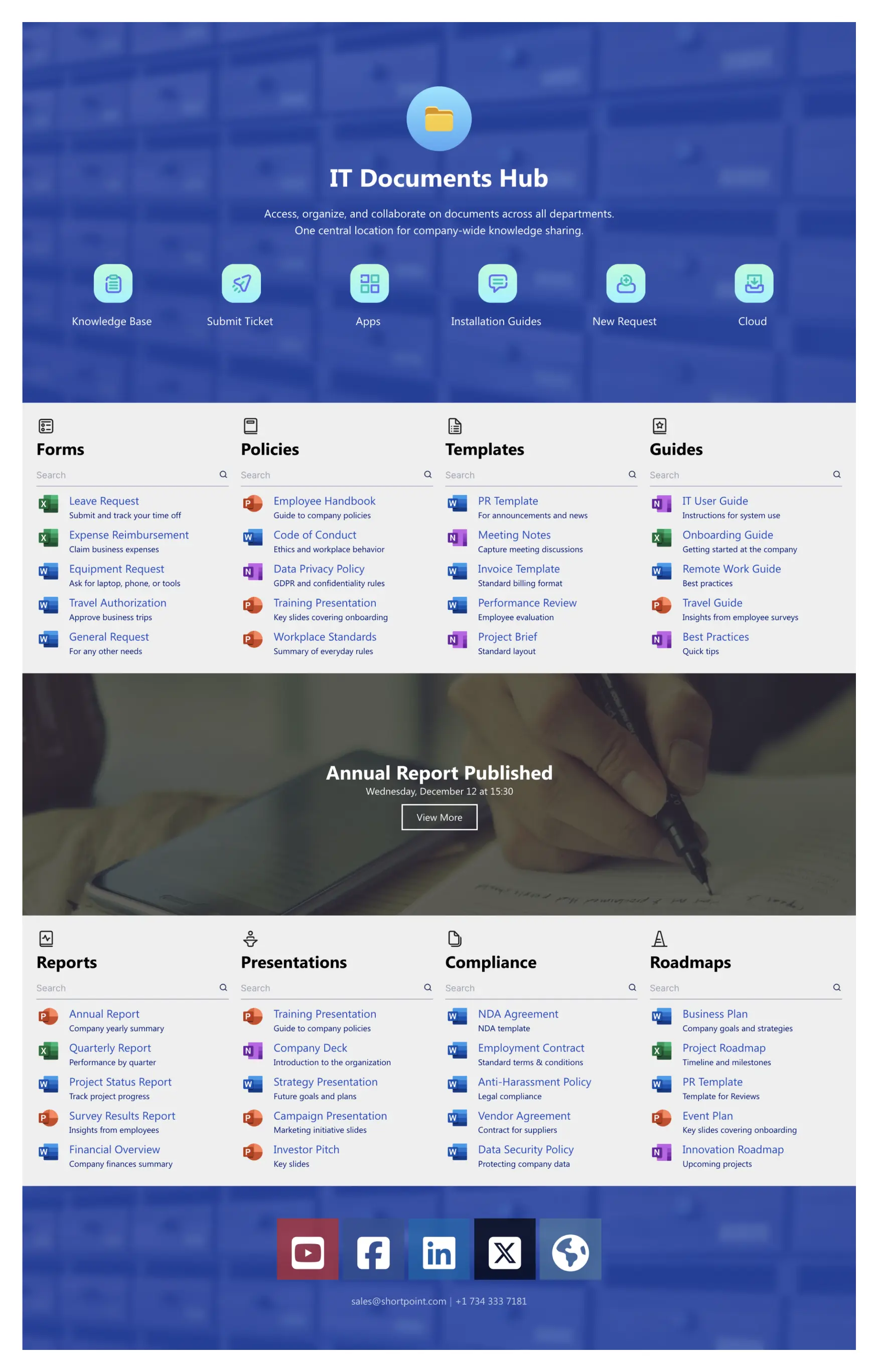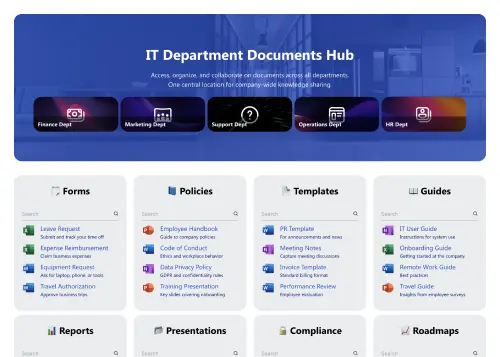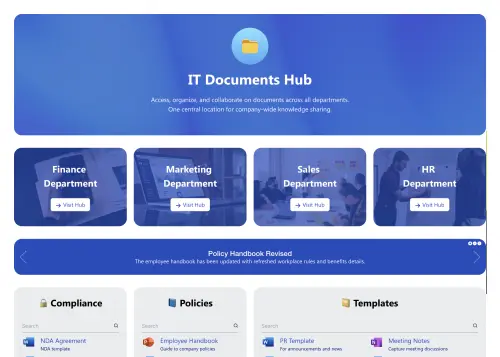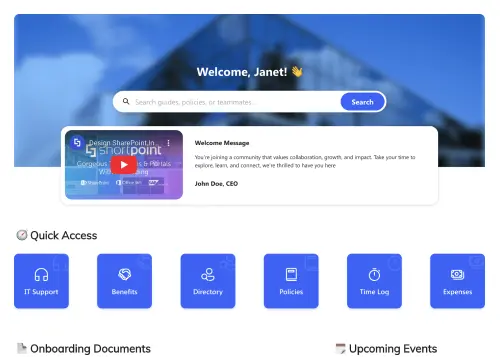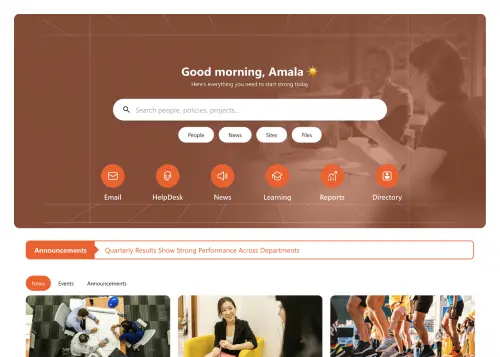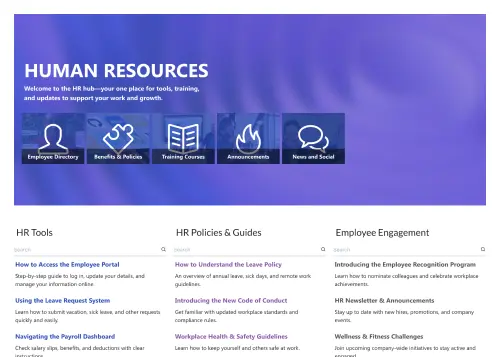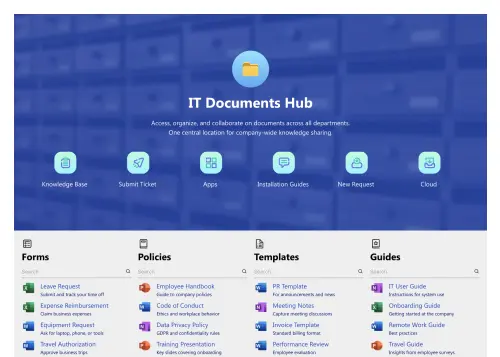
.png)
About this Template
Template Features
- 1Stand up a leadership communications space mixing events, documents, and directories to align stakeholders during initiatives, mergers, or policy rollouts.
- 2Spin up a self-service portal featuring events and documents so employees access answers quickly during onboarding, restructures, or rapid hiring phases.
- 3Build a partner-facing area surfacing events, documents, and directories to coordinate joint campaigns, events, or shared documentation between organizations.
Get Started With Documents 3 In Three Simple Steps
- 1Kick off a free ShortPoint trial : Hit Start a Trial, set up your account—no credit card—sign in with M365 or download ShortPoint, then activate your trial.
- 2Insert a Template : Edit your SharePoint page, insert the ShortPoint web part, and select the documents 3 template (or any preferred template page) from the Templates Library
- 3Customize & Publish : Replace placeholders, connect live SharePoint data, adjust branding, and publish.
Frequently asked Questions
How quickly can we implement this SharePoint document management system template without coding?
Your site page can be up and running in a few hours. Site creation is entirely visual, letting you apply the design, hook up your site content, and publish without any technical hurdles.
Will this SharePoint document management system template work in Online and supported On‑Premise environments?
Yes. Our SharePoint intranet templates operate seamlessly on Microsoft 365 (SharePoint Online) and SharePoint SE. On-Premise SharePoint is supported when used with ShortPoint components.
What customization options exist for design and structure?
Full control without developers. Theme Builder enforces consistent branding; Page Builder adjusts layouts, sections, and components in a real-time visual editor.
Is mobile responsiveness built into the template?
Yes, it’s built mobile-first with responsive breakpoints and components that adapt smoothly to phones and tablets.
Can we clone this SharePoint document management system template for multiple department sites?
Reuse the SharePoint document management system template for departments, localize content, and maintain unified UX.
How do we surface real‑time content from Teams and other sources?
Connect data with ShortPoint—Lists, Planner, Outlook, and Teams—so events, documents update in real time.
What do we unlock once we subscribe to ShortPoint?
Get the full library of templates/elements plus integrations, support, and updates for SharePoint.
Related Templates
We were spending a lot of development dollars, but things still weren’t how we wanted and every day wasted was a day closer to our deadline.
ShortPoint has enabled us to create internal SharePoint sites that are user-friendly and attractive for our multi-generational group of Associates.

Before using ShortPoint, I’d never have expected that a small team such as ours could deliver a product that looks as good as our portal does today.

ShortPoint reduced the time it took to rebuild our intranet from 3 months to just 2 weeks. It really is a must-have for every company that uses SharePoint.

Building and customizing sites in SharePoint was a very heavy lift. We needed a developer on every project and it felt like we were always doing things the hard way.
.png)
I had no idea intranet consultancy would become so big for us! And none of it would have been possible without ShortPoint’s incredible software and support team.

It was hard to find solutions to beautify customers’ SharePoint installations and give customers a visual impression of how a new intranet could look.

Thanks to ShortPoint, the intranet isn’t a pain point for us anymore. I couldn’t put a price on how much happier we are working with ShortPoint as opposed to our previous vendor.

Working with ShortPoint was one of the smoothest projects I’ve ever been involved in. What they created for us is fantastic, and we never felt an ounce of stress.