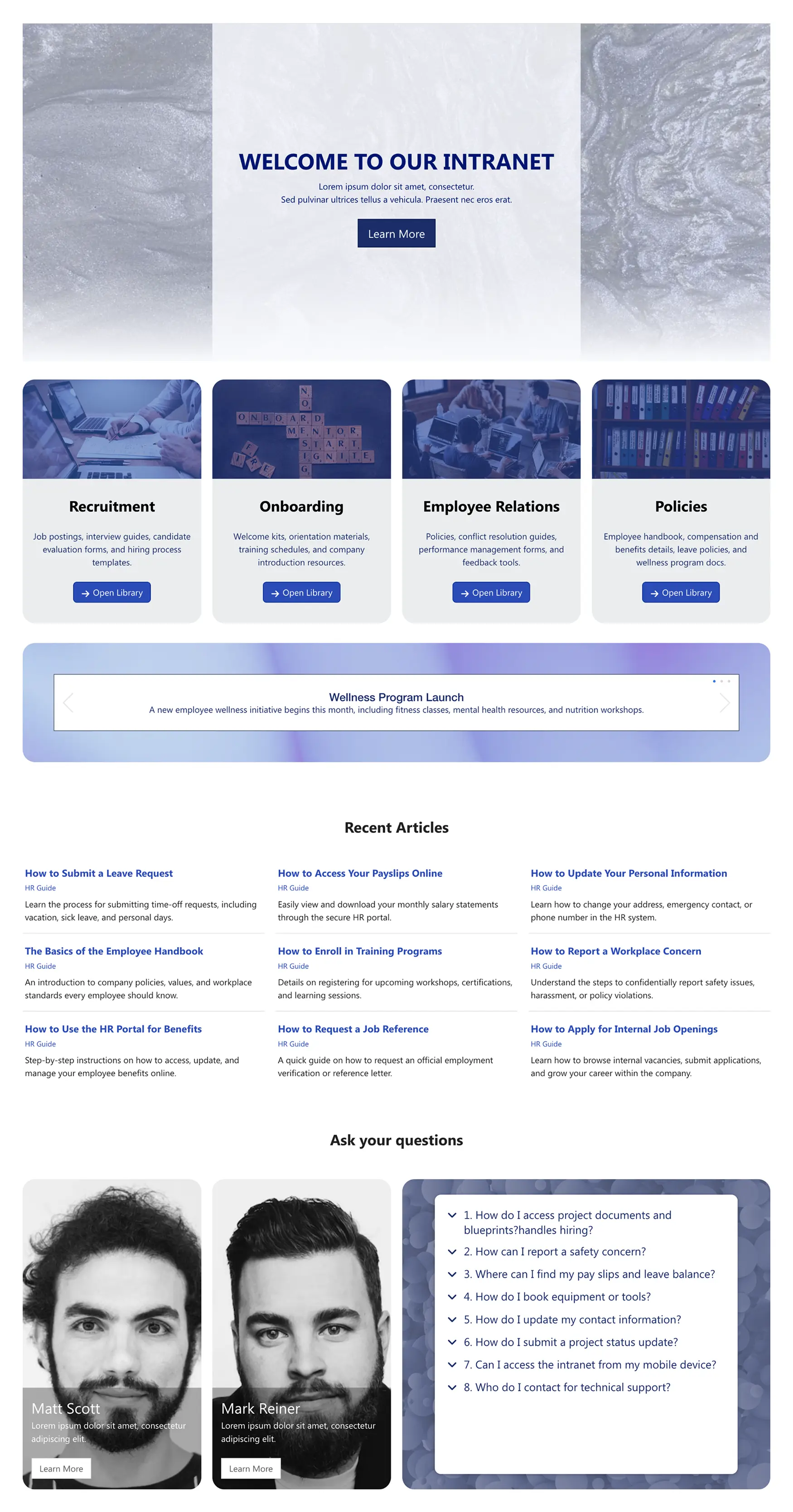About this Template
Handle HR tasks in one place. Four tiles route people to Recruitment, Onboarding, Employee Relations, and Policies. A slim announcements bar displays milestones and promoted programs. “Recent Articles” covers everyday HR how-tos such as leave requests, payslips, profile updates. An FAQ section can help trim HR support tickets by answering common questions upfront. Prominent contact cards make reaching HR simple when self-service isn’t enough. Every section is searchable and easy to scan on any device, so employees find answers fast and follow the right process.
Template Features
ShortPoint connects SharePoint and Microsoft 365, enforces brand styling, and speeds builds—so HR teams publish responsive, accessible pages quickly and reuse sections without developer help.
Design your page in minutes. Drag elements, style blocks, and publish with confidence on SharePoint.
Keep branding tight. Theme Builder applies color and type updates instantly across your intranet.
There are infinite ways to connect with best-in-class integrations.
Copy & paste entire sections for rapid page assembly.
Accessible media: captions, transcripts, and controls that work for everyone.
Connect systems and showcase data—integrations unify work on your intranet.
Choose from hundreds of SharePoint page designs to kick off your project confidently.
60+ elements provide freedom, speed, and straightforward edits.
Responsive containers prevent overflow and awkward wraps on small screens.
Get Started With Everyday Home In Three Simple Steps
Launch a branded SharePoint HR template in under an hour—no coding required.
- 1
Start free trial & add ShortPoint to your site : Click "Start a Trial" and get access to ShortPoint instantly. No credit card needed—just sign in with your Microsoft 365 credentials or download ShortPoint manually and activate your trial.
- 2
Insert a Template : Edit your SharePoint page, insert the ShortPoint web part, and select the HR 8 template (or any preferred template page) from the Templates Library
- 3
Customize & Publish : Replace placeholder content with your own, connect your SharePoint data sources, apply your company branding, and publish your new communication site for immediate use.
Frequently asked Questions
How fast can we deploy this SharePoint HR template using ShortPoint?
Our focus is on immediate time-to-value. Instead of a prolonged development project that takes months, you can have a fully functional, professional HR SharePoint site live within hours. This allows you to solve your communication and collaboration challenges right away, delivering value from day one.
Is this SharePoint HR template compatible with SharePoint Online and On‑Premise?
It’s built to support your SharePoint environment. Whether you’re fully in SharePoint Online or managing a complex On-Premise environment, the experience is consistent. This ensures your investment is protected and remains valuable as your infrastructure evolves.
How flexible is branding and layout customization?
Brand consistency is key to driving user adoption. Our tools give you control over your visual identity, from logos and colors with the Theme Builder to content hierarchy with the Page Builder. The result is an HR department site that looks and feels like an official, trusted company resource, which encourages employees to use it.
Is the template responsive for mobile and tablets?
We build for the reality of today's flexible work environment. Your HR site is guaranteed to be accessible and fully functional on any device, ensuring all employees can connect and find critical information whether they're at their desk, in the field, or on the move.
Can different departments run their own version of this SharePoint HR template?
This HR page template is designed to be scalable. You can establish a main template to enforce brand and structural standards across the organization. From there, you can have individual departments replicate it, giving them the autonomy to manage their own content within a pre-approved, consistent framework.
Can we connect live data and Microsoft 365 apps?
ShortPoint Connect turns your SharePoint site into a dynamic hub by integrating live data from the Microsoft 365 tools your teams already use. By surfacing content from SharePoint lists, libraries, Outlook, Planner, and more, you reduce the need for employees to hunt for information across different applications.
What’s included with a ShortPoint subscription?
Your ShortPoint subscription provides ongoing access to our entire platform—every template, element, and integration. More importantly, it includes a roadmap of constant innovation, regular product updates, and the expert support you need to maximize your SharePoint investment over time.
Related Templates
See all Templates
HR 12
Single, central gateway for all essential employee resources.
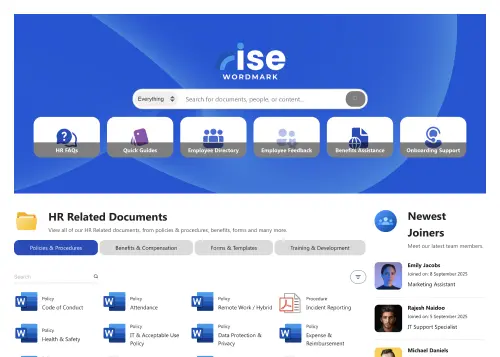
HR 11
A dynamic, searchable hub connecting employees with HR resources.
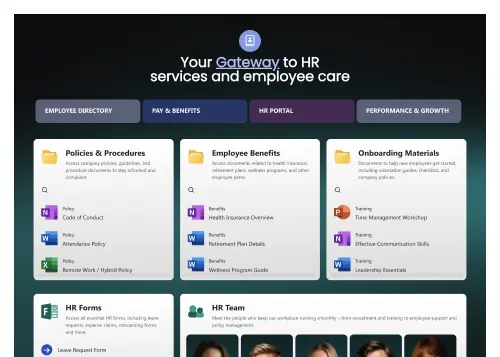
HR 10
Single, central gateway for all essential employee resources.
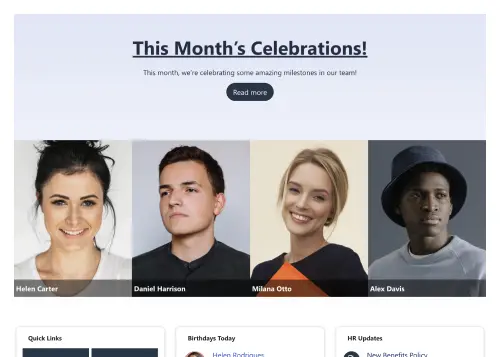
HR 9
Celebrate people and surface HR updates in one place.
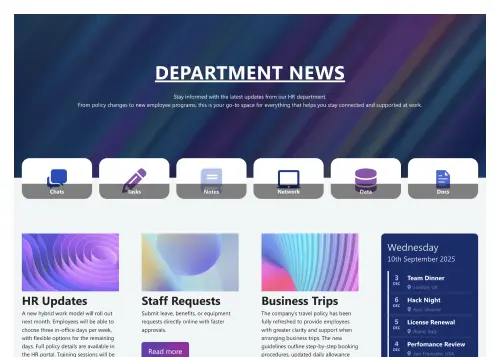
HR 7
Launch news, events, requests, and directory—no hassle.
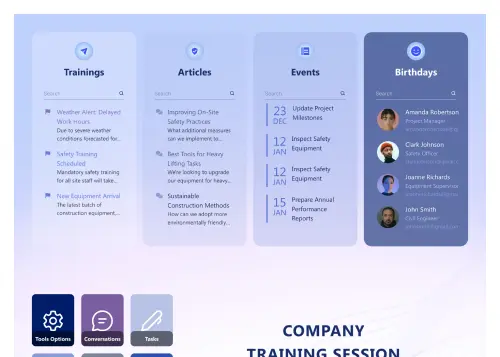
HR 6
Trainings, articles, events, birthdays, and FAQs in one.
We were spending a lot of development dollars, but things still weren’t how we wanted and every day wasted was a day closer to our deadline.

ShortPoint has enabled us to create internal SharePoint sites that are user-friendly and attractive for our multi-generational group of Associates.
Before using ShortPoint, I’d never have expected that a small team such as ours could deliver a product that looks as good as our portal does today.


ShortPoint reduced the time it took to rebuild our intranet from 3 months to just 2 weeks. It really is a must-have for every company that uses SharePoint.


Building and customizing sites in SharePoint was a very heavy lift. We needed a developer on every project and it felt like we were always doing things the hard way.
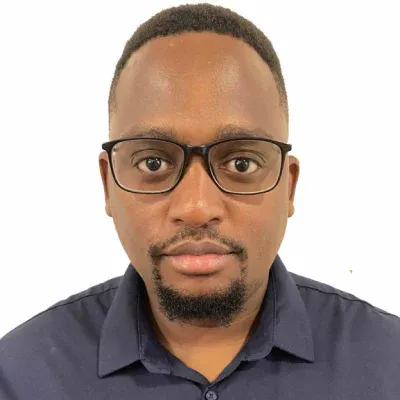
I had no idea intranet consultancy would become so big for us! And none of it would have been possible without ShortPoint’s incredible software and support team.


It was hard to find solutions to beautify customers’ SharePoint installations and give customers a visual impression of how a new intranet could look.


Thanks to ShortPoint, the intranet isn’t a pain point for us anymore. I couldn’t put a price on how much happier we are working with ShortPoint as opposed to our previous vendor.

Working with ShortPoint was one of the smoothest projects I’ve ever been involved in. What they created for us is fantastic, and we never felt an ounce of stress.