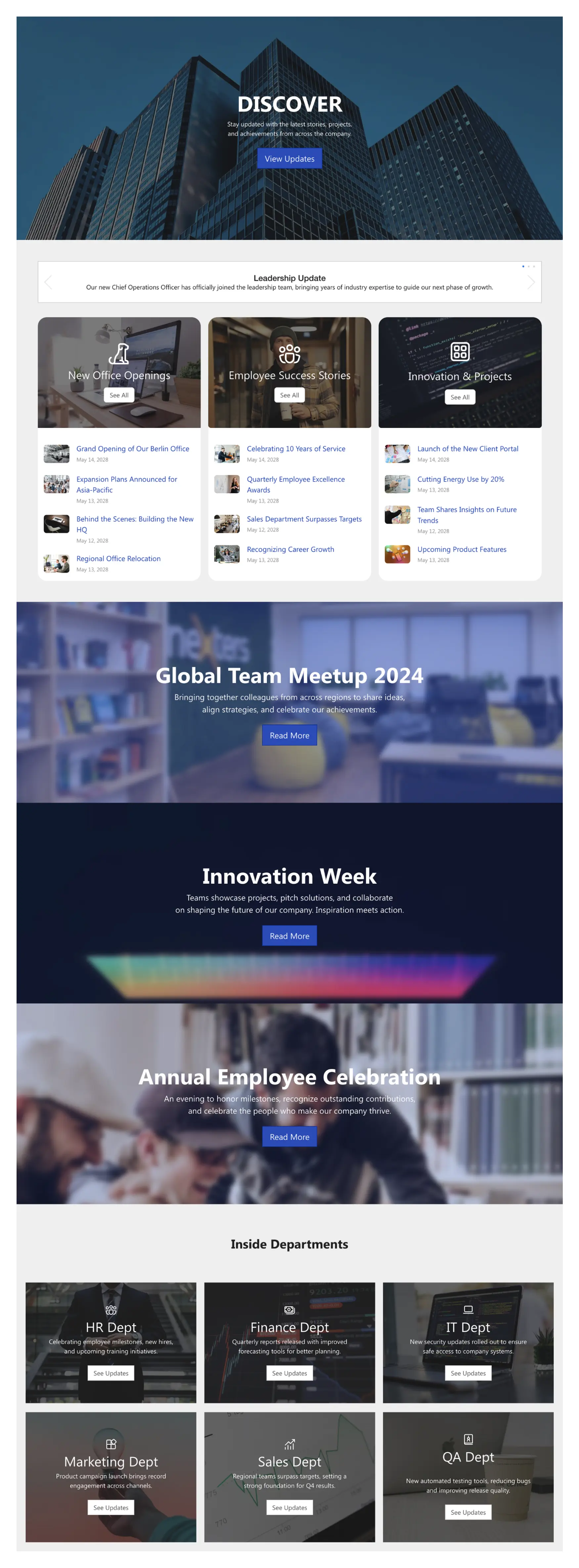About this Template
Keep everyone aligned with a feed-first intranet. A bold hero section introduces the channel and points to current highlights. An announcement bar presents leadership notes and urgent updates. Three themed streams—office openings, employee wins, innovation projects—each offer quick “See All” access. Large feature banners promote major moments like meetups and celebrations. An “Inside Departments” grid pulls HR, Finance, IT, Marketing, Sales, and QA updates together. Easy to scan, mobile friendly, and simple to publish—so communicators move fast and employees stay informed.
Template Features
Use ShortPoint to curate feeds, connect Microsoft 365 sources, and ship responsive, accessible layouts fast—then list Theme Builder, Connect, Elements, Copy & Paste, Integrations, and more.
Assemble layouts in minutes with reusable blocks and patterns. No code.
Update styles once; see changes roll out across every page.
Surface live data from Lists, Planner, Outlook, and Teams in one hub.
Duplicate blocks across sites to keep layouts consistent.
Accessible tables and lists—proper headers, scopes, and summaries.
Connect systems at scale so pages stay timely and accurate.
Pick a ready layout, customize, and publish with confidence.
Over 60 elements for flexible, on-brand layouts.
Navigation, cards, and lists reflow cleanly on small screens.
Get Started With Everyday Home In Three Simple Steps
Publish a feed-first intranet in under an hour—no coding needed.
- 1
Create your free account: Start the trial, confirm with Microsoft 365, and install. You can also download the app and activate locally—fast, secure, no credit card.
- 2
Insert a Template: Edit the page, add the ShortPoint web part, open Templates Library, and insert News Portal 4 (or any ShortPoint intranet template).
- 3
Customize & Publish: Choose feed categories, connect news sources and sites, set an announcements bar, add featured banners, enable audience targeting, and publish the live feed.
Frequently asked Questions
What’s the typical setup time for this intranet feed template?
Typical setup is under an hour; fuller pages may take a few. Add ShortPoint, drop in the template, wire your data, QA content, and publish—simple and smooth.
Does this intranet feed template support Microsoft 365 and On-Premise SharePoint?
Yes. You can use our SharePoint intranet templates on Microsoft 365 (SharePoint Online) and SharePoint SE. On-Premise SharePoint works when implemented with ShortPoint components.
How flexible are branding controls and page structure?
Very flexible. Use Theme Builder to apply brand palettes and type scales site-wide, then use Page Builder to refine section layouts, spacing, and component order.
Is the template responsive for mobile and tablets?
Absolutely. The template is responsive by default—cards, menus, and grids reflow cleanly for mobile and tablet use, with accessible interactions.
Can each team run its own version of this SharePoint template?
Absolutely. Clone the page, reuse approved sections, and tailor lists, permissions, and copy per department while preserving the same look and feel.
Can we connect live data and Microsoft 365 apps?
Absolutely. Connect to SharePoint, Planner, Outlook, and Teams. Map fields, choose views, and display items in cards, tables, or lists—automatically refreshed.
What’s included with a ShortPoint subscription?
You get the full library of SharePoint intranet templates, every element, Connect integrations, Theme Builder, ongoing releases, and access to our support team.
Related Templates
See all Templates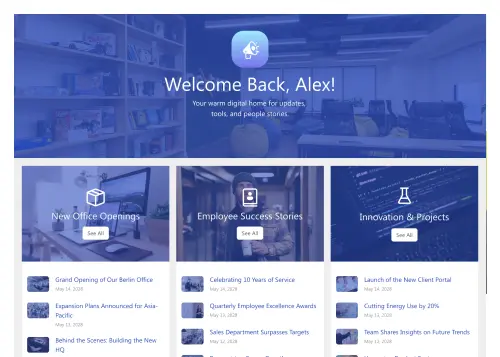
News Portal 6
Company feed for streams, projects, launches, and updates.
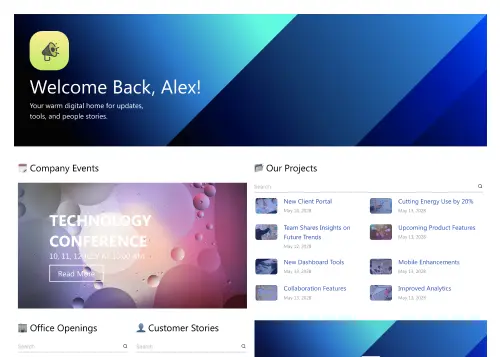
News Portal 5
Company news hub with events, projects, and stories.
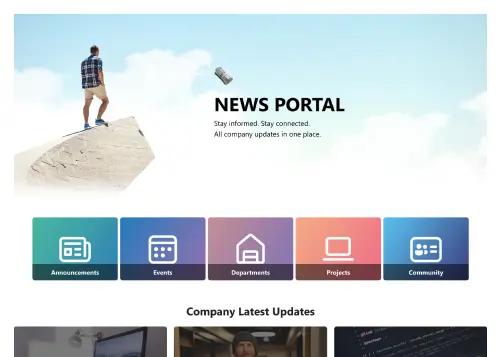
News Portal 3
Company news hub for updates, events, and stories.
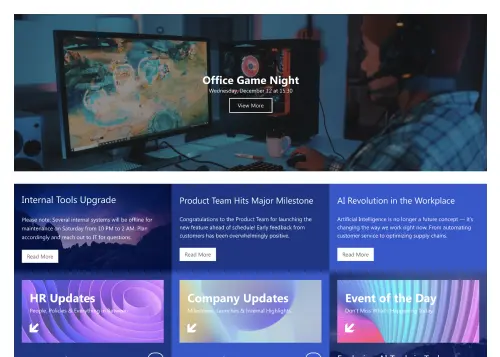
News Portal 2
Deliver company news, updates, and announcements effortlessly.
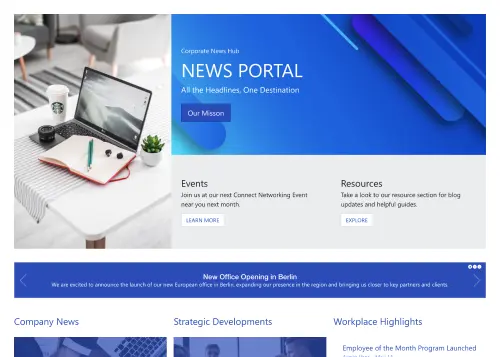
News Portal 1
Centralize company news, events, highlights, and resources.
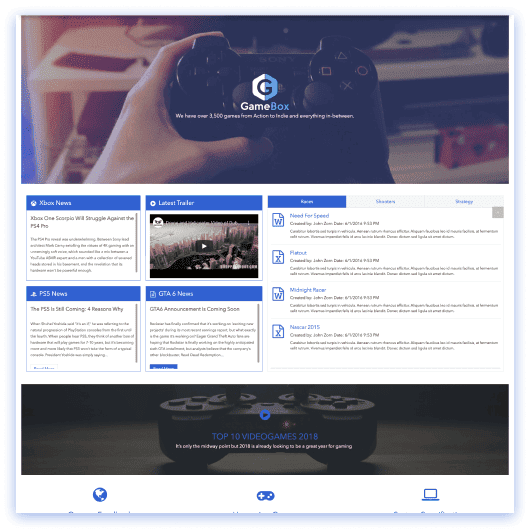
Play
Media-focused template for showcasing video in an immersive gallery.
We were spending a lot of development dollars, but things still weren’t how we wanted and every day wasted was a day closer to our deadline.

ShortPoint has enabled us to create internal SharePoint sites that are user-friendly and attractive for our multi-generational group of Associates.
Before using ShortPoint, I’d never have expected that a small team such as ours could deliver a product that looks as good as our portal does today.


ShortPoint reduced the time it took to rebuild our intranet from 3 months to just 2 weeks. It really is a must-have for every company that uses SharePoint.


Building and customizing sites in SharePoint was a very heavy lift. We needed a developer on every project and it felt like we were always doing things the hard way.
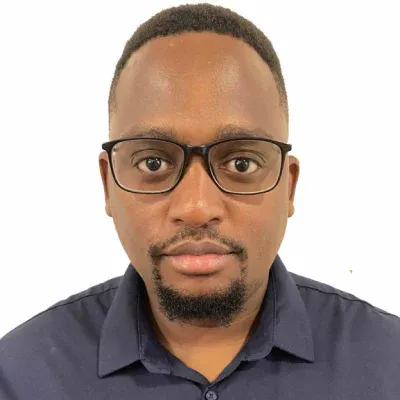
I had no idea intranet consultancy would become so big for us! And none of it would have been possible without ShortPoint’s incredible software and support team.


It was hard to find solutions to beautify customers’ SharePoint installations and give customers a visual impression of how a new intranet could look.


Thanks to ShortPoint, the intranet isn’t a pain point for us anymore. I couldn’t put a price on how much happier we are working with ShortPoint as opposed to our previous vendor.

Working with ShortPoint was one of the smoothest projects I’ve ever been involved in. What they created for us is fantastic, and we never felt an ounce of stress.