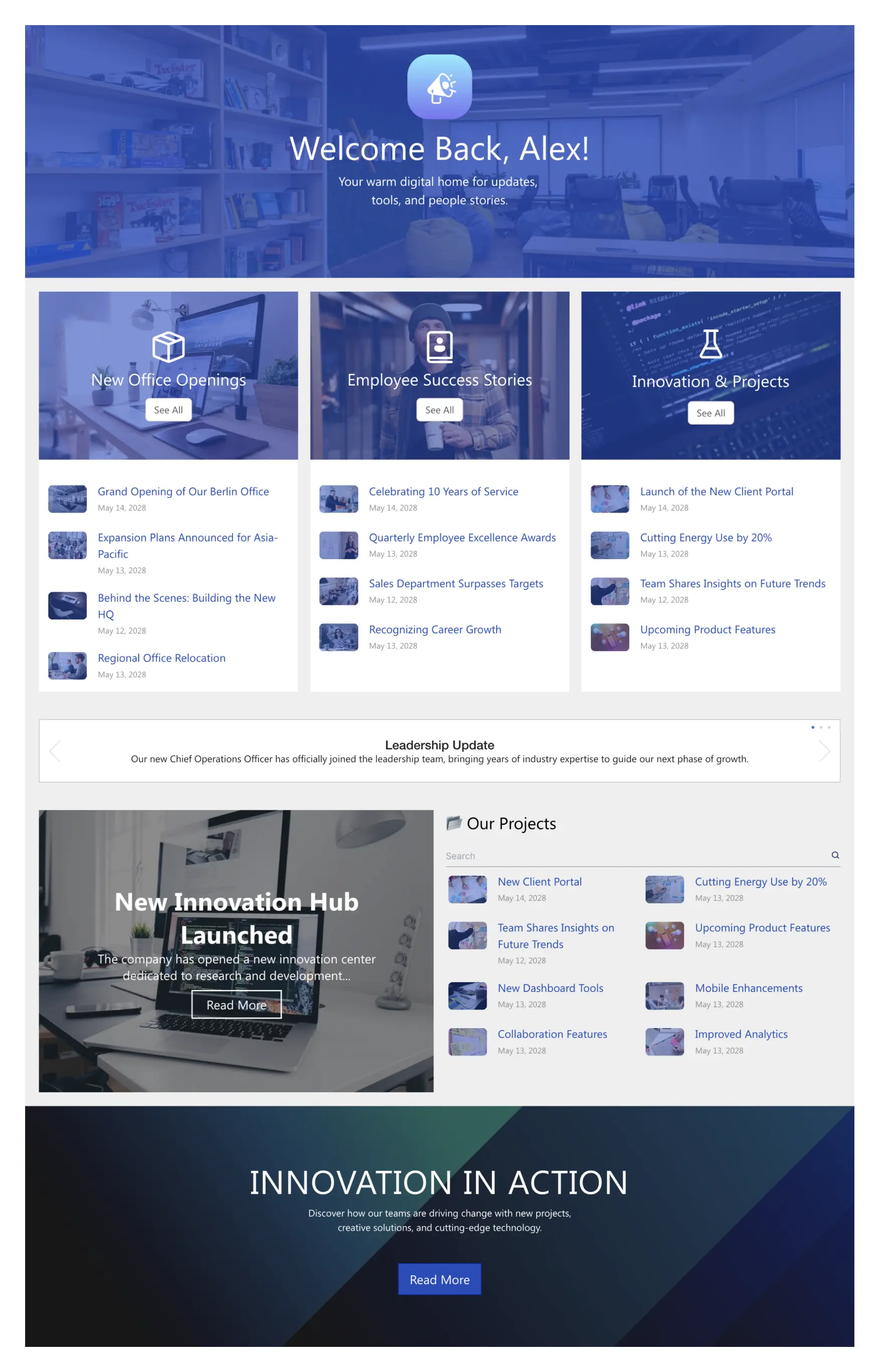About this Template
Welcome people with a friendly hero banner and a clear call to view updates. Three streams surface what matters now—office openings, employee wins, and innovation projects—with quick “See All” access. A leadership ticker flags time-sensitive notes. A feature banner announces major launches. “Our Projects” lists releases with dates and search functionality. An “Innovation in Action” spotlight keeps initiatives visible. The clean, skimmable layout helps editors refresh fast and makes the latest news easy to find.
Template Features
Use ShortPoint to curate feeds, connect Microsoft 365, and ship responsive, accessible pages quickly—then list Theme Builder, Connect, Elements, Copy & Paste, and Integrations.
Design, style, and rearrange sections visually for consistent, branded pages.
Tune palettes and typography in real time—publish with confidence.
Plug into Microsoft 365 and third-party systems to scale integrations.
Clone elements and sections to speed builds and reduce rework.
Enforced color/contrast rules with focus states that stay visible.
Unify tools and surface insights—work lives in one intranet.
Browse a library of pages—swap content, keep the look.
Assemble pages faster with 60+ ready elements.
Images and media scale smoothly without crop or distortion.
Get Started With Everyday Home In Three Simple Steps
Roll out a SharePoint company feed in under an hour—no code required.
- 1
Start now: Launch your free trial, pick your environment, and add ShortPoint via Microsoft 365 login. Alternatively, download the package and activate.
- 2
Insert a Template: Edit the page, add the ShortPoint web part, open Templates Library, and insert News Portal 6 (or any ShortPoint intranet template).
- 3
Customize & Publish: Wire ticker, streams, and projects; connect Lists and news sources, set filters and audiences, apply branding, and publish your company-wide feed.
Frequently asked Questions
What’s the typical setup time for this SharePoint company feed?
Go live quickly: ~1 hour for most pages, a few hours for advanced ones. Add ShortPoint, insert the template, connect lists, review details, and publish.
Does this SharePoint company feed support Microsoft 365 and On-Premise SharePoint?
Correct. Our SharePoint intranet templates support Microsoft 365 (SharePoint Online) and SharePoint Subscription Edition; On-Premise SharePoint is supported when combined with ShortPoint components.
Can we adjust themes, components, and section layouts?
Full control without developers. Theme Builder enforces consistent branding; Page Builder adjusts layouts, sections, and components in a real-time visual editor.
Will pages render cleanly on smartphones and iPads?
It is. Employees get a seamless experience across desktop, tablet, and phone; the design adjusts spacing, images, and navigation for each screen.
Can we duplicate the template for departments and regional hubs?
Definitely. Create department or region variants by copying the template, connecting their data sources, and keeping shared styles and navigation unified.
Can directories, news, and events update themselves?
Yes. Bind your employee list, news posts, and events to Microsoft 365 data. ShortPoint Connect syncs them so pages stay accurate and up to date.
Does the plan include the full library and all elements?
Subscribe to unlock the complete toolkit: full template library, Elements, Connect, Theme Builder, continuous updates, and help from our customer success team.
Related Templates
See all Templates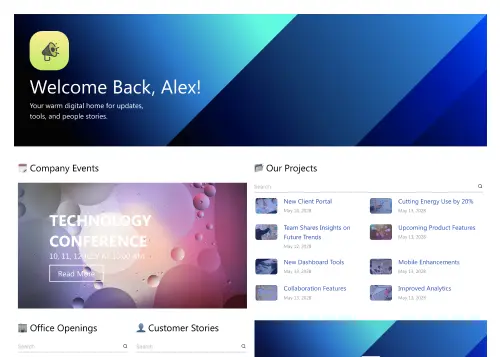
News Portal 5
Company news hub with events, projects, and stories.
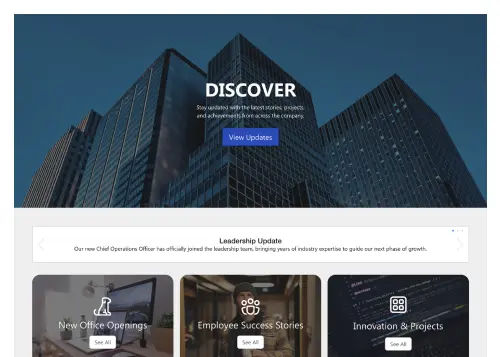
News Portal 4
Company feed for news, events, and department updates.
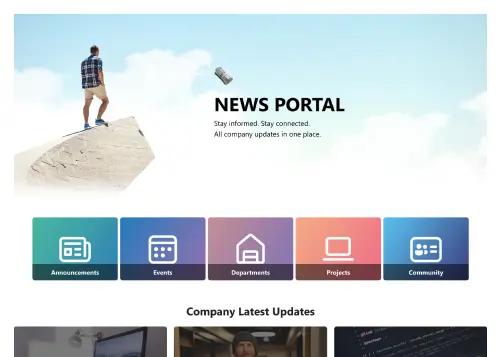
News Portal 3
Company news hub for updates, events, and stories.
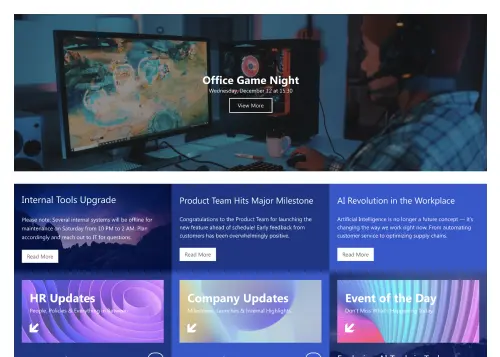
News Portal 2
Deliver company news, updates, and announcements effortlessly.
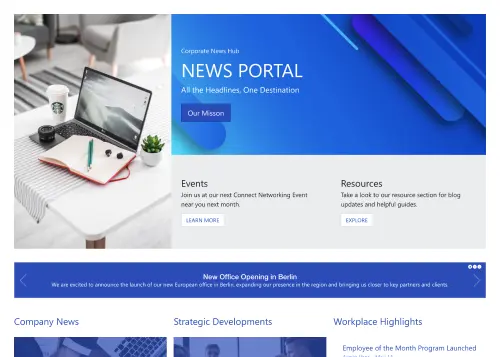
News Portal 1
Centralize company news, events, highlights, and resources.
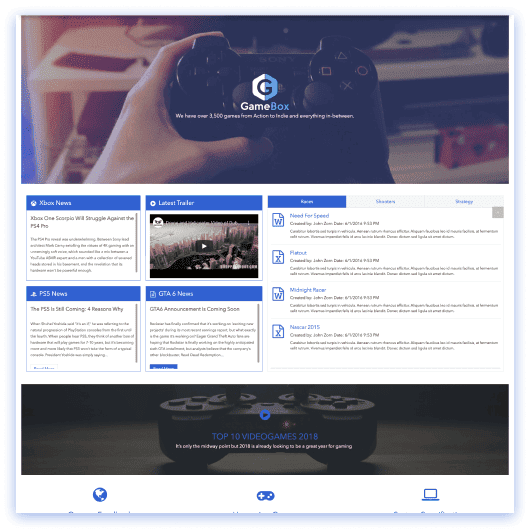
Play
Media-focused template for showcasing video in an immersive gallery.
We were spending a lot of development dollars, but things still weren’t how we wanted and every day wasted was a day closer to our deadline.

ShortPoint has enabled us to create internal SharePoint sites that are user-friendly and attractive for our multi-generational group of Associates.
Before using ShortPoint, I’d never have expected that a small team such as ours could deliver a product that looks as good as our portal does today.


ShortPoint reduced the time it took to rebuild our intranet from 3 months to just 2 weeks. It really is a must-have for every company that uses SharePoint.


Building and customizing sites in SharePoint was a very heavy lift. We needed a developer on every project and it felt like we were always doing things the hard way.
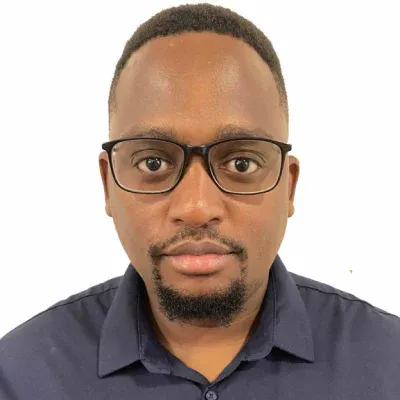
I had no idea intranet consultancy would become so big for us! And none of it would have been possible without ShortPoint’s incredible software and support team.


It was hard to find solutions to beautify customers’ SharePoint installations and give customers a visual impression of how a new intranet could look.


Thanks to ShortPoint, the intranet isn’t a pain point for us anymore. I couldn’t put a price on how much happier we are working with ShortPoint as opposed to our previous vendor.

Working with ShortPoint was one of the smoothest projects I’ve ever been involved in. What they created for us is fantastic, and we never felt an ounce of stress.