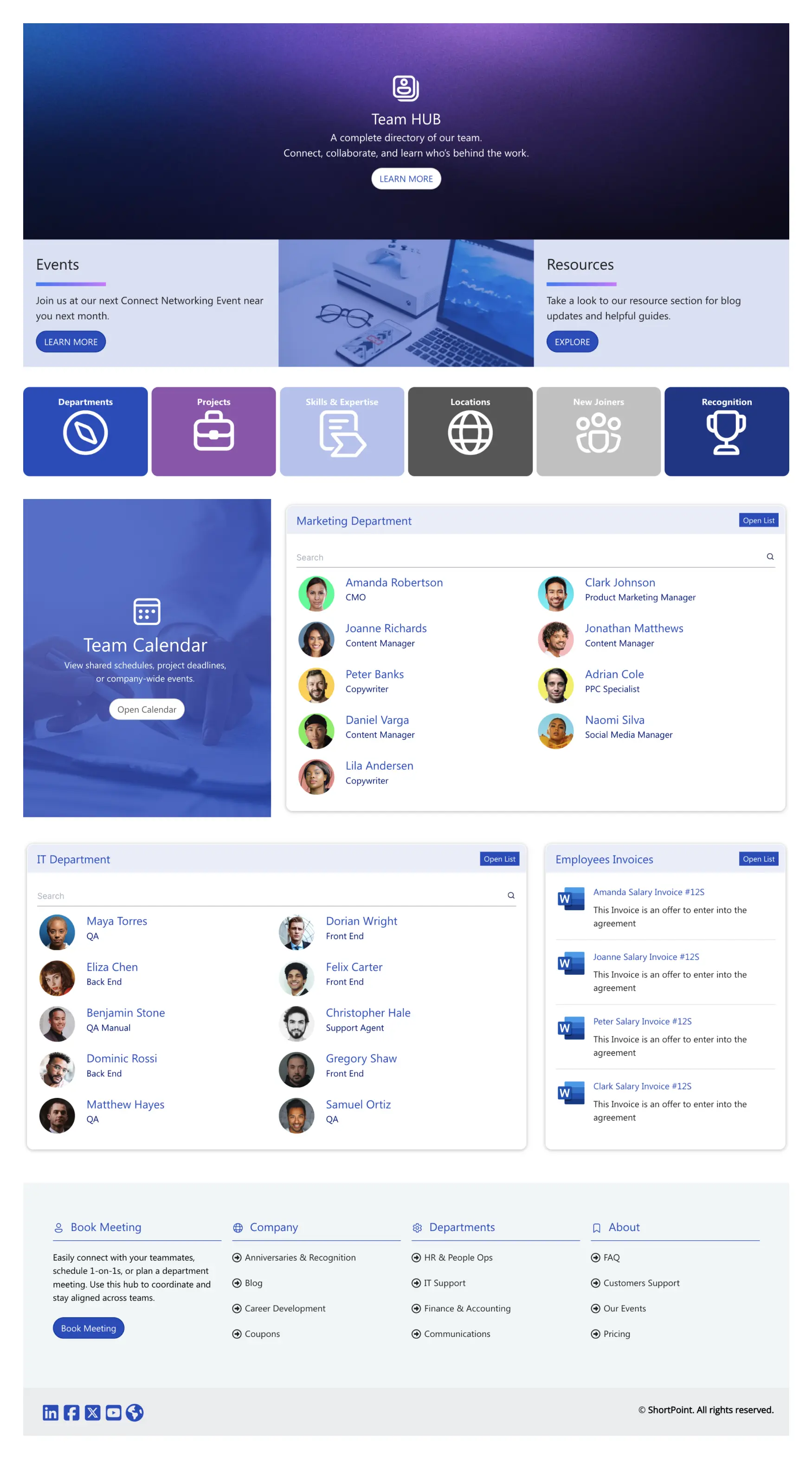About this Template
Welcome teams with a warm hero section and a clear CTA button. Events and Resources columns allow users to focus their attention. Category tiles guide browsing by need—Departments, Projects, Skills & Expertise, Locations, New Joiners, and Recognition. A Team Calendar opens shared schedules for planning. Live directories are listed for each department with dedicated search and an “Open List” view. An invoices panel keeps employee submitted documents in one place. Quick footer actions book meetings and open help pages. Clean, branded, mobile friendly—find people, plan work, and move fast.
Template Features
ShortPoint links Microsoft 365, unifies styling, and speeds updates. Build responsive, accessible portals and reuse sections at scale—Theme Builder, Connect, Elements, Copy & Paste, integrations.
Plan, select, and build pages with visual elements and reusable sections for consistency.
Control colors, fonts, and spacing centrally—see changes instantly across pages.
Best‑in‑class integrations link SharePoint and Microsoft 365 to your daily tools.
Reuse winning patterns: copy and paste components instantly for fast design.
Make every page accessible—contrast-checked, tab-friendly, and screen-reader ready.
Add integrations for mail, calendars, lists, and dashboards to publish live content.
We designed hundreds of custom templates to help you start confidently and easily.
60+ ready elements bring together creativity and simplicity for ease of use.
Flexible grids snap to breakpoints for crisp, clear pages on all devices.
Get Started With Everyday Home In Three Simple Steps
Launch a branded SharePoint employee portal template in under an hour—no coding required.
- 1
Start free trial & add ShortPoint to your site : Click "Start a Trial" and get access to ShortPoint instantly. No credit card needed—just sign in with your Microsoft 365 credentials or download ShortPoint manually and activate your trial.
- 2
Insert a Template : Edit your SharePoint page, insert the ShortPoint web part, and select the Team Hub 4 template (or any preferred template page) from the Templates Library
- 3
Customize & Publish : Replace sample intranet content with your own, connect your SharePoint data sources, apply your company branding, and publish your new employee portal for immediate use.
Frequently asked Questions
How quickly can we get this SharePoint employee portal template up and running?
Most teams are live the same day they start. Simply install ShortPoint, apply the template (or choose from our library of SharePoint templates), connect your content sources, and hit publish. It's that straightforward.
Will this work with our current SharePoint setup?
Whether you're using Microsoft 365 SharePoint Online, SharePoint Subscription Edition (SE), or SharePoint 2019 On-premise, this template works smoothly across all these environments and is fully supported when used with ShortPoint.
How much can we customize the look and feel?
You have complete control over branding. Use our Theme Builder and Page Builder to adjust colors, fonts, spacing, and layout blocks—all designed to help the custom development of a modern SharePoint intranet without needing to write a single line of code.
Does it work well on phones and tablets?
Yes, it's built mobile-first. The SharePoint template automatically adapts to any screen size with touch-friendly navigation that works beautifully on all devices.
Can different departments or teams create their own versions?
Yes. Simply copy the SharePoint employee portal template and add it to your HR, Finance, IT, or regional office SharePoint intranet sites. This way, each team can have customized content while keeping your brand consistent across all sites.
Can we connect our existing Microsoft 365 apps and live data?
ShortPoint Connect can automatically sync with SharePoint lists, libraries, Microsoft 365 apps such as Planner, Outlook, and Teams, so your news feeds, events, and project updates stay fresh without manual input.
What else comes with our ShortPoint subscription?
Everything you need to accelerate your SharePoint site projects: all page templates, design elements, integrations, plus ongoing updates and dedicated support.
Related Templates
See all Templates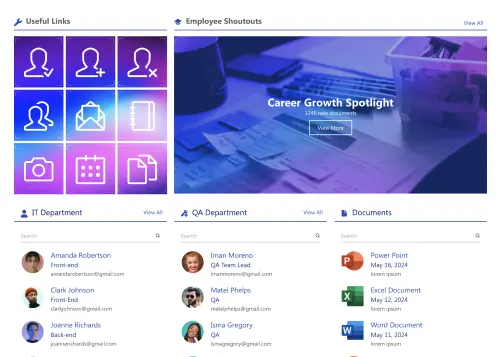
Team Hub 2
Simple team site for people, tools, and updates.
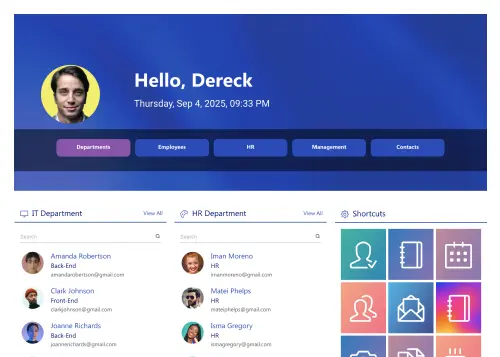
Team Hub 1
Team hub for links, people, documents, and events.
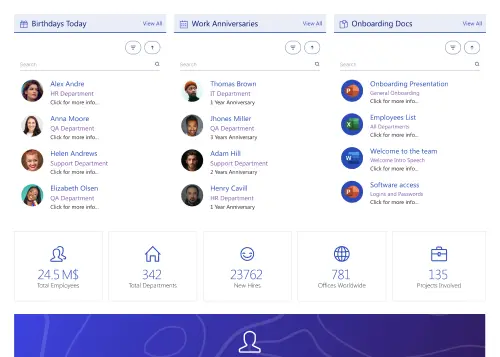
Team Hub 3
Centralize birthdays, onboarding docs, meetings, news, and people.
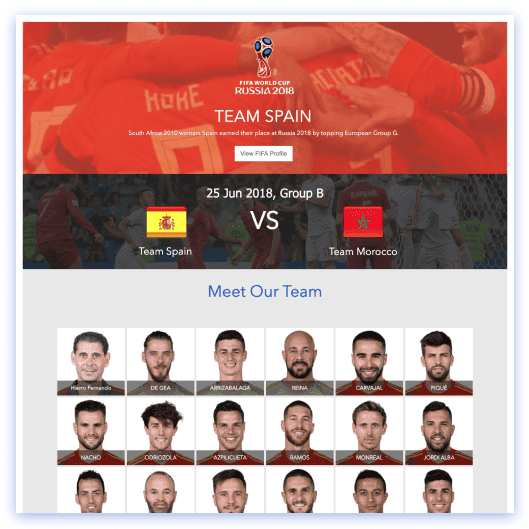
World Cup 3
World Cup hub with tabs for matches, groups, teams.
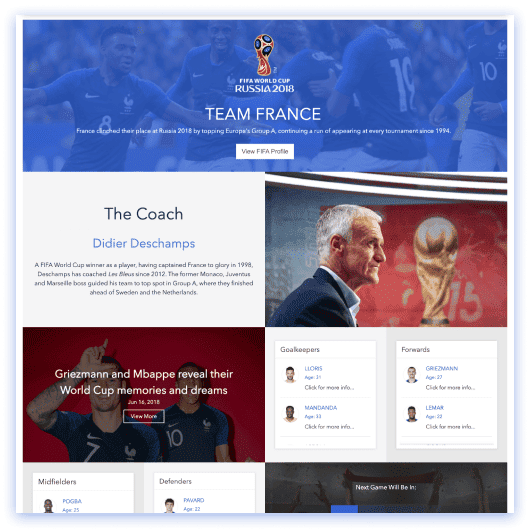
World Cup 2
World Cup portal with match slider, standings, news.
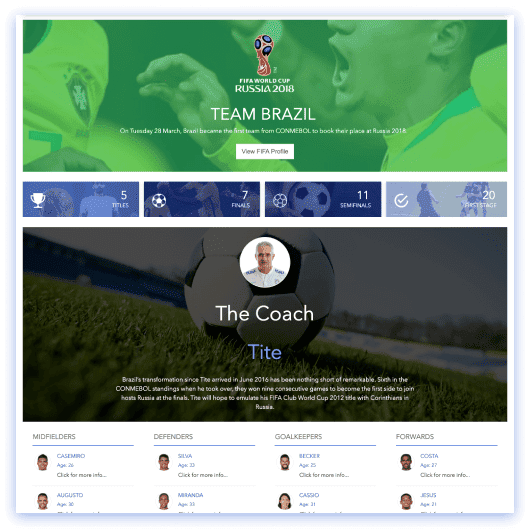
World Cup 1
Sporting event hub with countdown, schedules, news, social.
We were spending a lot of development dollars, but things still weren’t how we wanted and every day wasted was a day closer to our deadline.

ShortPoint has enabled us to create internal SharePoint sites that are user-friendly and attractive for our multi-generational group of Associates.
Before using ShortPoint, I’d never have expected that a small team such as ours could deliver a product that looks as good as our portal does today.


ShortPoint reduced the time it took to rebuild our intranet from 3 months to just 2 weeks. It really is a must-have for every company that uses SharePoint.


Building and customizing sites in SharePoint was a very heavy lift. We needed a developer on every project and it felt like we were always doing things the hard way.
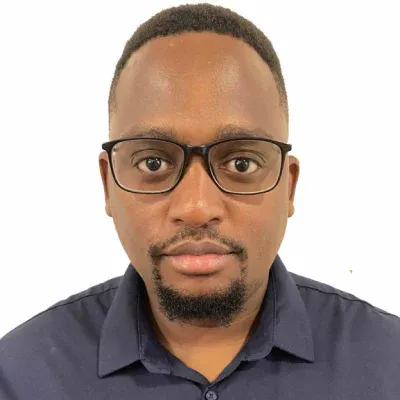
I had no idea intranet consultancy would become so big for us! And none of it would have been possible without ShortPoint’s incredible software and support team.


It was hard to find solutions to beautify customers’ SharePoint installations and give customers a visual impression of how a new intranet could look.


Thanks to ShortPoint, the intranet isn’t a pain point for us anymore. I couldn’t put a price on how much happier we are working with ShortPoint as opposed to our previous vendor.

Working with ShortPoint was one of the smoothest projects I’ve ever been involved in. What they created for us is fantastic, and we never felt an ounce of stress.