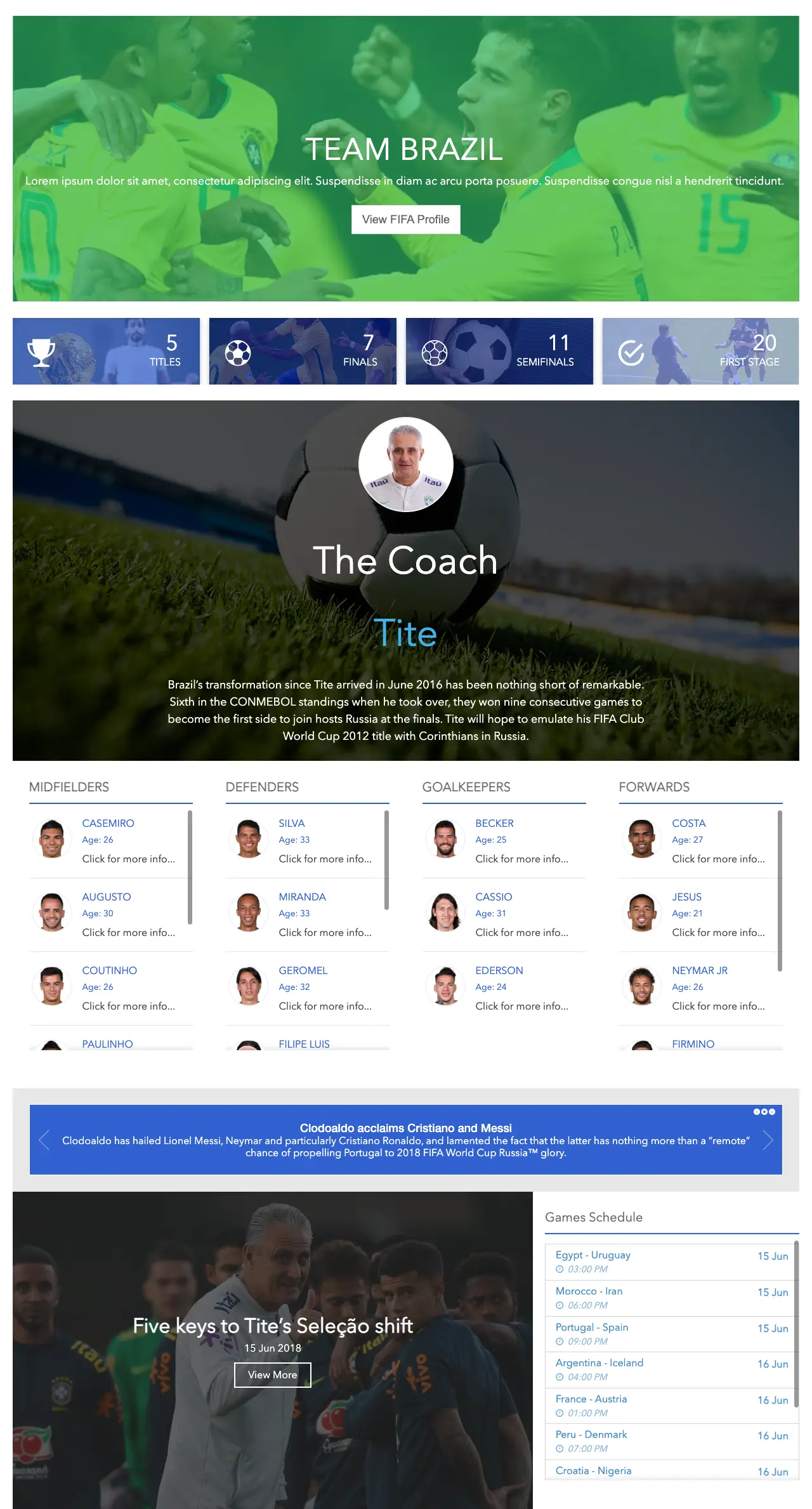About this Template
A team-focused World Cup template featuring achievements, statistics, coach profile, player roster, and match details. Perfect for sports clubs, federations, or internal communities highlighting teams, tournaments, and performance updates.
Template Features
Present stats, coaching, and squad details in a structured SharePoint team layout for tournaments.
Design and manage pages visually - drag items, adjust styling, and publish clean layouts fast.
Update and customize your SharePoint site's branding instantly with live previews.
Integrate your favorite tools into SharePoint for enhanced workflow productivity.
Duplicate elements across pages to speed up content creation and maintain design.
Built-in WCAG 2.1/2.2 compliance ensures inclusive navigation and form accessibility.
Connect leading business solutions to create a unified digital workspace hub.
Jump-start projects with hundreds of professionally designed SharePoint templates.
Choose from 60+ design elements for unlimited layout and creative possibilities.
Pages automatically optimize for mobile, tablet, and desktop without extra effort.
Get Started With Everyday Home In Three Simple Steps
Launch a branded SharePoint World Cup Brazil template in under an hour - no coding required.
- 1
Start free trial & add ShortPoint: Click “Start a Trial” for immediate access. No card—log in with Microsoft 365 or manual install.
- 2
Copy and Paste the Template: Edit your SharePoint page, insert the ShortPoint web part, open the Demos Library, copy World Cup 1, and paste it into the web part.
- 3
Customize & Publish (15–30 mins): Replace sample content with your own, connect to SharePoint data sources, apply your company branding, and publish your new World Cup 1 for immediate use.
Frequently asked Questions
How do I kick off my team page with this layout?
Score this design by visiting the ShortPoint Demos site and clicking the copy button. Next, jump over to your SharePoint page, launch the ShortPoint Page Builder, and paste the layout to get your squad page running quickly.
Will the design match our branding colors?
The template adapts to your site's theme like a pro player reading the game. Your team's specific colors and fonts apply the moment you paste the content, ensuring a uniform look without any extra coaching.
Can I draft just one section without the full page lineup?
You call the shots! You have the freedom to grab specific sections and mix them with designs from other ShortPoint templates. This gives you the flexibility to build the perfect winning design for your page.
oes this perform well on both Modern and Classic SharePoint sites?
It plays at a world-class level on both Modern and Classic SharePoint sites. You can trust that your match stats and profiles will look championship-ready for every fan, regardless of the platform version.
Related Templates
See all Templates
Team Hub 4
Employee portal for people, calendar, skills, and resources.

Team Hub 2
Simple team site for people, tools, and updates.

Team Hub 1
Team hub for links, people, documents, and events.

Team Hub 3
Centralize birthdays, onboarding docs, meetings, news, and people.

World Cup 3
World Cup hub with tabs for matches, groups, teams.

World Cup 2
World Cup portal with match slider, standings, news.
We were spending a lot of development dollars, but things still weren’t how we wanted and every day wasted was a day closer to our deadline.

ShortPoint has enabled us to create internal SharePoint sites that are user-friendly and attractive for our multi-generational group of Associates.
Before using ShortPoint, I’d never have expected that a small team such as ours could deliver a product that looks as good as our portal does today.


ShortPoint reduced the time it took to rebuild our intranet from 3 months to just 2 weeks. It really is a must-have for every company that uses SharePoint.


Building and customizing sites in SharePoint was a very heavy lift. We needed a developer on every project and it felt like we were always doing things the hard way.
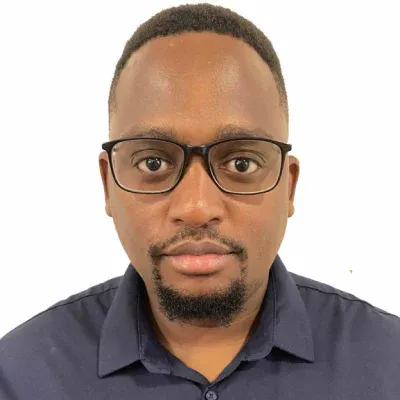
I had no idea intranet consultancy would become so big for us! And none of it would have been possible without ShortPoint’s incredible software and support team.


It was hard to find solutions to beautify customers’ SharePoint installations and give customers a visual impression of how a new intranet could look.


Thanks to ShortPoint, the intranet isn’t a pain point for us anymore. I couldn’t put a price on how much happier we are working with ShortPoint as opposed to our previous vendor.

Working with ShortPoint was one of the smoothest projects I’ve ever been involved in. What they created for us is fantastic, and we never felt an ounce of stress.