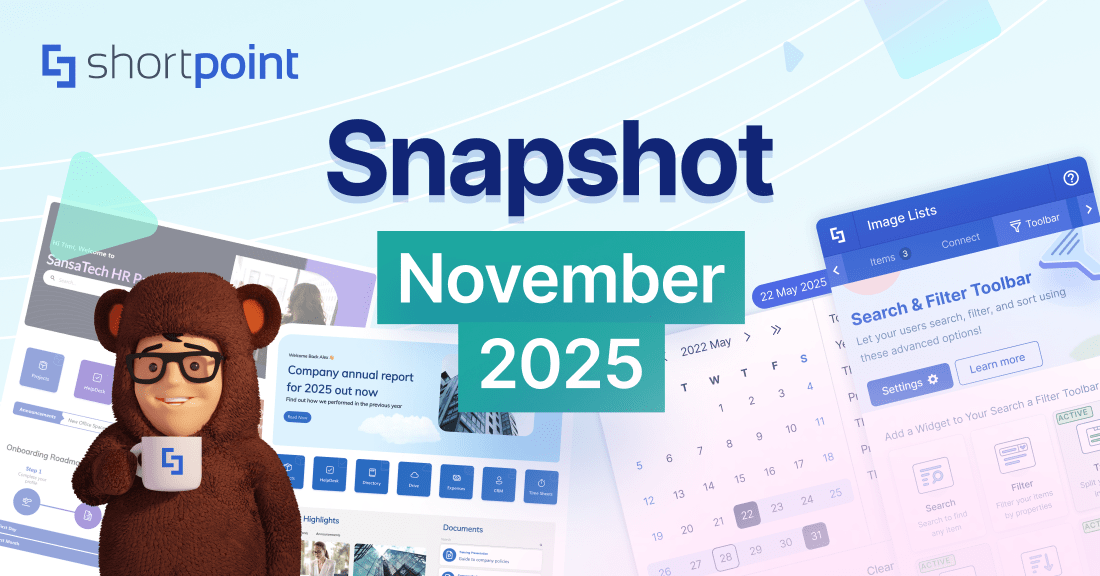July 2023 Snapshot
This month's Snapshot is filled to the brim with
exciting news and updates.
ShortPoint Live Mode Public Release is Coming in Q3! Are You Ready?

The biggest update in ShortPoint’s history is set for public release in Q3 and we cannot wait for everyone to experience this groundbreaking innovation in our product. This means that all ShortPoint customers will be upgraded to it.
Live Mode makes your intranet design a visual experience where you see your creativity unfold while editing. It also comes with new features that help in building your page quickly by using expert-designed templates, customizing page layouts, editing content in a few clicks, and more.
It is available now as a beta version that you can try out.
Here are a few things you can do to prepare for Live Mode:
Test Current Beta in Sandbox Mode
The latest Live Mode beta version is available via Sandbox Mode. Here, you can test the new features of Live Mode without affecting your production environment. When you want to fully test the new version on your environment, you have the option to upgrade to the latest beta version at any time.
Join the Live Mode UX Webinar in August
If you want to see Live Mode in action, register for the upcoming Live Mode UX Webinar where ShortPoint Experts will show you what the new experience looks like. Join us in this exciting moment as we celebrate the public launch of this game-changing ShortPoint release.
Learn From ShortPoint Academy
The new lessons in the ShortPoint Academy showcase the Live Mode experience. In a few minutes, you will be up-to-date with the changes in the interface and the new user experience of ShortPoint. You may even stumble on features you have never used before.
Take time to explore what is new and as always, we are here to help. Send your feedback or inquiries to support@shortpoint.com.
Register Now
Articles
New Articles
- How to Customize the Date List Design Element in Live Mode
- How to Add an Index to a SharePoint List or Library Column
- How to Add Lottie Animations in the ShortPoint Code Design Element
- How to Disconnect ShortPoint Power BI Connection
- How to Disconnect Shortpoint Graph Integration from SharePoint Site
- Known Issue: Twitter Timeline Displays 'Nothing to see here - yet'
5 Convenient Ways to Present SharePoint News / Updates

Keeping everyone in your organization up to date with the latest news and information is absolutely crucial for any intranet site. Not only does it create a culture of transparency and trust, but it also helps boost employee morale and foster a sense of pride and belonging among staff.
We've compiled below 5 ways to present your SharePoint news using ShortPoint:
- Present bite-sized information using Tickers
One way to highlight important news is through the use of a ticker, which is a scrolling or stationary display that present updates or summaries of information. A ticker can deliver a lot of information in a small amount of screen space, which can be very useful on a crowded website or on smaller screens, allowing your team to stay updated in a short amount of time.
Checkout How to Customize the Ticker Design Element to learn more about its features. - Create a visually appealing news section using Image Tiles
Image Tiles are a great way to visually present your news. You can use photos to represent each major information, immediately grabbing the attention of site viewers while encouraging them to engage and read more about your updates.
Checkout How to Customize the Tiles Design Element to learn more about its features. - Compile your latest updates in a Simple List
Simple Lists are a great way to compile the latest news about your company. Lists make content easier to consume, help structure information logically, and improve the user experience. It also breaks down information into bite-sized chunks, which makes it easier for users to digest complex content.
Checkout How to Customize the Simple List Design Element to learn more about its features. - Make use of Alerts
Alerts allows you to highlight key information on your SharePoint sites that your users need to know. You can use it to display important announcements, breaking news, or key company updates. The main difference between Alerts and Tickers is you can add a close button to Alerts, allowing users to dismiss an alert after reading the information inside.
Checkout How to Customize the Alert Design Element to learn more about its features. - Use ShortPoint Connect
It is time consuming to update company news in every page every single time. Through the ShortPoint Connect feature, the process of updating news becomes easier. ShortPoint Connect automatically pulls the latest news from the source (SharePoint List, Library, or other external sources) you selected so you don't have to individually edit Design Elements. This means that every time you (or your colleague contributors) update the source, the changes will automatically appear on connected Design Elements.
Learn more about ShortPoint Connect in ShortPoint Connect: Basic Tutorial.
Now that you know the different ways you can present your news / updates using ShortPoint, you can use them on your SharePoint sites. Enjoy exploring these options on your pages.
The Faces of ShortPoint
Meet Marie Yvette Tunguia, Our Content Unit Manager

ShortPoint takes pride in producing high-quality learning materials including articles, videos, and write-ups to help our users navigate their way through our product and overcome any difficulties they may encounter. And we would not have been able to produce such excellent articles and videos without Marie Yvette Tunguia (Yvette), our Content Unit Manager. She is responsible for some of the amazing write-ups you see on our website, Knowledge Base, and our YouTube channel.
At first, Yvette found it challenging to write for ShortPoint because she did not have a background on building intranet sites. But because of her desire to learn and the support of the whole ShortPoint team, she was able to create amazing content in no time. She said, “Learning something new and going outside of my comfort zone is always a fun process for me, especially when I have the most supportive colleagues by my side. I appreciate everyone's willingness to help whenever I have any questions. I was never afraid to ask because I know everyone has my back.”
According to Yvette, the best part of working at ShortPoint are the people, the company's culture, and the ability to easily balance work and personal life. She explained, “ShortPoint has the most supportive and encouraging people. There is a very open environment where ideas are heard and appreciated. We embrace and celebrate differences even if we come from different walks of life. I also love that policies are in place so that we can work productively without sacrificing our personal life.”
Outside of work, Yvette loves spending time with her family. She loves to travel all over the Philippines, her native country. She especially enjoys exploring their home provinces in Catanduanes and Zamboanga del Norte.