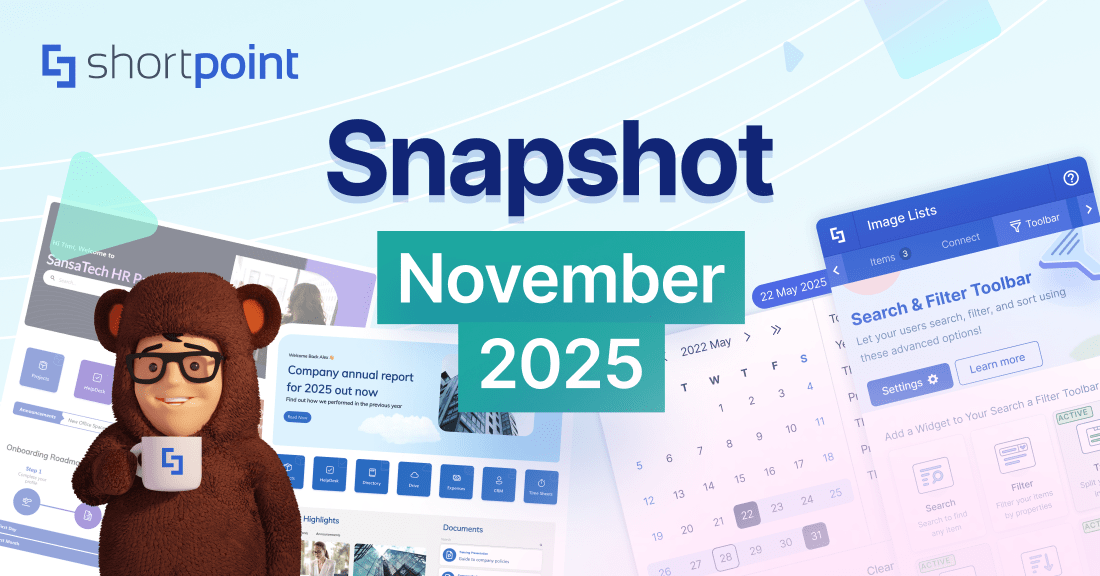Make Your Intranet
Accessible to Everyone
exciting news and updates.

Dear ShortPoint Community,
April may be coming to an end, but we still have exciting news up our sleeves just for you.
- Search and Filter Toolbar Now Available
- New Creative Templates in April
- New and Updated Support Articles
- Design Element of the Month: Code
- Customer Spotlight: BCN
Magdalene Mojica
ShortPoint Expert
What's New?
Easily Search, Sort, & Filter Content with ShortPoint
In a picture-perfect world, you’ll have the information you need from your SharePoint site in a snap. You won’t have to scroll through a sea of data or spend hours on a task that should’ve been accomplished within seconds.
The good news? That world is already a reality! Introducing the Search & Filter Toolbar, your newest tool for organization. With it, you’ll be able to find, organize, and arrange your data with a simple tap or search. It allows you to add three useful widgets (Search, Filter, and Sort) to your favorite Design Elements, making life so much easier for everyone visiting your pages.
- Search makes finding the data you need so much easier! It adds a user-friendly search bar to your Design Element. All you need to do is type, and your information appears like magic.
Learn More: Search & Filter Toolbar: How to Use the Search Widget. - Filter is the content curator you need! Adding this widget helps you narrow down what's displayed in your Design Element. Just pick the criteria, and the data you need will pop up.
Learn More: Search & Filter Toolbar: How to Use the Filter Widget - Sort organizes your content the way you want it! You can arrange everything in ascending or descending order, whatever makes the most sense for you.
Learn More: Search & Filter Toolbar: How to Use the Sort Widget
Combining all these amazing widgets makes finding and organizing your data a happy and a welcomed task. You can start adding these widgets to these Design Elements: Date List, File List, Icon List, Image List, Events, Image Titles, Simple List, and Tiles.
Give the Search & Filter Toolbar a Try!
If you’re already a ShortPoint Designer, all you need to do is upgrade to ShortPoint SPFx version 8.5.0.0+. You can also check our blog post and our Getting Started article, or watch our tutorial on YouTube to get even more details on how the Search & Filter Toolbar can help make your team’s lives so much easier.
Not yet a ShortPoint Designer? No worries! You can start a FREE 15-day trial on ShortPoint (no credit card required, no strings attached). Simply GET STARTED HERE.
Templates
Versatile HR Page and Section Templates
We're back with fresh templates to supercharge your Human Resource pages! Whether you're planning to create a new HR site or redesign your existing one, we've added these powerful new templates this month:
- Human Resources Landing Page - A comprehensive entry point for your HR portal with intuitive navigation, key initiatives, and quick access to resources.
- Call-to-Action - An eye-catching element that drives engagement with any of your time-sensitive programs like benefits enrollment, wellness challenges, and training opportunities.
- Employee Spotlight - Celebrate team members with templates for recognition programs, highlighting achievements, sharing stories, and introducing new hires.
- Training Events List - Easily promote professional development with practical layouts featuring training details and registration capabilities.
- Knowledge Base - Transform complex HR policies into a searchable self-service resource with categorized information, FAQs, and document libraries.
These templates work for any department, not just HR! Each one is fully customizable to match your brand and specific needs. Mix and match components to create the perfect solution for your team.
Visit the ShortPoint Templates Library in the product or check out the gallery of templates on our site today to jumpstart your intranet project with these professional, ready-to-implement designs.
Articles
New Articles:
- How to Hide Elements on Your SharePoint Page
- How to use jQuery with the ShortPoint Code Design Element
- How to Add a Background Image to the Page Header Using the ShortPoint Code Design Element
- How to Embed a Chat Widget Using the ShortPoint Code Design Element
- How to Add Canva Designs into a SharePoint Site Using the ShortPoint Code Design Element
- How to Insert a Stock Widget to a SharePoint Page Using the ShortPoint Code Design Element
- How to Insert a Web Page Animation into SharePoint Using the ShortPoint Code Design Element
- How to Embed a Vimeo Video Playlist into a Modern SharePoint Page Using the Code Design Element
- How to Embed a YouTube Video Playlist into a Modern SharePoint Page Using the Code Design Element
- How to Insert a Weather Widget Using the ShortPoint Code Design Element
- How to Insert a Digital Clock into SharePoint Using the ShortPoint Code Design Element
- Search & Filter Toolbar Resources:
- Getting Started Article
- How-To Articles
Updated Articles:
Design Element of the Month: Code
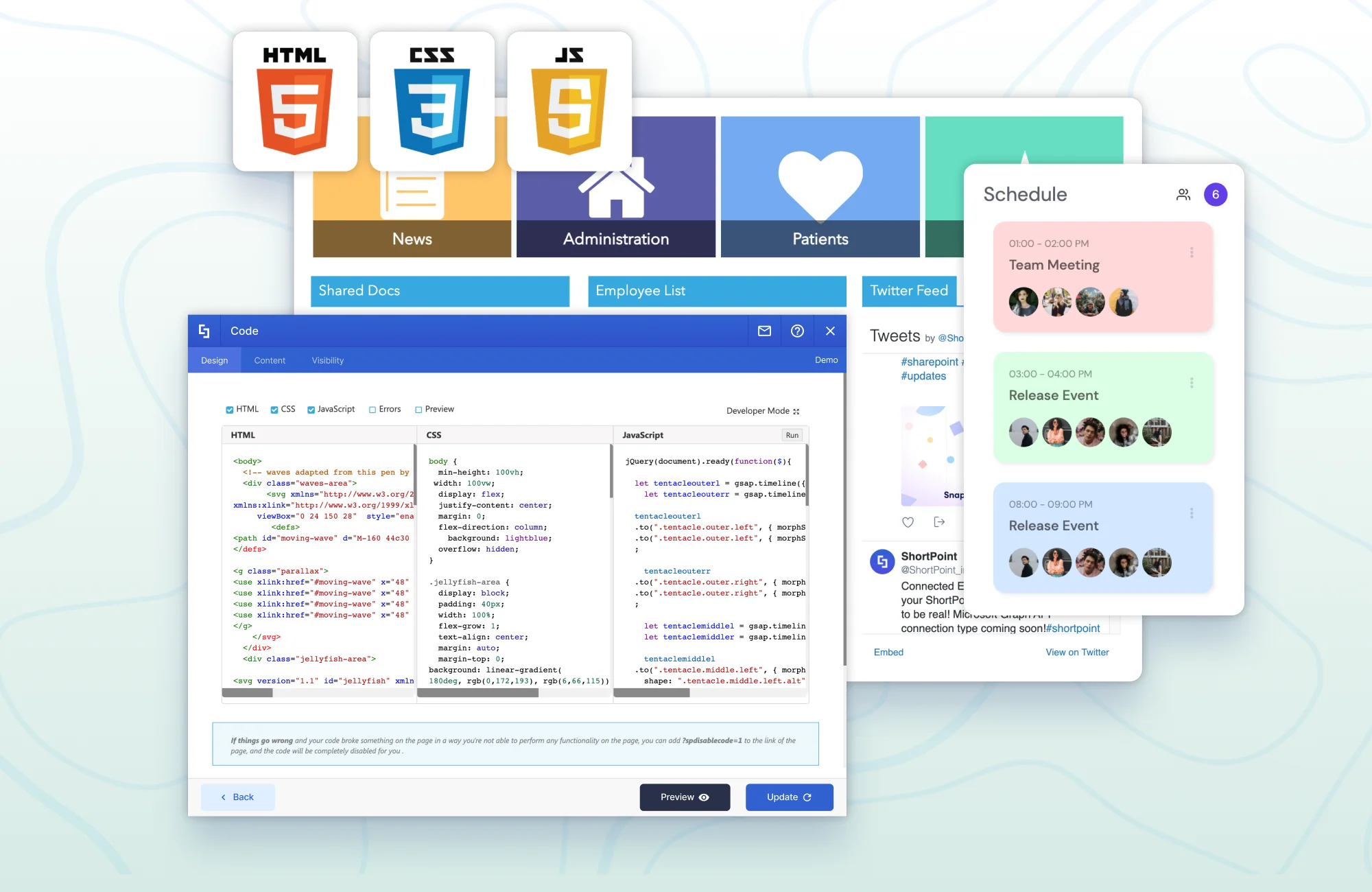
Are you a Code Design Element enthusiast? Think you’ve already used it to its full potential? Think again! This versatile Design Element is practically bursting with cool possibilities.
Can it display today's weather forecast on your page? Of course it can!
How about keeping an eye on stock prices? Absolutely!
Or showcasing your amazing Canva designs? Yes, yes, and yes!
The Code Design Element can handle all these and so much more. We've put together some easy-to-follow guides to help you explore these fantastic use cases. Let’s dive in!
- Add a background image to the page header
Need a creative way to highlight your SharePoint header? Why not add a background image? Follow the steps in How to Add a Background Image to the Page Header using the ShortPoint Code Design Element to learn how to accomplish this with the Code Design Element. - Embed Chat Widget
Do you and your team use a portal like Freshdesk? You can easily add its chat widget to your SharePoint page! Simply go to How to Embed a Chat Widget Using the ShortPoint Code Design Element to see how. - Insert a Weather Widget
Need an accurate way to see today’s weather? Add a weather widget with the Code Design Element! Check out How to Insert a Weather Widget Using the ShortPoint Code Design Element. - Add Third-Party Videos
Want to showcase third-party videos on your SharePoint page? You can insert YouTube playlists, Vimeo playlists, Microsoft Stream videos, and any other video streaming platforms to your page using the Code Design Element. As long as it has an option to embed codes, you’re ready to go!
Check out the articles we’ve made for YouTube, Vimeo, and Microsoft Stream below: - How to Embed a YouTube Video Playlist into a Modern SharePoint Page Using the Code Design Element
- How to Embed a Vimeo Video Playlist into a Modern SharePoint Page Using the Code Design Element
- How to Embed the Microsoft Stream Video into a SharePoint Page
- Add Web Page Animation
Want to make your pages more interesting? You’ll never fail with a web page animation! We’ve already created two web page animations for you. Go to How to Insert a Web Page Animation into SharePoint Using the ShortPoint Code Design Element to see them for yourselves. - Insert Stock Widgets
On the lookout for the latest stock prices? See it live on your SharePoint pages using stock widgets. Learn how to add them using the Code Design Element in How to Insert a Stock Widget to a SharePoint Page Using the ShortPoint Code Design Element. - Embed Canva Designs
Have a gorgeous Canva Design? Let it shine on your SharePoint pages! Go to How to Add Canva Designs into a SharePoint Site Using the ShortPoint Code Design Element for a step-by-step guide. - Insert a Digital Clock
Think a clock would be a nice addition to your page? We’ve created a colorful clock widget for you! See it in How to Insert a Digital Clock into a SharePoint Page Using the ShortPoint Code Design Element. - Embed Viva Engage Feed
Do you have Viva Engage? Feature your feeds on your page by following the steps in How to Embed a Viva Engage Custom Feed to the SharePoint Page Using ShortPoint Code Design Element. - Add CodePen Snippets
Love using CodePen? You can utilize CodePen snippets in the Code Design Element. Learn how in The Value of Motion Design: How to Use CodePen Codes in Modern SharePoint Pages. - Insert Lottie Animations
Know any good Lottie animations? You can use them on your pages with the Code Design Element! Check out How to Add Lottie Animations in the ShortPoint Code Design Element for detailed instructions.
The Code Design Element is truly a handy tool! It can do all these amazing things, and there’s still so much more unexplored. Enjoy trying out these useful cases, or you can explore more using our Knowledge Base.
Customer Spotlight
Spotlight is on BCN
In today's incredibly competitive market, companies are always looking for fresh ways to help their clients succeed. This is no exception for BCN, a customer-focused Managed Service Provider (MSP). They noticed that many of their customers are jumping into tools like Microsoft Teams and SharePoint to keep their workflow as seamless as possible. “In a new age of digital collaboration, our clients were increasingly finding that the information, documents and knowledge employees needed to do their jobs were scattered around and not easy to find,” says BCN’s Head of Modern Workplace, Johan Venables.
This new dependence on intranets sparked an idea among them. To better support their clients, they wanted to add intranet consulting and development to their services. “We started looking into how we could develop intranet sites for them to consolidate important data and tools, make everything easy to find, improve productivity, and improve business outcomes," Johan further explained.
But first, they wanted to see if providing this intranet service would truly benefit their customers. And, what better way to do that than to try it themselves! “Just like our customers, we were keen to streamline access to key information for our own staff and improve engagement and collaboration,” Johan detailed. “So I took on the task of manually building a modern intranet and workspace for BCN. If we could make it work for our own business, then we’d have confidence it was a service we could also sell to our clients to benefit their businesses.”
Unfortunately, they soon realized that building the intranet they envisioned wasn’t going to be a walk in the park. Johan found it time-consuming and frustrating despite his expertise in SharePoint. He just didn’t have the development background to implement the features and designs they wanted. “I spent a lot of time online trying to find the right CSS codes and also spoke to several people in and out of the business before I could even start coding the site,” says Johan. “After six months of development, alongside my other responsibilities, I’d developed three pages, and even those weren’t perfect. It felt like a waste of my time, and I was so frustrated towards the end that I almost gave up."
Despite the challenges, they couldn’t let the idea go. So, they searched far and wide for a platform that could help them build intranets easily. Soon, they struck gold with ShortPoint! “With ShortPoint, I immediately appreciated the large number of templates they have available and the fact that you can copy just an element of that page,” he says. “Within a week, I’d created a really detailed workspace for all BCN’s information sharing. It includes a landing page, information on our products and services, ISO information, news feeds from top security companies, and department pages that make it easy to identify the right people to collaborate with. Where it had all been so frustrating before, suddenly I was able to build sites that looked fantastic and took up so much less of my time.”
With ShortPoint and all its amazing tools at hand, BCN was able to successfully launch its intranet development and consultancy services. “ShortPoint has really benefited us as a business. We’ve already built 60 intranets for our clients, and that number grows all the time. I had no idea intranet consultancy would become so big for us! And none of it would have been possible without ShortPoint’s incredible software and support team,” Johan gushed.
Today, thanks to ShortPoint, BCN has an important competitive edge over other MSPs. “It's definitely helped us stand out from other MSPs because intranet development has never really been a service MSPs have looked at providing,” he says. “We've learned so much throughout this whole experience by using ShortPoint.”
Ready to learn more about BCN’s story? Check out How ShortPoint helped BCN stand out in a crowded
MSP market.
More exciting news is planned for May. Stay tuned! And if you have any questions, suggestions, or feedback, please send us a note. We love to hear from you.
See you next month, ShortPoint hero!
Read our latest snapshots
Ignite your vision. Install ShortPoint directly on your site, or play in sandbox mode. No credit card required.