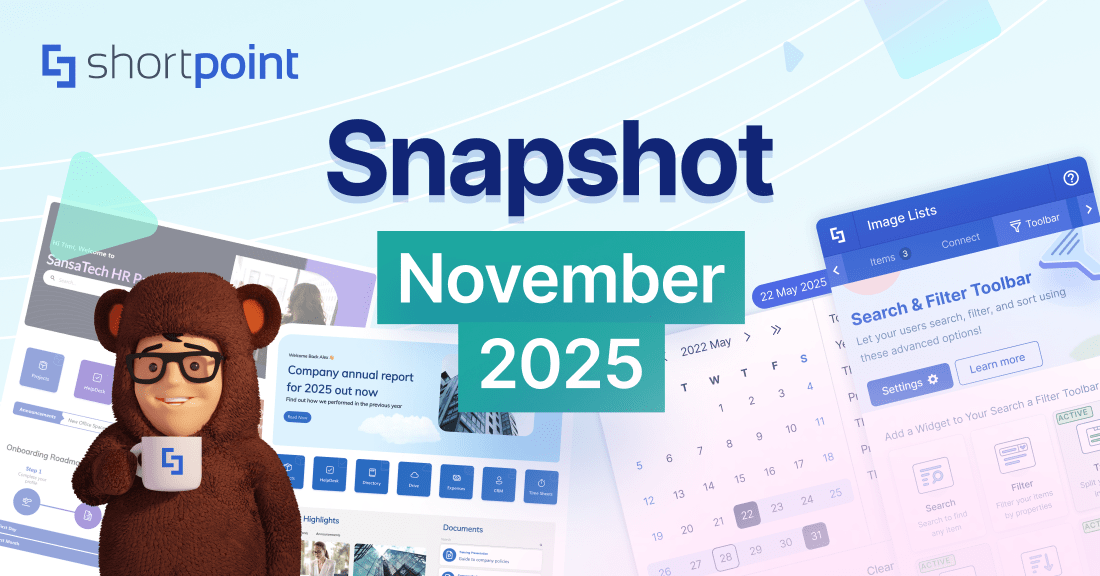October 2023 Snapshot
This month's Snapshot is filled to the brim with
exciting news and updates.
ShortPoint Theme Builder Basics In The Academy
 Go To Academy
Go To Academy As a follow-up to the first course in ShortPoint Academy, we launched a new course on the basics of ShortPoint Theme Builder. It has six short videos focusing on the main functionalities you need to know to bring the overall look and feel of your SharePoint site collection to a whole new level.
First, you will be introduced to the ShortPoint Theme Builder interface, and how to launch and access it from any page in your SharePoint site. Then you will learn how to hide and modify the appearance of some SharePoint page elements. This will give your site collection a clean and modern look making it more appealing to your users.
You will also get three videos focusing on customizing different elements of your site collection that will allow you to apply your company branding and identity to your site. You will learn how to incorporate your brand colors into the whole site and make it the default color theme that is applied when editing and customizing your site. You can also do the same to apply your brand fonts and typography. You will also be able to modify header and menu settings to totally transform the design of your site.
Finally, we show you how you can easily export a finished site design and import it into a new site collection or SharePoint tenancy allowing you to create a uniform look across any of your intranet sites.
Check out the new course at shortpoint.com/academy and discover a few more tips and tricks that ShortPoint can do to help you build a stunning and engaging intranet site.
Anonymous Users Access No Longer Supported

In the past, we have offered support for anonymous user access in our app, allowing users to access certain features without requiring authentication. This is much more apparent when retrieving content in connected Design Elements. However, as technology and security landscapes continue to evolve, we have had to reevaluate this approach.
Our primary goal is to provide you with a secure, efficient, and feature-rich solution. With the latest advancements in SharePoint and industry best practices, we have encountered several limitations and challenges when maintaining support for anonymous user access. In light of these considerations, we believe that discontinuing support for anonymous user access is the best way forward for our app. You can check out the article Known Limitation: ShortPoint No Longer Supports Anonymous User Access to know more.
If you have any questions or concerns, please feel free to connect with our support team by submitting a ticket at support.shortpoint.com. We will be happy to assist you.
Articles
New Articles
- How to Export a Theme Builder Theme with Colors
- How to Extract Colors from a Theme Builder Customized Site
- Known Issue: Focus Mode Button Is Not Visible
- What to Do to Make Sure ShortPoint Works After Tenant Renaming
- Known Issue: Unable to Install ShortPoint Due to Duplicate Content Types
- Known Limitation: Unable to Add A Row Inside Content-Holder Design Elements in ShortPoint Live Mode
- Known Limitation: ShortPoint Visibility Settings Are Not Implemented For An Microsoft 365 Group
- Known Limitation: ShortPoint No Longer Supports Anonymous User Access
- How to Add a SharePoint Web Part
5 Time-Saving Features in ShortPoint Theme Builder
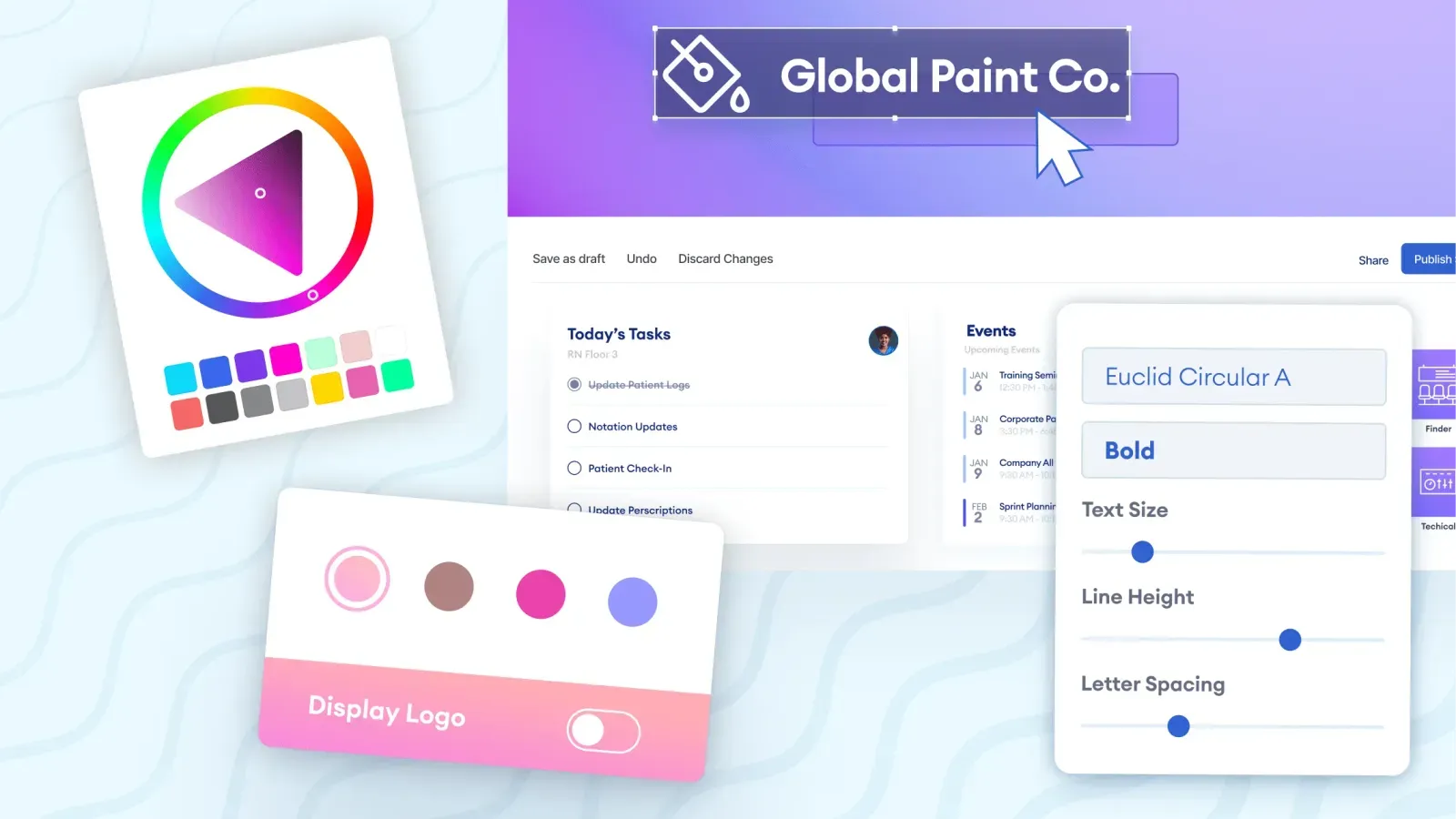
Designing SharePoint intranet sites involves several simple to complex tasks that usually take a lot of time and effort from designers. Building from a base page structure and layout to polishing with as minute a detail as a link color can add value to the user experience. ShortPoint is built to provide an easy and efficient way to build intranet pages. Today we will list five of the features in ShortPoint Theme Builder that essentially help you save time when creating the best SharePoint intranet for your organization.
- Color Palette Settings - we go to ShortPoint Theme Builder to set up the color theme we want to apply to the whole site collection. What helps save you time is that setting the color palette also changes the color options available to you in all parts of ShortPoint. This makes branding colors easily accessible to you when customizing the Design Elements and content on your page. You do not need to enter hex codes every time to get your colors right. Learn how to update your color palette in our article on How to Add the Hex Color Code in the Theme Builder Color Palette Settings.
- Color Theme Tool - if you have several color themes for different departments or teams, you can easily save them as company themes that are accessible in the Change the look options of SharePoint. This is a more efficient way to apply color themes when you have multiple sites to build. Find out in our SharePoint Color Palette and Themes Tool article how to manage color themes in ShortPoint Theme Builder.
- Font and Typography Options - when you have strict branding guidelines to follow, you do not have to painstakingly select them for each content and Design Element you have on your page. Set a base font for all your text and you do not have to worry about being off-brand on any item on your page. You can even apply different fonts for different page elements and this will be the default value followed everywhere on your site. If you need custom fonts, you can simply upload them once in ShortPoint Theme Builder and they will show as an option in the text editor. Check out our video on how to apply brand fonts and typography in the Academy.
- Heading Settings - as an important example of a font and typography option that saves you time, you are able to set font settings for each heading type in ShortPoint Theme Builder. This will be applied automatically where heading options are selected. You will also see the same font settings when selecting a heading type in the text editor.
- Export/Import Function - after setting up all these site customizations in ShortPoint Theme Builder, you will be able to export them from the current site and import them into a new site in just a few clicks. This makes applying a uniform design across site collections within your tenancy so quick and easy. Our support article on Export and Import Customizations will show you more details about this feature.
There are more features to explore in ShortPoint Theme Builder and you might find more that makes your workflow in designing intranets more efficient and productive. Continue to dive into ShortPoint to find out what works best for you.
The Faces of ShortPoint
Meet Lean, Our Middle Front-end Developer

Do you have a colleague who enjoys sharing inspiring quotes and funny memes almost every day? That one person who brings a lot of enthusiasm into a meeting? Well, that is what Lean, our Middle Front-end Developer, does at ShortPoint - and so much more. Let us get to know him a little better.
Lean touches almost every aspect of work at ShortPoint. He mainly collaborates with his fellow developers to build new features for the product and fix issues that are brought to his attention. He writes and reviews code. He contributes to numerous projects and joins countless brainstorming sessions to improve the product. On top of that, you might encounter him when you ask for support on your issues. You know, that one technical guru who knows what needs to be done to resolve your concern.
What makes working at ShortPoint fun for Lean is its people. He says, “ShortPoint is full of incredible individuals who inspire me to be better every day. It's a great feeling when you know you have colleagues at all levels, ages, and experiences that support you! It's the support and belief that propels me to try new things and challenge myself.”
When he is off work, he does a variety of activities both in the natural and virtual world. He loves to take care of plants, go on nature walks, and take pictures. He also loves to read books and enjoys hiking on weekends. Lean also loves to write code for projects that are outside of work, he watches YouTube videos, and recently dove head-first into VR. “It's amazing!” he exclaims.
However, the one thing that you don't know about Lean is that he is an ultimate ant enthusiast. He fancies himself to be the benevolent dictator of his ant colony in his childhood backyard. He is fully invested in all activities concerning his ant subjects. He makes sure they are thriving in the home he made for them. He organizes food fests, defends them from unruly ants, acts as diplomatic accomplices against other ant farms, and more. You should ask Lean because he could be really animated when talking about his ants. But he is still more concerned about ShortPoint than his ants. “I learned a lot from being the Ant King, but I'll stick with computer bugs for now - they're more attentive.” he mused.