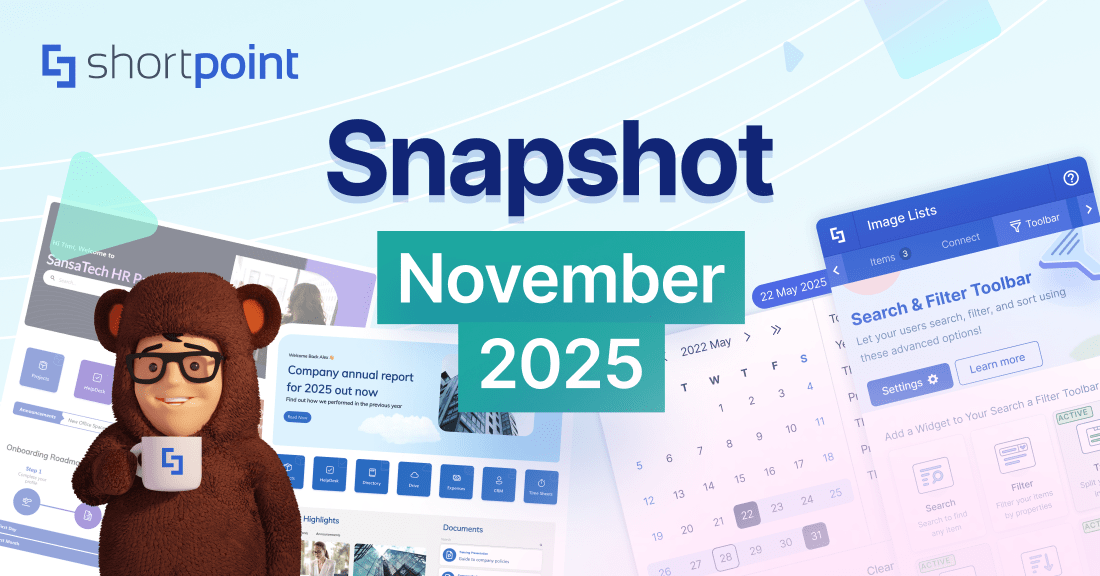September 2022 Snapshot
This month's Snapshot is filled to the brim with
exciting news and updates.
Whats's New?
Everything To Know About ShortPoint Security In One Place

Information on ShortPoint's security practices is now available to all with the launch of our Security page. It highlights the policies and controls in place that make our product secure and safe to use. It answers the major security questions you may have about ShortPoint and its products.
On the page, we explain how we keep your data untouched, provide access to our privacy policy, and give an overview of the security compliance certificates we recently gained. You can also request a copy of the SOC 2 Type 2 report we maintain. Details of other security and reliability controls are also described for ShortPoint user awareness.Visit the page today at shortpoint.com/security.
Video Tutorial: Quick Guide on How to Connect

This month we set our eyes on providing you with a quick and easy-to-follow guide on how to take advantage of ShortPoint Connect. It is a feature that allows you to link, embed, or integrate content from a variety of internal and external sources. This makes it effortless for you to design an intranet that houses all the impactful content your users need in order to stay connected, collaborate effectively, and increase productivity.
Content from your data sources can be displayed using any of the over 60 design elements available to you in ShortPoint Page Builder. Whether it is a simple list from within your SharePoint site collection, a document library from a specific site URL, an RSS feed from a reliable industry news source, and more, you can present them in a modern and user-friendly way through any of the design elements. An otherwise boring data list can be presented in such a way that it invites interaction and engages your audience using images, text, or other media.
The best part is that you only have to establish a connection once and the ShortPoint back-end processes will keep your data fresh and updated near real-time. It pulls data securely, following existing security protocols, and regularly such that you always have the latest content from the data source appearing on your site. Any changes made to the source material will also be reflected on your page.
Follow the steps in the quick tutorial to try this ShortPoint feature out. Go ahead and build a reliable source of information and data right on your intranet for your users.
Articles
Updated Articles
- How to Display Most Popular Items with ShortPoint REST API
- How to Connect ShortPoint Events Design Element to a SharePoint Calendar
- ShortPoint Farm Solution Installation and Upgrade / SharePoint On-premise 2013 and 2016
- ShortPoint Farm Installation Explained in Detail (SharePoint On-premise 2013 and 2016)
- Scope of ShortPoint Feature Activation for Farm Solution 2013/2016
Tech Tip: Use Design Elements That Inherit Custom Settings and Properties
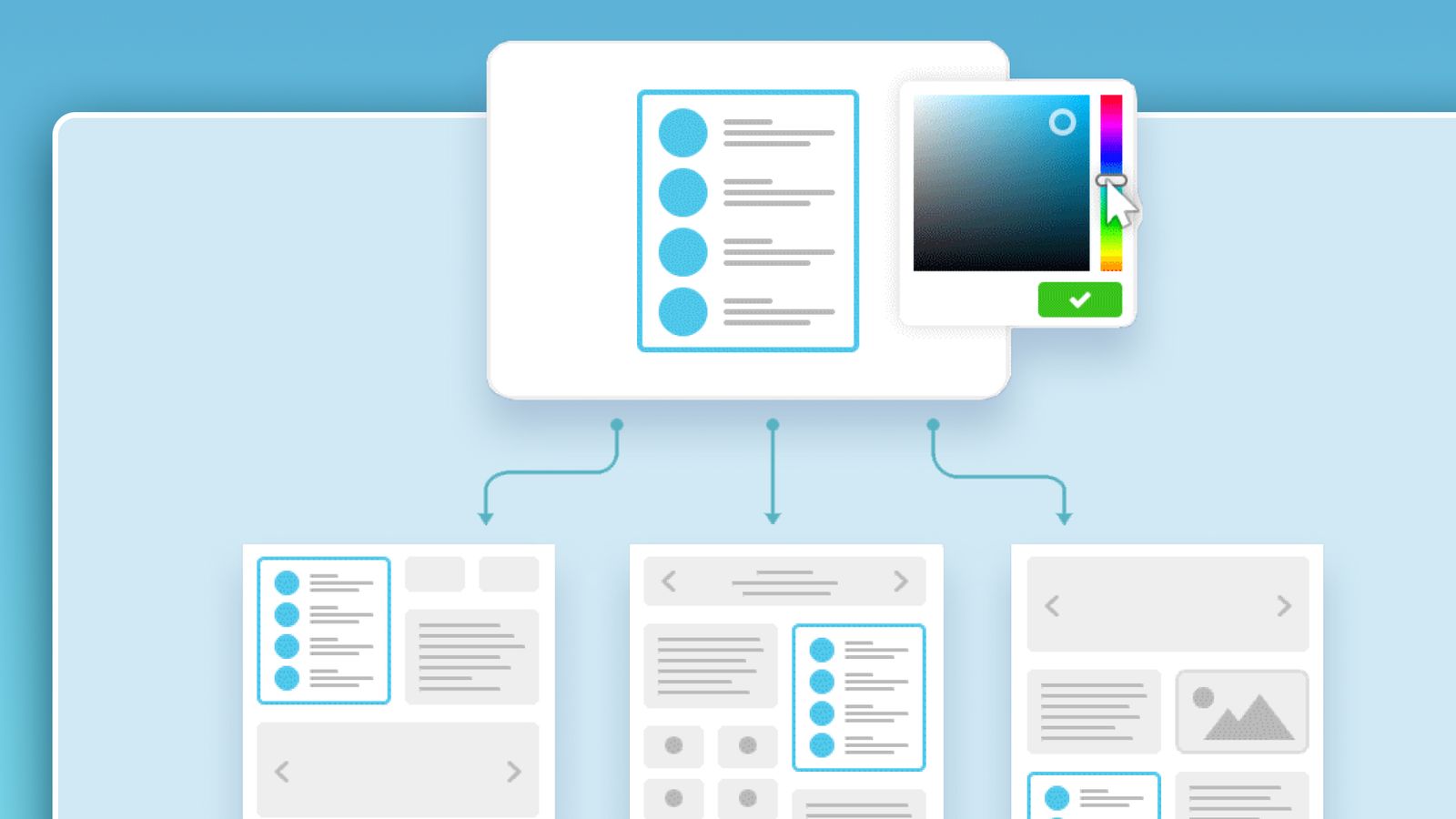
In the course of designing SharePoint site pages with ShortPoint, you may have created a few customized design elements that you plan to repeatedly use on different site pages across your site collection. You can easily copy and paste these elements from one page to another, however, this means that they exist separately from each other. If you need to update the design in the future, you will have to jump to all the pages containing this design element and make the necessary changes.
A custom navigation section using the Tiles Design Element you carefully customized that is on brand and efficiently functional, for example, can be applied to all your site pages. You can copy and paste it but when you need to modify it, you will have to go to each page which takes too much time and effort.
In this scenario, the best solution is to use ShortPoint Generator. This feature allows you to build custom Design Elements and save them as a new Design Element option in your Page Builder. It also allows you to edit the Design Element in one place which will then be inherited everywhere it exists in your site collection.
We have the following resources you can check out to know more about ShortPoint Generator:
- Creating Generated Content - Start by customizing the Design Element settings and properties that you need and saving them as an element in the ShortPoint Dashboard Generator window.
- Using Generated Content on Pages - Insert the generated element on the site pages where you want to use it
- Make Parts of Predefined Elements Customizable - If you have specific content that needs to be customized for each page, you can designate these in your generated element and produce fields that can be completed to display it.
- Update Multiple Pages from a Single Source - When you need to edit a generated element that is already used in multiple site pages, you can simply edit it in the ShortPoint Dashboard Generator window and your changes will be applied automatically to all existing copies of it.
- Make Predefined Layouts and Allow Content Customization - A specific use case is when you want to use a uniform layout of site pages across your site collection. You can implement this by creating generated elements that have a predefined design layout.
ShortPoint Generator is a time-saver in both the design and edit process of your intranets. Discover more of its features and what added value it brings to your design experience.
The Faces of ShortPoint
Meet Roman, Our Technical Team Lead

Do you have that one colleague who joins your online meetings bringing lots of enthusiasm and transforms the atmosphere of the call with just one “Hello!”? Well, we have Roman Myronov, our Technical Team Lead, to thank for that regular dose of energy. Let us get to know him more.
Roman oversees the development of ShortPoint web parts. He focuses on architecting and implementing new features into the product as well as helping resolve any issues that come in the team's way. He finds solving roadblocks and new challenges in development fun especially when they dive into code that has not been touched for a while.
Continuous growth and learning are what Roman appreciates the most about working at ShortPoint. He loves the way the team struggles through the development process and comes out with new knowledge and expertise. He enjoys working with the team and its approach to any challenge it faces. He also values the remote culture which allows him to be comfortable to choose not to go to the office, close his doors, and stay in his bathroom whenever he wants.
When not working, Roman brews his cup of coffee and settles in to read books or articles, and gets his brains into estimating for the next bitcoin round, although he often gets them wrong. He also loves to walk around his hometown in Ukraine with his bag or drive around at night. He has a love-hate relationship with his To-do list as he often swings between killing it and missing deadlines from time to time.
What would Roman be if he was not a software developer? He would have been a scientist. When he was young, he wanted to be an archeologist first, then a paleontologist, and finally a biologist. He dreamt big about dabbling in Chemistry when he was in university. Working on computers was not a childhood dream because digging into dust was more fun when you are 8 years young. He read five books a week when he was in his teens and he liked mathematics but never learned it properly. Such a thirst for knowledge is definitely valuable and admirable in this day and age.