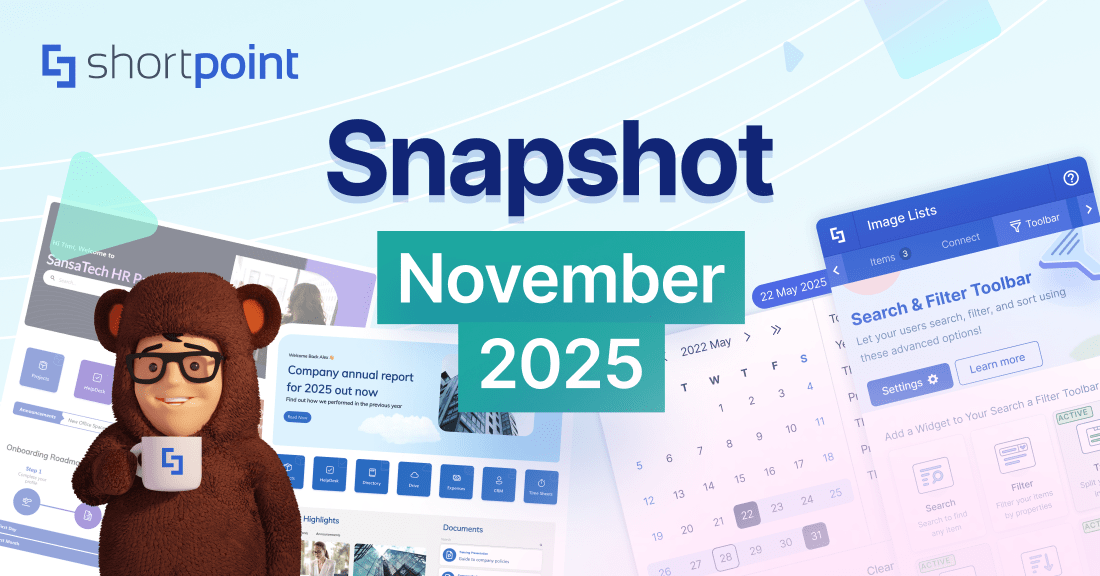September 2023 Snapshot
This month's Snapshot is filled to the brim with
exciting news and updates.
ShortPoint Live Mode Public Is Now Up and Running

One of the landmark events this month is the release of the ShortPoint with Live Mode Public version. By now, most of you are already getting used to the new features that the upgrade has to offer. And for those who are curious to see what the fuss is about, we invite you to install and try it out.
We have been talking about the improvements that Live Mode brings to the overall intranet design experience. We cannot stop because it is a result of hard work and pure innovation from our amazing team. It is also a product of a collaboration with you, our customers. Your valuable feedback has ushered in this new era for ShortPoint and we thank you for helping us. We celebrate this moment with you!
We released ShortPoint Live Mode in scheduled waves starting mid-September so check out if you already have it installed in your environment. ShortPoint Live Mode offers a new editing interface where you can view your design edits in real-time making building intranets a lot more efficient and lends more to your creativity. It has several new features including built-in access to Page and Section Templates, seamless layout and spacing functionality, direct text editing, and more. We have also prepared a fully equipped assistant that walks you through building your page with Live Mode.
You have ShortPoint but you are still stuck in the previous public version? Do not sweat. Either you belong to the final wave in October or you have Auto Upgrade disabled. Simply turn on Auto Upgrade to ensure that you get the latest public version. This will also allow you to get the latest versions automatically moving forward.
If you have further questions about the release, you can connect with our support experts by submitting a ticket at support.shortpoint.com. We will be happy to help you.
Articles
New Articles
Updated Articles
- Migrating into New ShortPoint Page Builder With Live Mode
- Activate ShortPoint SPFx License and Assign ShortPoint Designers
- When You Are Not Assigned as a ShortPoint Designer
- Adding External User to ShortPoint License
- Uninstalling ShortPoint Step 1: ShortPoint SPFx Deactivation
- Uninstalling ShortPoint Step 2: Remove ShortPoint SPFx from Site Contents
- Uninstalling ShortPoint Step 3: Remove ShortPoint SPFx from Site Collection Recycle Bin
- Whitelist (white list) of Domains for ShortPoint
- ShortPoint Security and Protection Implementation
- How to Change the Background Color of the Countdown Design Element
- How to Customize the Events Design Element
- How to Link an Element to Another Section of the Page
- Managing Color Settings of ShortPoint Design Elements
- How to Customize ShortPoint Design Elements using the CSS Class Name and Custom CSS
5 Key Resources to Master ShortPoint With Live Mode

The improved editing interface in ShortPoint Live Mode is designed for ease of use, ensuring an exceptional user experience. With the public release of the latest version, now is the perfect time to make the most of its new features. We recognize that adapting to something new may involve a learning curve, minor adjustments to your familiar workflow, or discovering new tools. To help streamline this transition, here are five resources you can utilize.
- ShortPoint Assistant
The ShortPoint Live Mode public release is fitted with a built-in guide that automatically pops up the first time you use it. It highlights the basic steps you need to know in building and designing your intranet with ShortPoint. For designers new to ShortPoint, it is perfect for learning about how the solution works. For existing ShortPoint users, it is the best jump-off point to get familiar with the ins and outs of Live Mode, what changes were implemented, and how the new features improve the designing experience. It comes with videos that walk you through each step of the checklist.
Not able to see the ShortPoint Assistant? You can access it from the Help menu on the floating toolbar. - Academy
We are building out modules and courses on how to use our product and other relevant topics in the ShortPoint Academy. This is a great place to see first-hand what to expect in the ShortPoint Live Mode. It features the main tasks that ShortPoint designers complete when building an engaging page and designing a brand-focused intranet site. All courses come with video tutorials and detailed step-by-step instructions. It is accessible outside of the product so you can learn at your own pace and time. - Knowledge Base
For detailed information about Live Mode as well as essential How-Tos, you can go to our Knowledge Base at support.shortpoint.com. Here, you will find a treasure trove of information that will help you every step of the way. We have support articles about each new feature in Live Mode, articles to help you with migrating existing pages to Live Mode, and more. - Webinars
In the course of developing ShortPoint Live Mode, we have done several webinars to showcase and demonstrate what it has to offer. You can watch the recorded versions of these webinars from our Webinars page. There are live interactions through the Q&As during the webinars that may be interesting for you to learn. - Support
Finally, you can always get your questions answered by our team of support professionals who are ready to assist you. You can schedule a ShortPoint Live Mode onboarding meeting to get you quickly up to speed about its features, inquire about your unique use case, and receive any kind of support you may need. Simply go to the floating toolbar, open the Help menu, and select Onboarding Meeting.
In providing you with a host of resources, we hope to make this transition as effortless as possible and make you expert designers in Live Mode in no time.
The Faces of ShortPoint
Meet Dmitriy Smiretskiy, Our Middle Automation Engineer
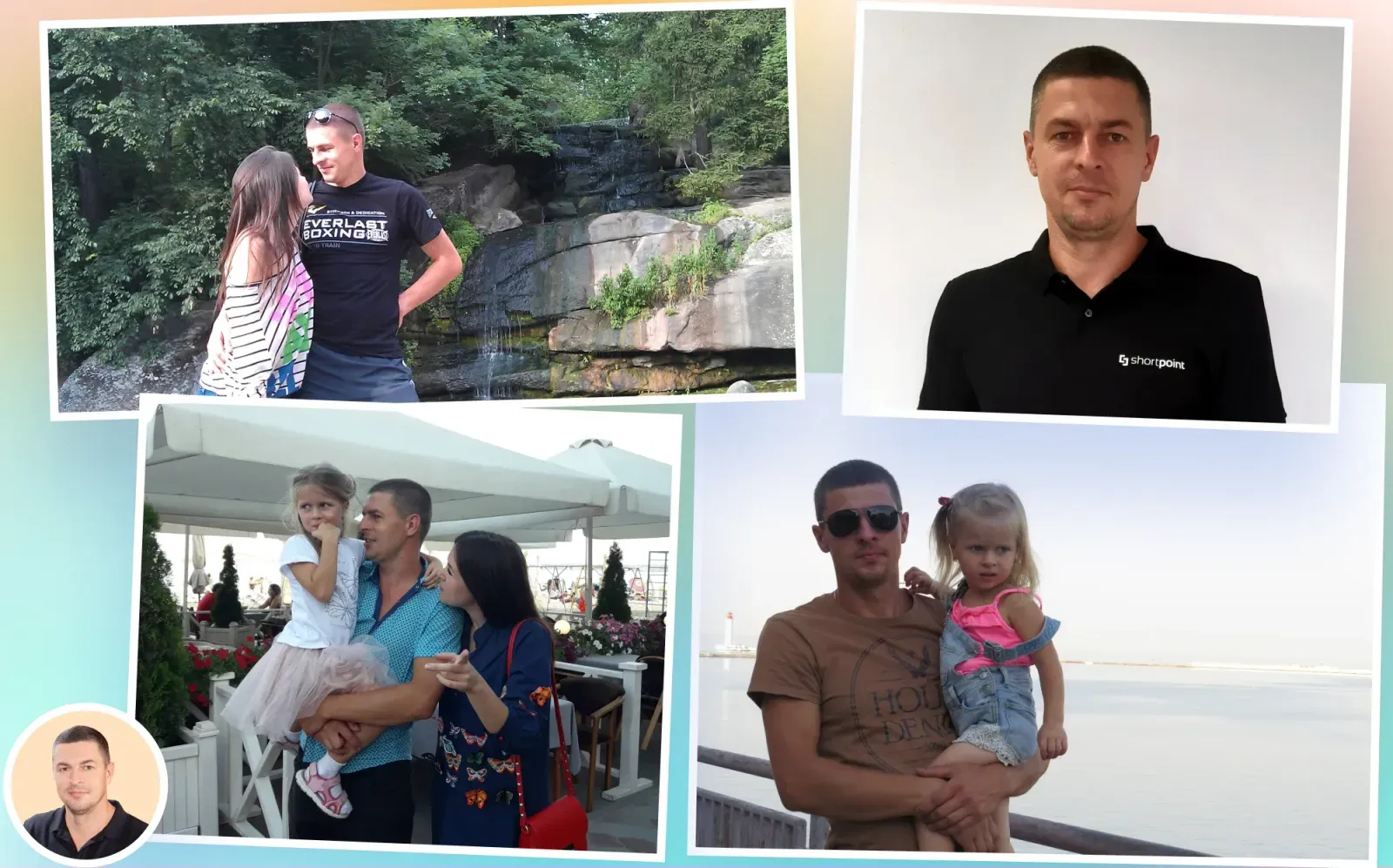
Over the years, ShortPoint has earned a solid reputation in the Intranet market. This is due to the superb work of our amazing team, which includes the ever-capable Automation Team. The Automation Team is in charge of designing, creating, testing and implementing automated processes that can ultimately create a much more user-friendly and intuitive design interface. This month, let us meet one of the Automation Team’s integral members — Dmitriy Smiretskiy.
Dmitriy is ShortPoint's Middle Automation Engineer. According to him, working at ShortPoint is very fulfilling. “I am able to work with many great specialists. It is also a great honor to use my skills to improve ShortPoint and share my experience to help the team and the customers,” Dmitriy explained.
Outside of work, Dmitriy loves outdoor recreation. He enjoys fishing, swimming, and racing with family and friends. He is also quite a drink connoisseur. He is fond of making drinks out of the grapes he grows in his garden. Cheers to that, Dmitriy! We look forward to tasting one of your fine wines.