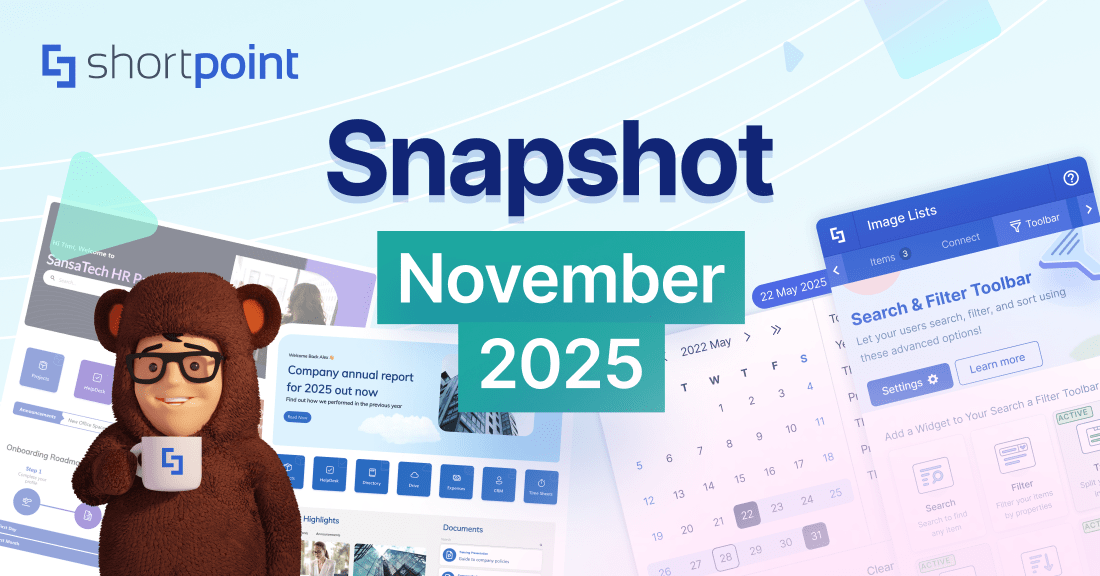Introducing the New Inline Elements Editor: Your Next-Level Text Editing Tool
Remember the last time you edited text in ShortPoint? How was the experience? Did you have to keep opening the Settings window just to resize text or change the font color? We know it, you know it—it was a hassle! But what if we told you to STOP LIVING IN THE PAST!
So what’s the Present? Picture this: you’re editing text in ShortPoint, and suddenly, the new Inline Elements Editor swoops in with all the text-formatting options (Bold, Italic, Font Color, Font size, etc.) you need—all in the same window! You don’t have to open a separate Settings window. You can watch all the magic happen in the same place. Double-click, highlight the text, and choose the format you want—that’s all you need to do.
Whether you want to change the font color, add an image, or turn text into buttons, the Inline Elements Editor is here to assist you in enhancing your simple text into eye-catching ones in a matter of seconds!
Transform Your Text
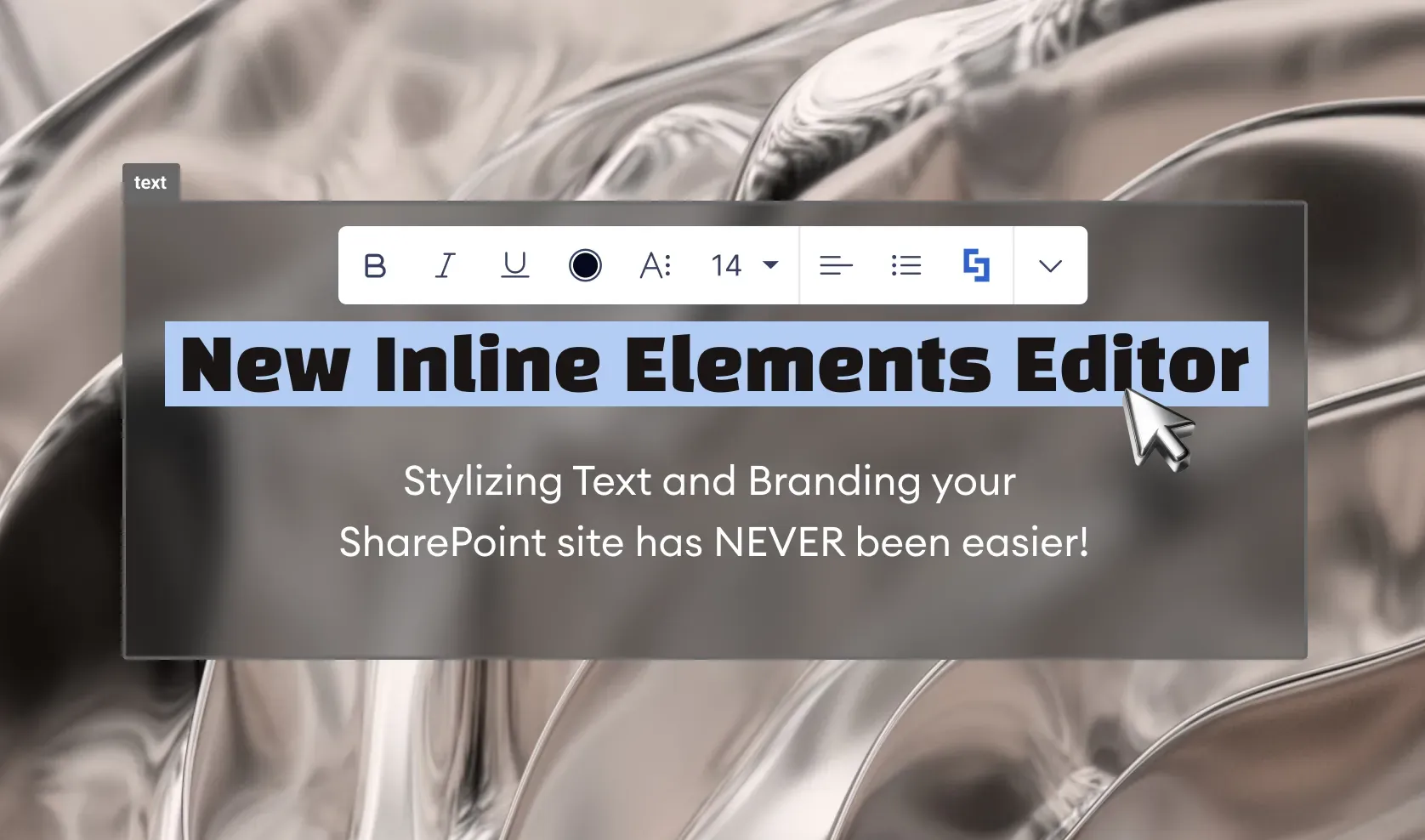
Need a BOLD header?
What about a RED font?
Or maybe a Strikethrough?
Changing the format of your text just got easier! The Inline Elements Editor is designed to help you transform your text into any format you want—be it Italics, Underlined, ALL CAPS, small caps, and so much more! All you need to do is highlight the text and choose. With ShortPoint’s new Inline Elements Editor you can bring the design of your text to another level!
Enhance Your Text

Think that changing the text format is all you can do with the Inline Elements Editor? Think again! Now you can enhance your text with images, videos, and links. Simply copy and paste the URL of the video, image, or link and you’re ready to go. To top it off, you can also add tables! Just choose the number of columns and rows you need and, viola, a customizable table. Because of these features, you don’t have to stop at text anymore, your viewers have more types of content to enjoy.
Engage Users With Text
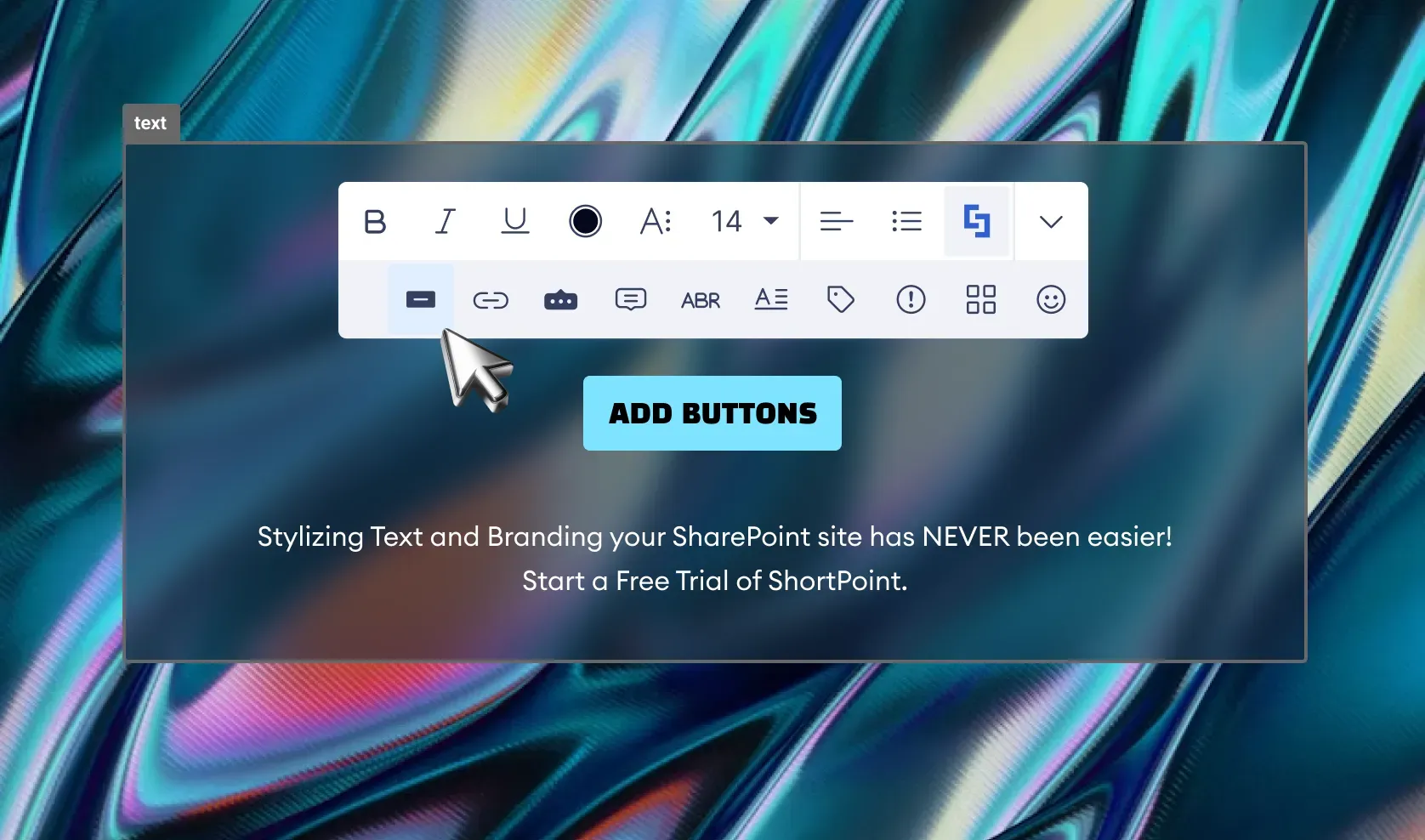
You don’t have to settle for BORING when it comes to text content. The Inline Elements Editor can turn any line of text into a button, an abbreviation, an icon, a popover, and MUCH MORE! This is because inside the Inline Elements Editor are ShortPoint Inline Design Elements. These are Design Elements specifically made to help you engage users with text. Just imagine—wouldn’t it be FUN to discover helpful Tooltips on the content you’re reading?! With these tools at your fingertips, you can bring actionable elements your users will surely LOVE interacting with.
Ready to Bring Your Text to the Next Level?
Gaining access to the new Inline Elements Editor is simple! If you’re already a ShortPoint Designer, all you need to do is upgrade to ShortPoint SPFX version 8.3.8.0+.
Don’t use ShortPoint yet? No worries! Start a FREE 15-day trial on ShortPoint (no credit card required. No strings attached). GET STARTED HERE
And if you want to see in even more detail all the perks the Inline Elements Editor has for you, check out Text Editing Experience in ShortPoint or watch our tutorial on YouTube . We’re looking forward to seeing you experience the enhanced Inline Elements Editor. See you!