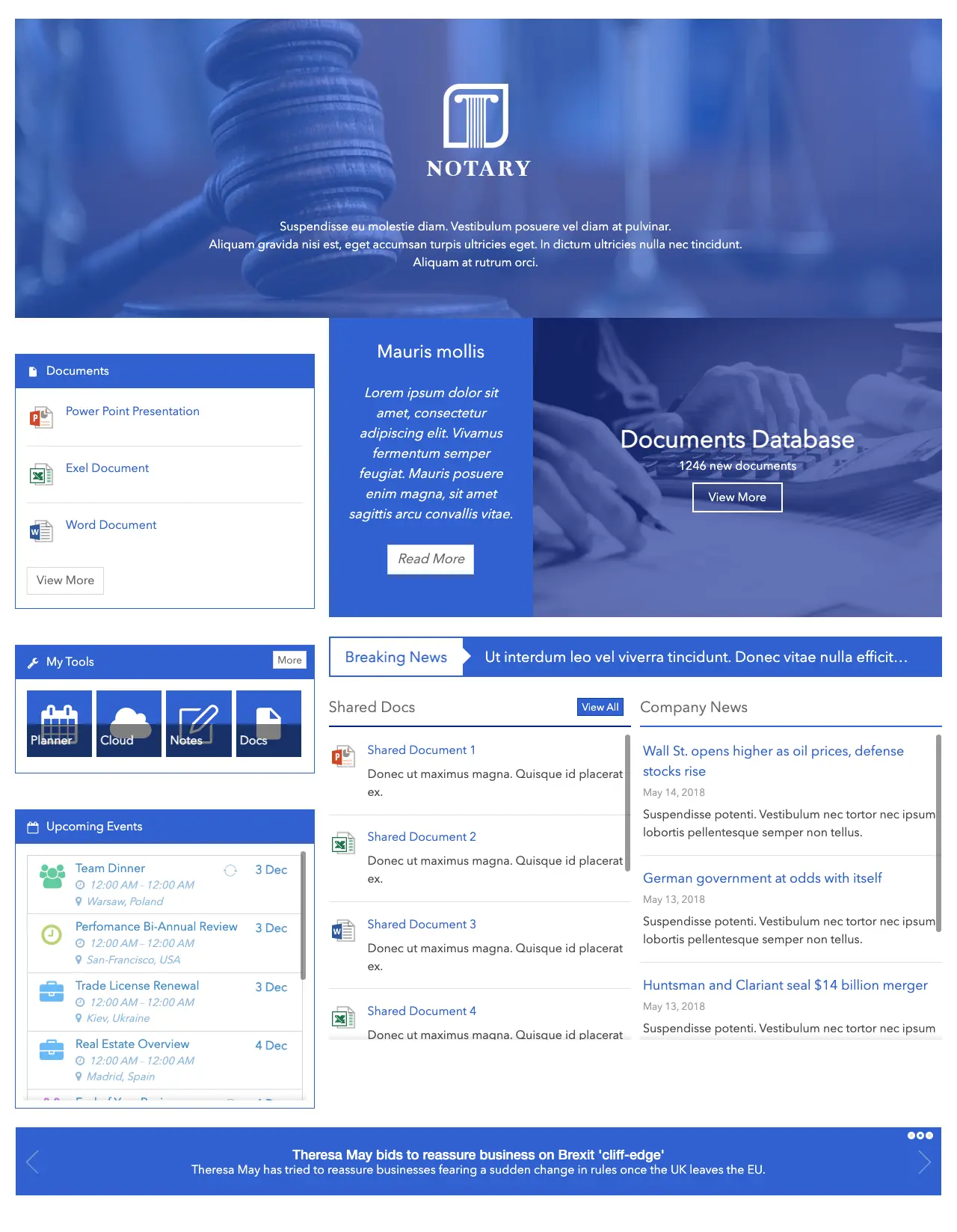About this Template
A structured notary homepage featuring financial documents, shared files, upcoming events, quick tools, and breaking news. Ideal for legal teams who need centralized document access and a clean workspace for managing daily requests and updates.
Template Features
Provide fast access to agreements and legal documents using a SharePoint layout built for accuracy and flow.
Create stunning layouts fast with visual editing - drag, style, and publish with zero effort.
Update styles once; see changes roll out across every page.
Surface live data from Lists, Planner, Outlook, and Teams in one hub.
Duplicate blocks across sites to keep layouts consistent.
Accessible tables and lists - proper headers, scopes, and summaries.
Connect systems at scale so pages stay timely and accurate.
Pick a ready layout, customize, and publish with confidence.
Over 60 elements for flexible, on-brand layouts.
Navigation, cards, and lists reflow cleanly on small screens.
Get Started With Everyday Home In Three Simple Steps
Launch a branded SharePoint Notary Office template in under an hour - no coding required.
- 1
Start free trial & add ShortPoint: Tap “Start a Trial” to access ShortPoint instantly. No payment—authenticate via Microsoft 365 or install manually.
- 2
Copy and Paste the Template: Edit your SharePoint page, insert the ShortPoint web part, open the Demos Library, copy Legal 2, and paste it into the web part.
- 3
Customize & Publish (15–30 mins): Replace sample content with your own, connect to SharePoint data sources, apply your company branding, and publish your new Legal 2 for immediate use.
Frequently asked Questions
What is the implementation procedure for deploying this Notary Office – Documents Hub?
Navigate to the ShortPoint design library, copy the template, and paste it using the Page Builder interface. This way you can establishcentralized access to financial documents, shared files, events, quick tools, and news for your organization.
Does the design require manual customization to reflect our branding standards?
No. The template leverages your existing SharePoint theme configuration, automatically inheriting your organization's color palette and typeface specifications without additional configuration, ensuring brand consistency across all your SharePoint pages.
Do I have the flexibility to choose a single section or the whole page?
Yes, you have the flexibility to choose and use individual sections independently. This allows you to mix and match sections of the page without adopting the full layout.
What is the compatibility for SharePoint platform versions?
This design functions across both Classic and Modern SharePoint environments with full responsive capability, ensuring uniform rendering and functionality regardless of platform version.
Related Templates
See all Templates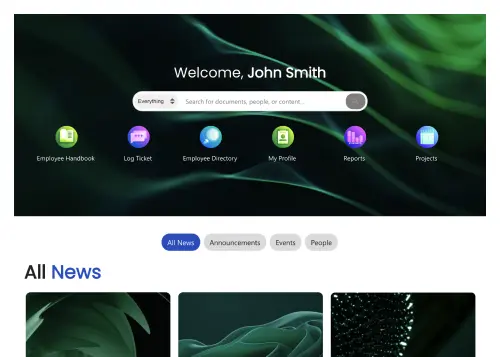
Intranet Layout 6
Personalized intranet homepage for search, news, and actions.
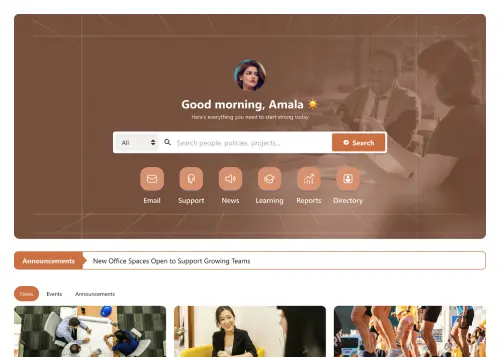
Everyday Home
The central hub for your modern digital workplace needs.
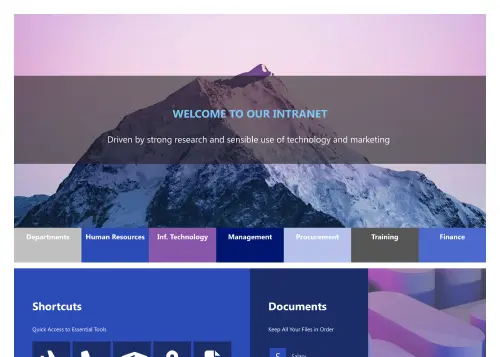
Together
Modern hub for news, documents, events, and shortcuts.
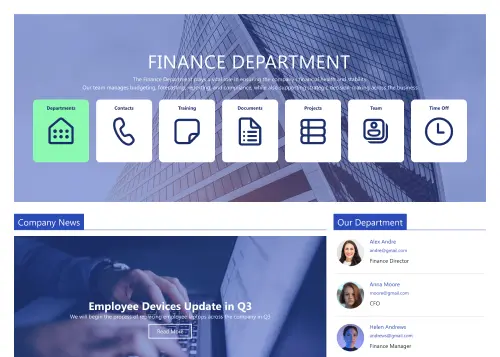
Intranet Layout
Clean intranet page with tiles, updates, and calendar.

Intranet Layout 5
Action-first homepage with tiles, news, docs, schedules.
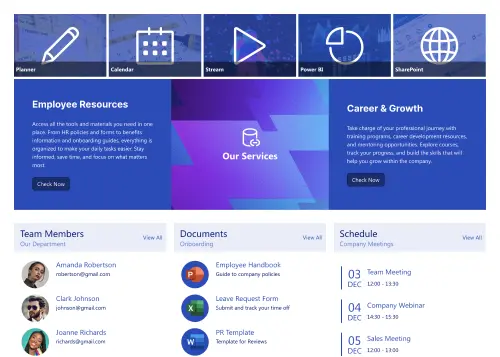
Intranet Layout 4
Centralize resources, documents, schedules, and employee services.
We were spending a lot of development dollars, but things still weren’t how we wanted and every day wasted was a day closer to our deadline.

ShortPoint has enabled us to create internal SharePoint sites that are user-friendly and attractive for our multi-generational group of Associates.
Before using ShortPoint, I’d never have expected that a small team such as ours could deliver a product that looks as good as our portal does today.


ShortPoint reduced the time it took to rebuild our intranet from 3 months to just 2 weeks. It really is a must-have for every company that uses SharePoint.


Building and customizing sites in SharePoint was a very heavy lift. We needed a developer on every project and it felt like we were always doing things the hard way.
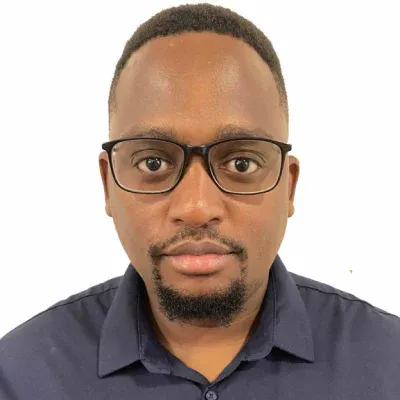
I had no idea intranet consultancy would become so big for us! And none of it would have been possible without ShortPoint’s incredible software and support team.


It was hard to find solutions to beautify customers’ SharePoint installations and give customers a visual impression of how a new intranet could look.


Thanks to ShortPoint, the intranet isn’t a pain point for us anymore. I couldn’t put a price on how much happier we are working with ShortPoint as opposed to our previous vendor.

Working with ShortPoint was one of the smoothest projects I’ve ever been involved in. What they created for us is fantastic, and we never felt an ounce of stress.