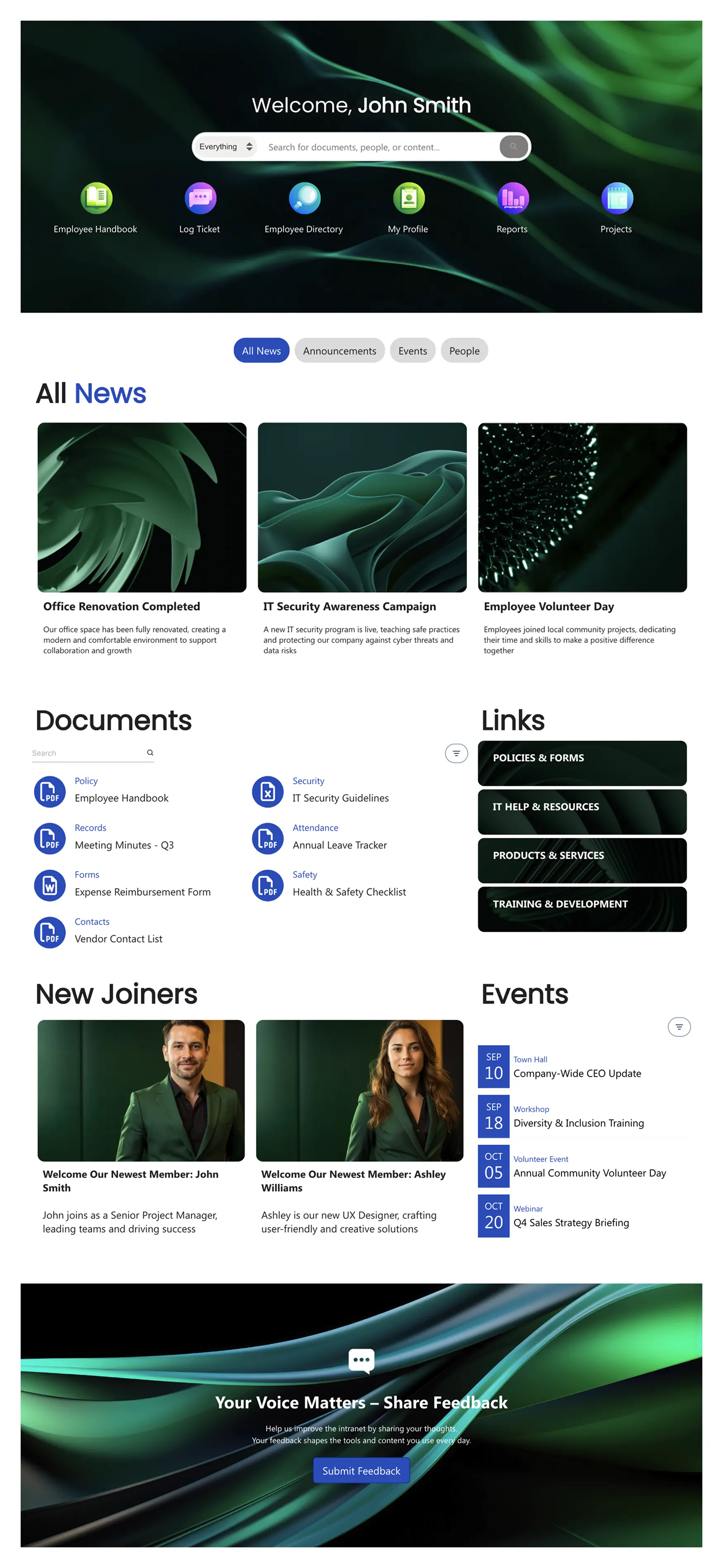About this Template
Welcome everyone with a personalized hero section and an search box spanning people, documents, and content. Quick icons jump to the different resources such as handbook, ticketing, directory, profile, reports, and projects. Topic buttons keep news relevant—All, Announcements, Events, People. Documents appear in tidy lists with search and filters, while a stacked Links panel routes to policies, help, services, and training. New Joiners add context with short profiles. Users can see events at a glance. A feedback banner closes the loop for continuous improvement.
Template Features
Use ShortPoint to personalize starts, connect Microsoft 365 data, and build responsive, accessible homepages fast—then list Theme Builder, Connect, Elements, and reuse with Copy & Paste.
Build pages visually—drag elements, style sections, and publish on-brand. Fast to edit.
Centralize branding—edit colors, fonts, and spacing with live preview.
Connect SharePoint to Microsoft 365 apps and external data—no code.
Copy sections, paste anywhere—assemble pages in minutes.
Alt text guidance and decorative handling keep visuals meaningful.
Insert apps into SharePoint—keep data synced, visible, and trusted.
Start fast with hundreds of expert SharePoint page designs.
60+ elements to build fast—drag, edit, publish.
Responsive grids adapt content from phones to widescreens.
Get Started With Everyday Home In Three Simple Steps
Launch a branded SharePoint homepage in under an hour—no code required.
- 1
Kick off in minutes: Select “Start a Trial,” authenticate with Microsoft 365, and add ShortPoint to your site. Prefer offline? Download and activate—no card needed.
- 2
Insert a Template: Edit the page, add the ShortPoint web part, open Templates Library, and insert Intranet Layout 6 (or any ShortPoint intranet template).
- 3
Customize & Publish: Personalize the hero, pin key apps and links, connect news and events sources, refine navigation and branding, test on mobile, and publish your homepage.
Frequently asked Questions
What’s the typical setup time for this SharePoint homepage design?
You can be live within an hour (complex pages may take a bit longer). Install ShortPoint, insert the template, connect lists and libraries, review, then publish.
Does this SharePoint homepage design support Microsoft 365 and On-Premise SharePoint?
Absolutely. These SharePoint intranet templates run on Microsoft 365 (SharePoint Online) and SharePoint Subscription Edition. On-Premise SharePoint is supported alongside ShortPoint components.
Can we customize colors, typography, spacing, and layouts?
Yes. Theme Builder controls colors, typography, spacing, and global styles. Page Builder lets you assemble and rearrange blocks visually—no code needed.
Does this design adapt well to phones and touch devices?
Yes. Built mobile-first with responsive breakpoints and touch-friendly components, so pages look great and work smoothly on phones and tablets.
Can departments (HR, Finance, IT, regions) reuse this template?
Yes—built to scale. Duplicate the template for HR, Finance, IT, or regional sites, swap content, and keep branding consistent with Theme Builder.
Does it integrate with SharePoint Lists, Planner, and Outlook?
Yes. With ShortPoint Connect, pull live data from SharePoint Lists and Libraries, Planner plans, and Outlook calendars. Content stays current without manual copy-paste.
Do we get access to all templates and elements?
Yes—your subscription unlocks all templates, 60+ design elements, and Microsoft 365 integrations, plus updates and support to accelerate intranet delivery.
Related Templates
See all Templates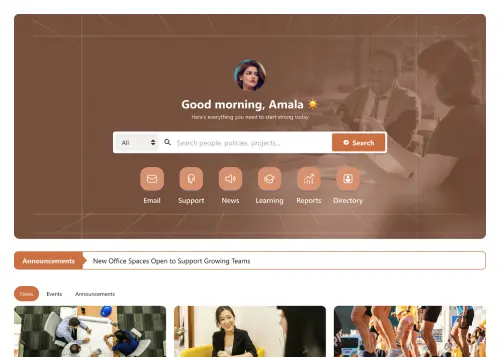
Everyday Home
The central hub for your modern digital workplace needs.
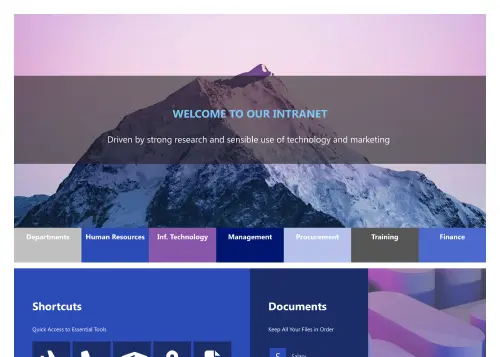
Together
Modern hub for news, documents, events, and shortcuts.
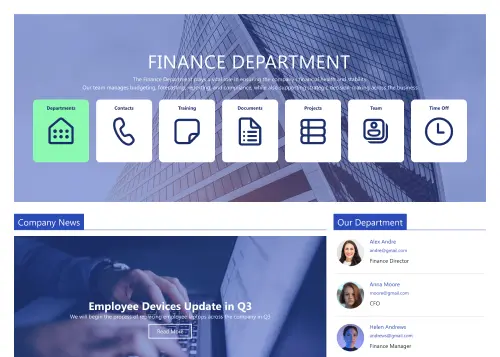
Intranet Layout
Clean intranet page with tiles, updates, and calendar.

Intranet Layout 5
Action-first homepage with tiles, news, docs, schedules.
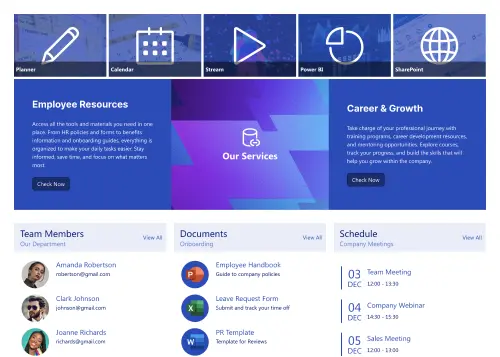
Intranet Layout 4
Centralize resources, documents, schedules, and employee services.
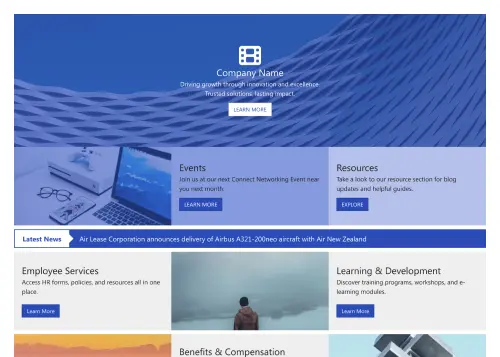
Intranet Layout 3
Homepage that surfaces news, services, events, and resources.
We were spending a lot of development dollars, but things still weren’t how we wanted and every day wasted was a day closer to our deadline.

ShortPoint has enabled us to create internal SharePoint sites that are user-friendly and attractive for our multi-generational group of Associates.
Before using ShortPoint, I’d never have expected that a small team such as ours could deliver a product that looks as good as our portal does today.


ShortPoint reduced the time it took to rebuild our intranet from 3 months to just 2 weeks. It really is a must-have for every company that uses SharePoint.


Building and customizing sites in SharePoint was a very heavy lift. We needed a developer on every project and it felt like we were always doing things the hard way.
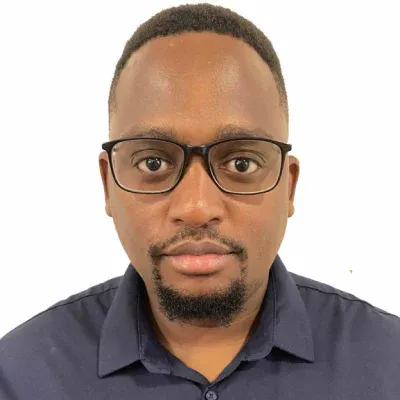
I had no idea intranet consultancy would become so big for us! And none of it would have been possible without ShortPoint’s incredible software and support team.


It was hard to find solutions to beautify customers’ SharePoint installations and give customers a visual impression of how a new intranet could look.


Thanks to ShortPoint, the intranet isn’t a pain point for us anymore. I couldn’t put a price on how much happier we are working with ShortPoint as opposed to our previous vendor.

Working with ShortPoint was one of the smoothest projects I’ve ever been involved in. What they created for us is fantastic, and we never felt an ounce of stress.