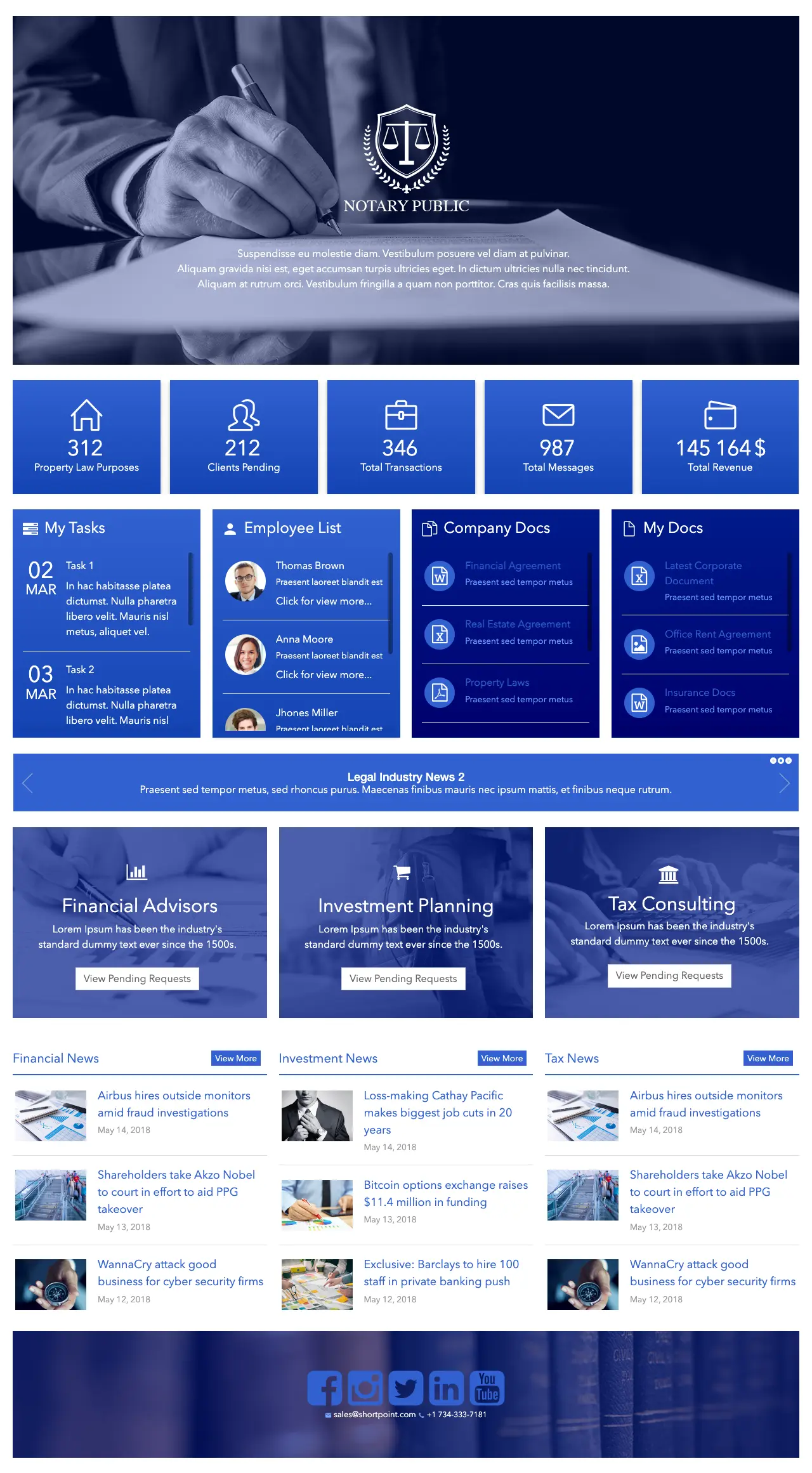About this Template
A professional notary dashboard with KPIs, client/purpose stats, tasks, employee lists, company documents, and personal document access. Perfect for legal offices needing a fast, data-ready overview of workloads, agreements, and transactions.
Template Features
Track KPIs, cases, and documents with a SharePoint dashboard built for notary and legal administration.
Create stunning layouts fast with visual editing - drag, style, and publish with zero effort.
Point-and-click theming keeps sites on brand without touching code.
Pull trusted content from SharePoint lists and libraries - always up to date.
Reuse FAQs, cards, and banners - copy once, paste everywhere.
Media ready for all: captions, transcripts, and usable controls.
Plug in calendars, lists, and feeds - updates flow automatically.
Jump-start projects using curated, on-brand page patterns.
60+ building blocks for quick, clean page design.
No-code responsive patterns ensure reliable mobile experiences.
Get Started With Everyday Home In Three Simple Steps
Launch a branded SharePoint Legal Dashboard template in under an hour - no coding required.
- 1
Start free trial & use ShortPoint: Click “Start a Trial” to activate ShortPoint right away. No billing—log in with Microsoft 365 or download manually.
- 2
Copy and Paste the Template: Edit your SharePoint page, insert the ShortPoint web part, open the Demos Library, copy Legal 3, and paste it into the web part.
- 3
Customize & Publish (15–30 mins): Replace sample content with your own, connect to SharePoint data sources, apply your company branding, and publish your new Legal 3 for immediate use.
Frequently asked Questions
How do I get this Notary Public – Legal Dashboard up and running?
Super easy! Just head over to the ShortPoint Demos Site, copy this design, and paste it into your Page Builder. You'll be tracking your KPIs, client stats, workloads, and documents in no time.
Do I have to manually tweak the colors to match our brand identity?
Nope! The template automatically picks up your SharePoint theme, so your colors and fonts are already there. No fiddling required.
Can I use just one section, or is it all-or-nothing?
You're in control! Grab any individual component you want and use it wherever you need it. Whether it's tracking cases, managing agreements, or viewing transactions—mix and match to fit your workflow.
Will this work on both our old and new SharePoint sites?
es! Whether you're on Classic or Modern SharePoint, this dashboard adapts beautifully to both. Your team will have the same smooth experience either way, seeing workloads and case stats at a glance.
Related Templates
See all Templates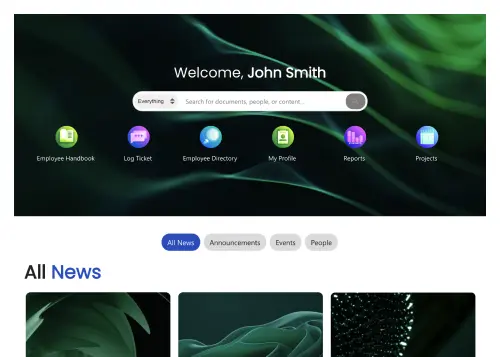
Intranet Layout 6
Personalized intranet homepage for search, news, and actions.
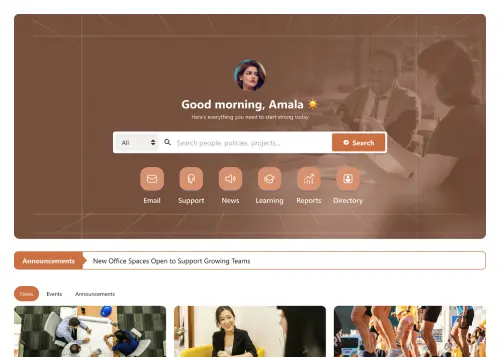
Everyday Home
The central hub for your modern digital workplace needs.
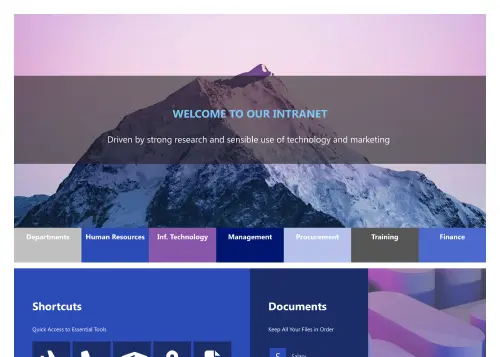
Together
Modern hub for news, documents, events, and shortcuts.
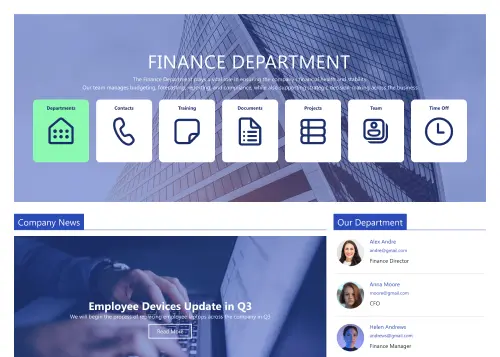
Intranet Layout
Clean intranet page with tiles, updates, and calendar.

Intranet Layout 5
Action-first homepage with tiles, news, docs, schedules.
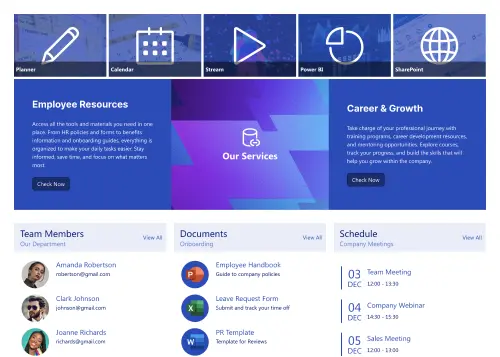
Intranet Layout 4
Centralize resources, documents, schedules, and employee services.
We were spending a lot of development dollars, but things still weren’t how we wanted and every day wasted was a day closer to our deadline.

ShortPoint has enabled us to create internal SharePoint sites that are user-friendly and attractive for our multi-generational group of Associates.
Before using ShortPoint, I’d never have expected that a small team such as ours could deliver a product that looks as good as our portal does today.


ShortPoint reduced the time it took to rebuild our intranet from 3 months to just 2 weeks. It really is a must-have for every company that uses SharePoint.


Building and customizing sites in SharePoint was a very heavy lift. We needed a developer on every project and it felt like we were always doing things the hard way.
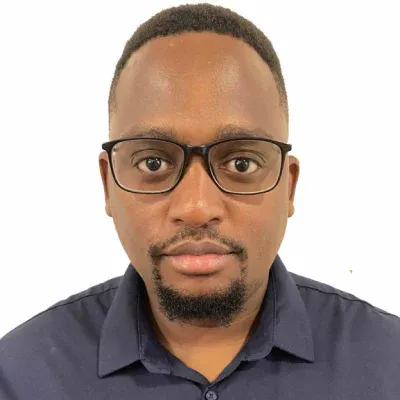
I had no idea intranet consultancy would become so big for us! And none of it would have been possible without ShortPoint’s incredible software and support team.


It was hard to find solutions to beautify customers’ SharePoint installations and give customers a visual impression of how a new intranet could look.


Thanks to ShortPoint, the intranet isn’t a pain point for us anymore. I couldn’t put a price on how much happier we are working with ShortPoint as opposed to our previous vendor.

Working with ShortPoint was one of the smoothest projects I’ve ever been involved in. What they created for us is fantastic, and we never felt an ounce of stress.