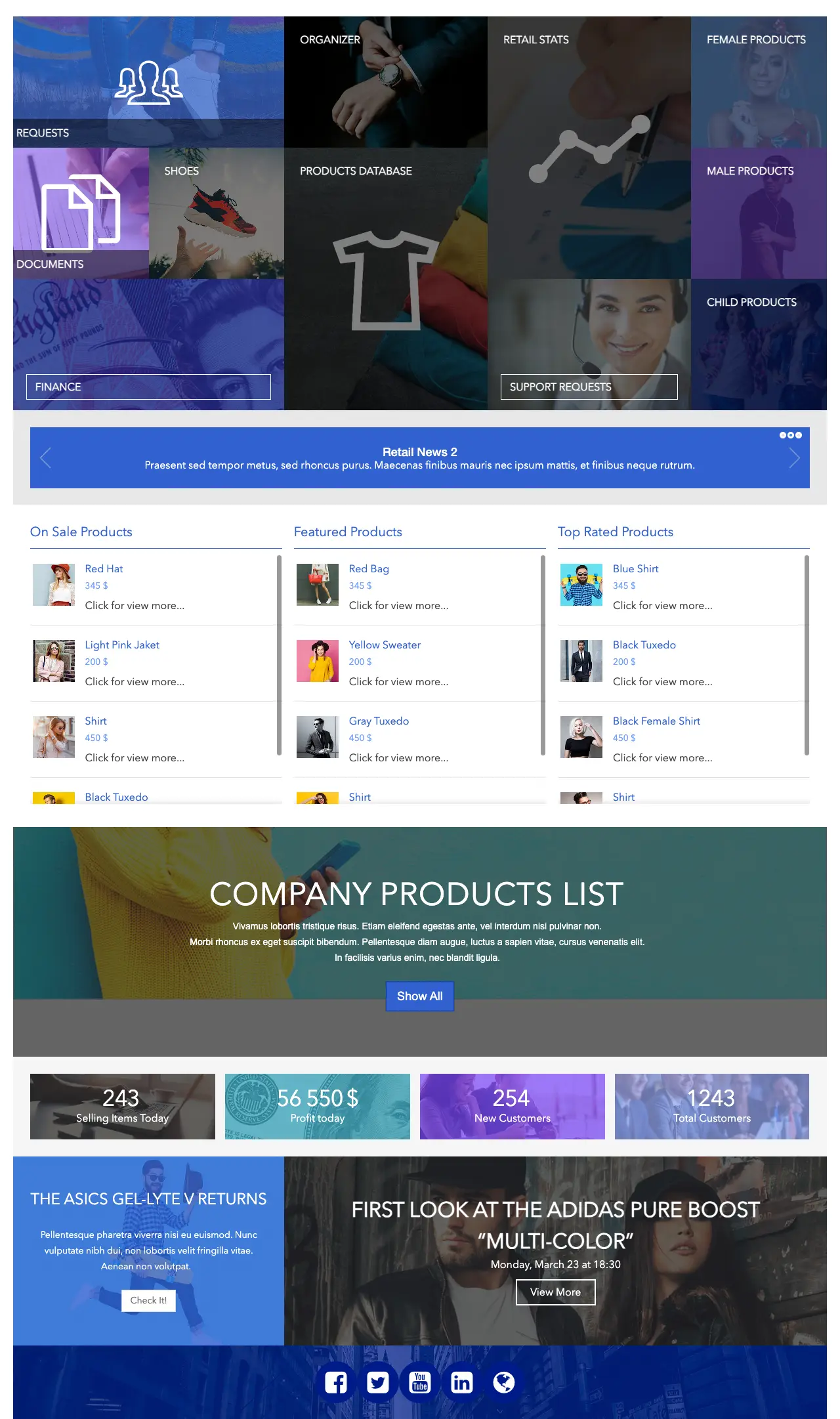About this Template
A category-driven retail page featuring a visual product matrix, on-sale items, featured products, and top-rated lists. Ideal for retail teams who manage multiple product groups and need an organized overview of stock and performance.
Template Features
Organize product categories and lists with a visual SharePoint layout for multi-category retail.
Build and style pages visually in minutes. Drag, drop, and publish fully on-brand content.
Apply your brand across the entire site instantly. Live and intuitive editing.
Display live data from SharePoint and Microsoft 365 apps automatically.
Duplicate any element or section to reuse your best designs in seconds.
Built to be inclusive, ensuring WCAG compliance for all your users.
Connect the tools your team already uses for a seamless content experience.
Start inspired with hundreds of professionally designed page templates.
Build anything you can imagine with over 60 powerful design elements.
Perfect layouts on every device - desktop, tablet, or phone. Guaranteed.
Get Started With Everyday Home In Three Simple Steps
Launch a branded SharePoint Retail Category template in under an hour - no coding required.
- 1
Start ShortPoint free trial: Click “Start a Trial” for instant access. No credit card—log in using Microsoft 365 or download manually.
- 2
Copy and Paste the Template: Edit your SharePoint page, insert the ShortPoint web part, open the Demos Library, copy Retail 4, and paste it into the web part.
- 3
Customize & Publish (15–30 mins): Replace sample content with your own, connect to SharePoint data sources, apply your company branding, and publish your new Retail 4 for immediate use.
Frequently asked Questions
How do I get this Category Template set up on my page?
Getting started is easy. Just head over to the ShortPoint Demos site and click the copy button for this design. Then, hop back to your SharePoint page, open the Page Builder, and paste it right in to start organizing your products.
Will I need to fix the colors to match my brand?
You won't need to worry about manual styling. The design picks up your site's current theme and fonts the moment you paste it, so it looks like part of your brand immediately.
Can I just use one section without the whole page?
You have total freedom to just use the parts you need. Feel free to copy just those specific blocks and add them to your SharePoint pages without taking the whole layout.
Does this work on both Modern and Classic SharePoint?
It works perfectly on both Modern and Classic SharePoint sites. You can trust that your product groups will look great for everyone, no matter which version of the platform you're currently using.
Related Templates
See all TemplatesEveryday Home
The central hub for your modern digital workplace needs.
Intranet Layout 6
Personalized intranet homepage for search, news, and actions.
Together
Modern hub for news, documents, events, and shortcuts.
Intranet Layout
Clean intranet page with tiles, updates, and calendar.
Intranet Layout 5
Action-first homepage with tiles, news, docs, schedules.
Intranet Layout 4
Centralize resources, documents, schedules, and employee services.
We were spending a lot of development dollars, but things still weren’t how we wanted and every day wasted was a day closer to our deadline.

ShortPoint has enabled us to create internal SharePoint sites that are user-friendly and attractive for our multi-generational group of Associates.
Before using ShortPoint, I’d never have expected that a small team such as ours could deliver a product that looks as good as our portal does today.


ShortPoint reduced the time it took to rebuild our intranet from 3 months to just 2 weeks. It really is a must-have for every company that uses SharePoint.


Building and customizing sites in SharePoint was a very heavy lift. We needed a developer on every project and it felt like we were always doing things the hard way.
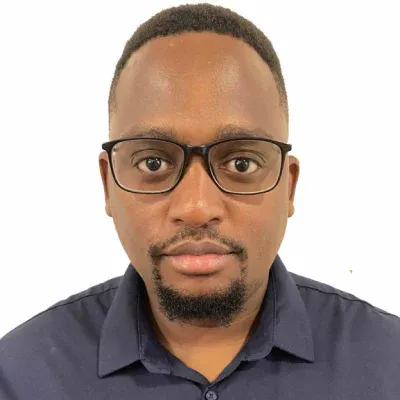
I had no idea intranet consultancy would become so big for us! And none of it would have been possible without ShortPoint’s incredible software and support team.


It was hard to find solutions to beautify customers’ SharePoint installations and give customers a visual impression of how a new intranet could look.


Thanks to ShortPoint, the intranet isn’t a pain point for us anymore. I couldn’t put a price on how much happier we are working with ShortPoint as opposed to our previous vendor.

Working with ShortPoint was one of the smoothest projects I’ve ever been involved in. What they created for us is fantastic, and we never felt an ounce of stress.