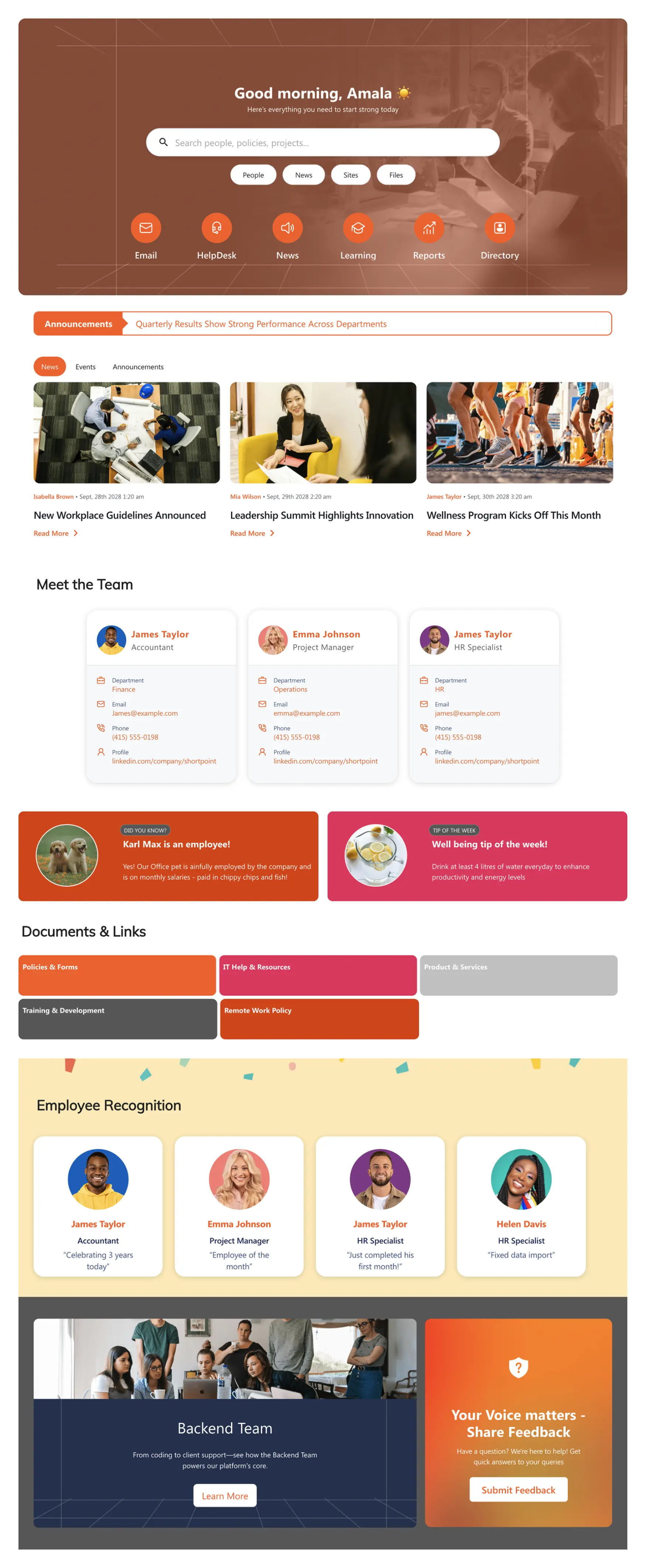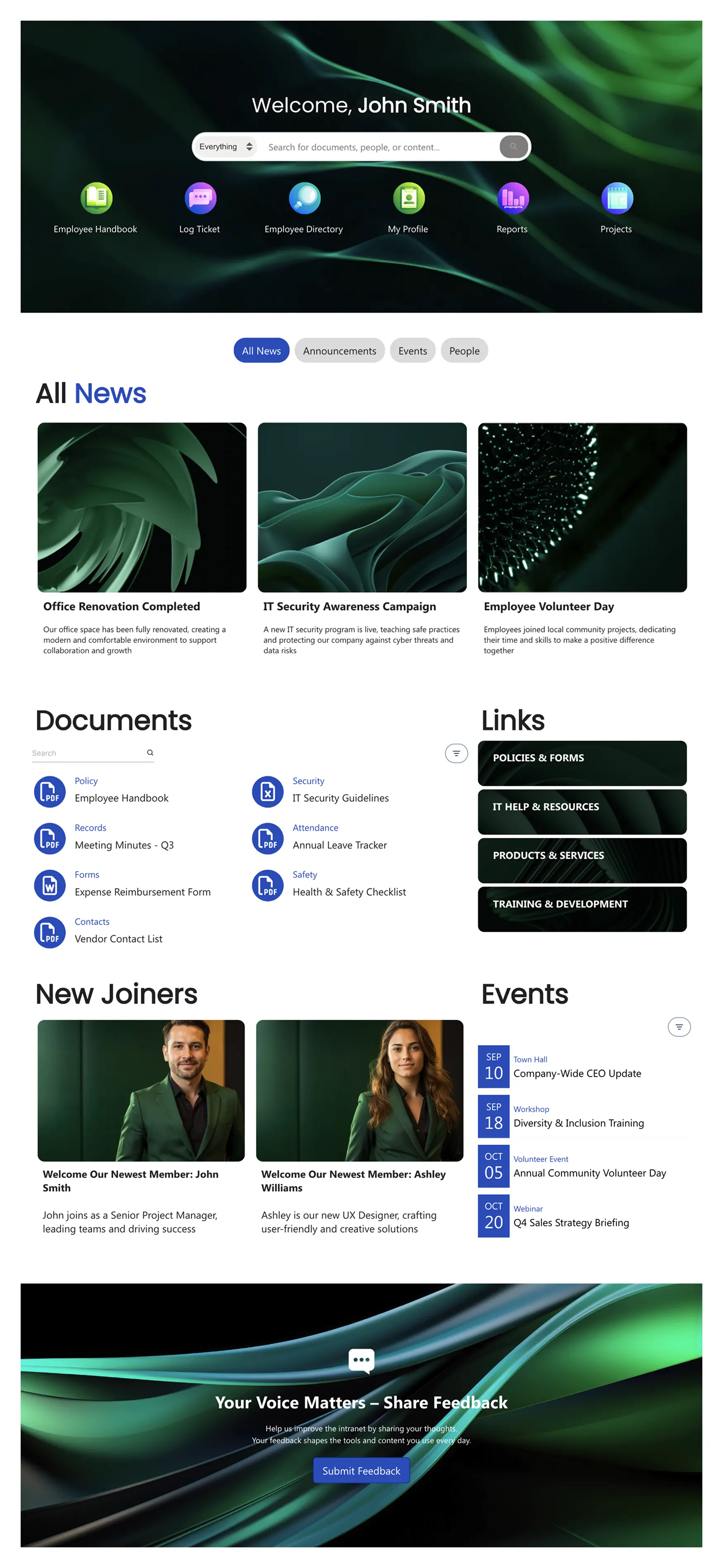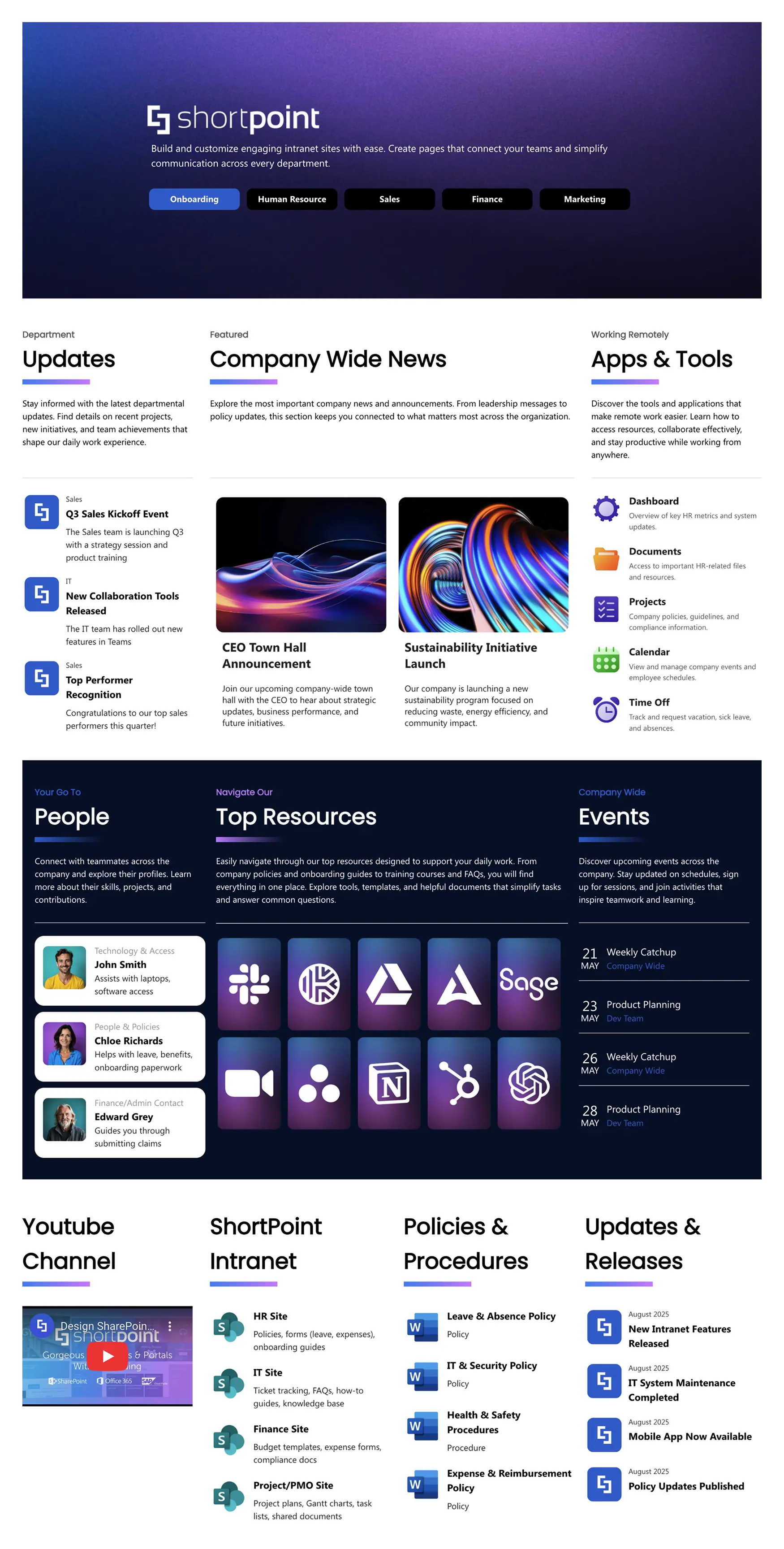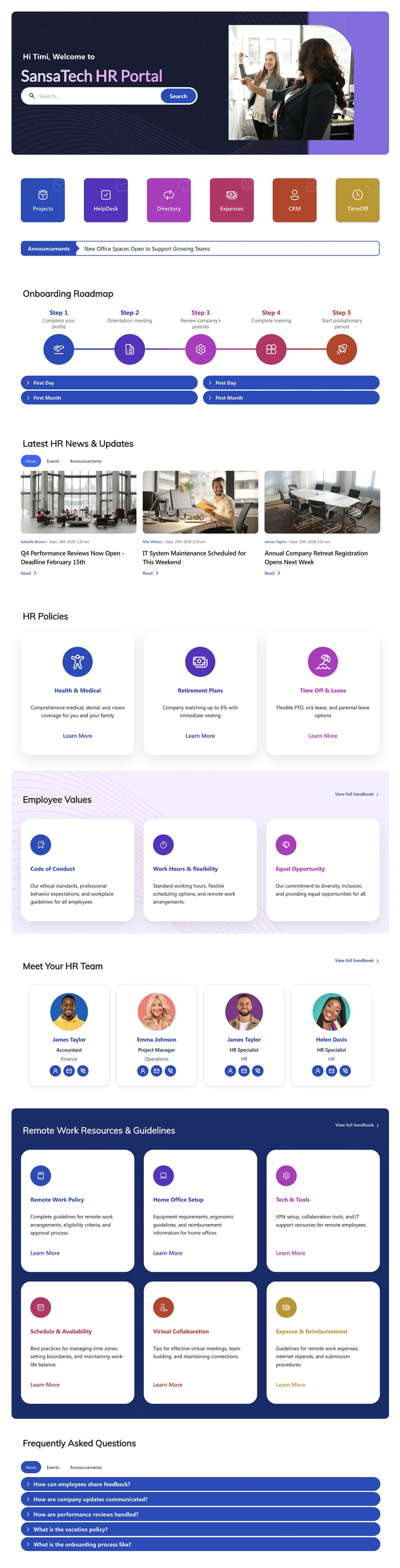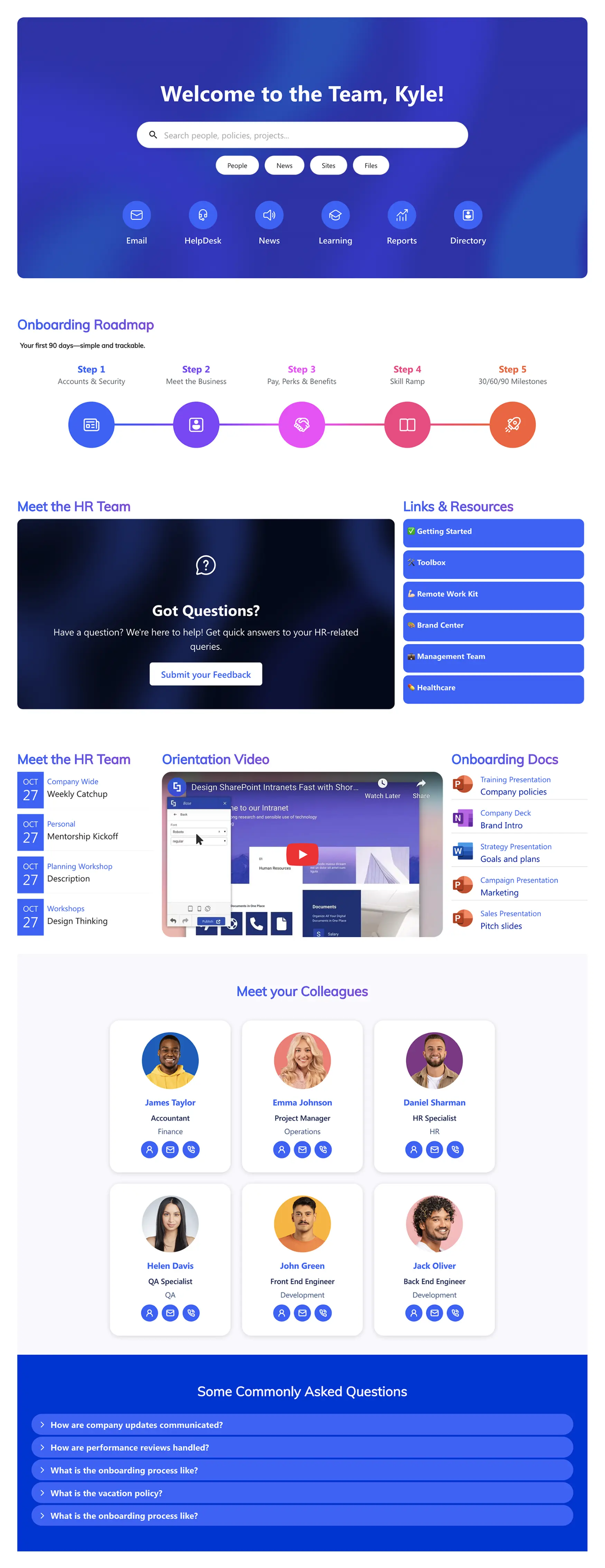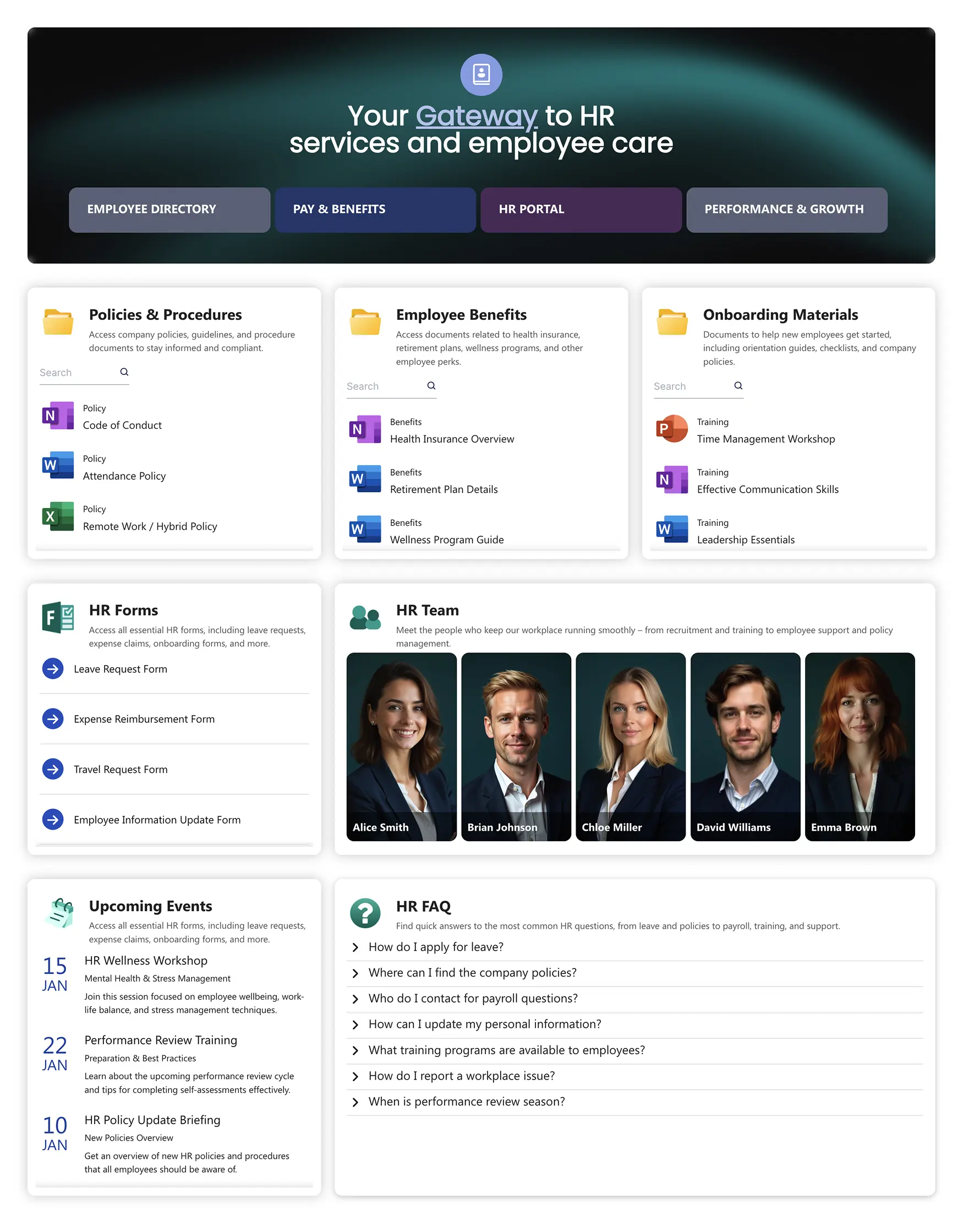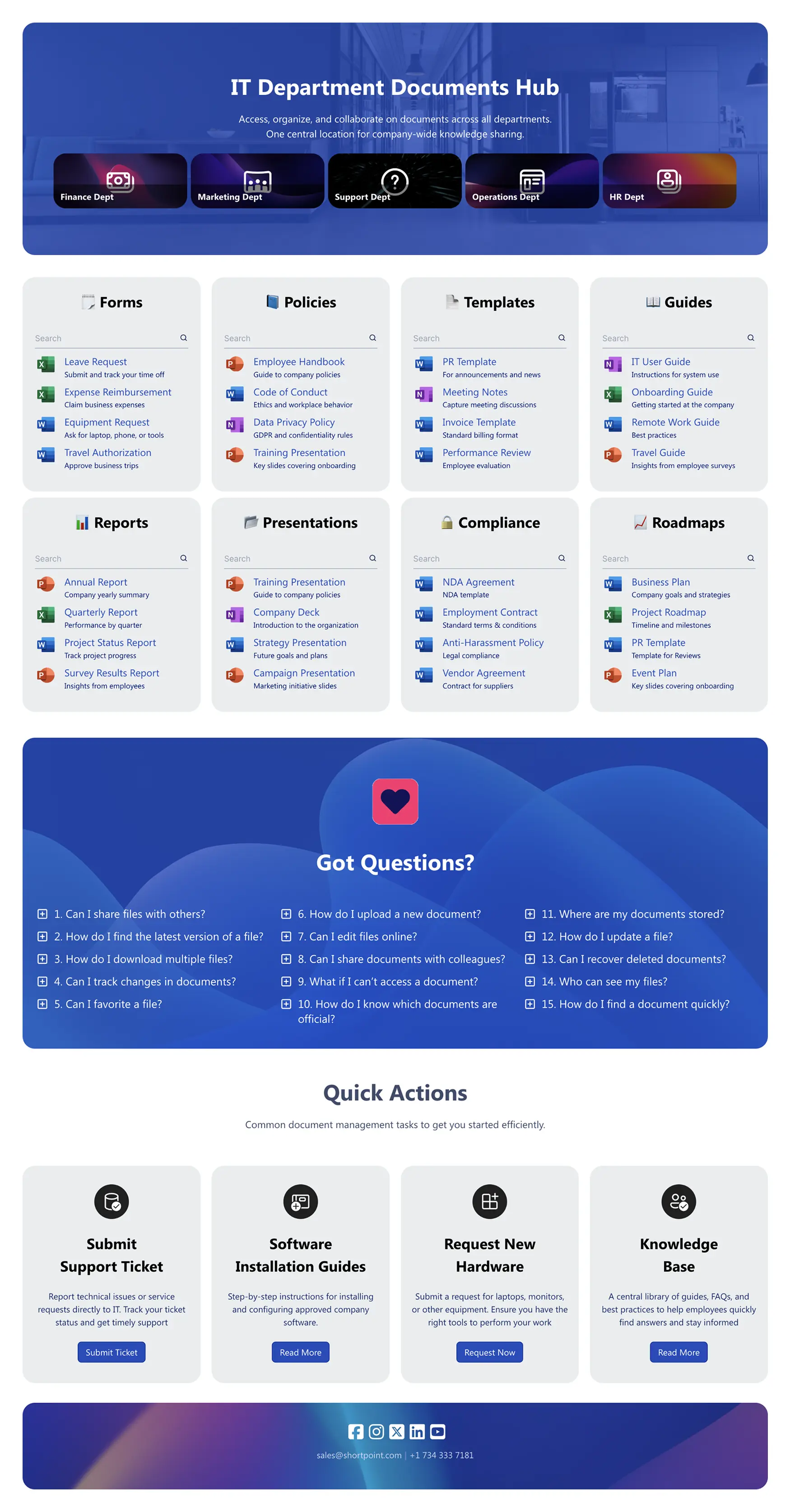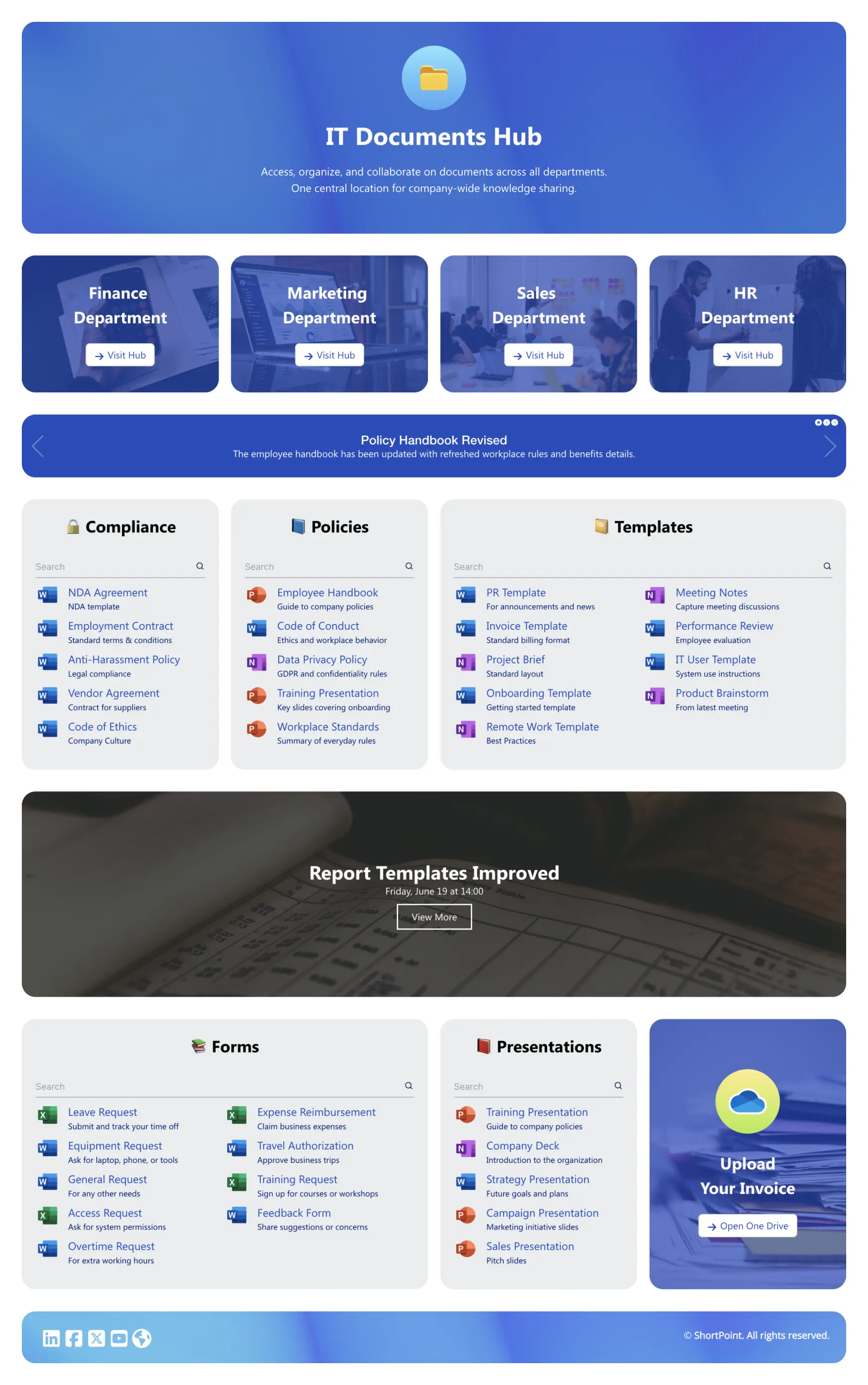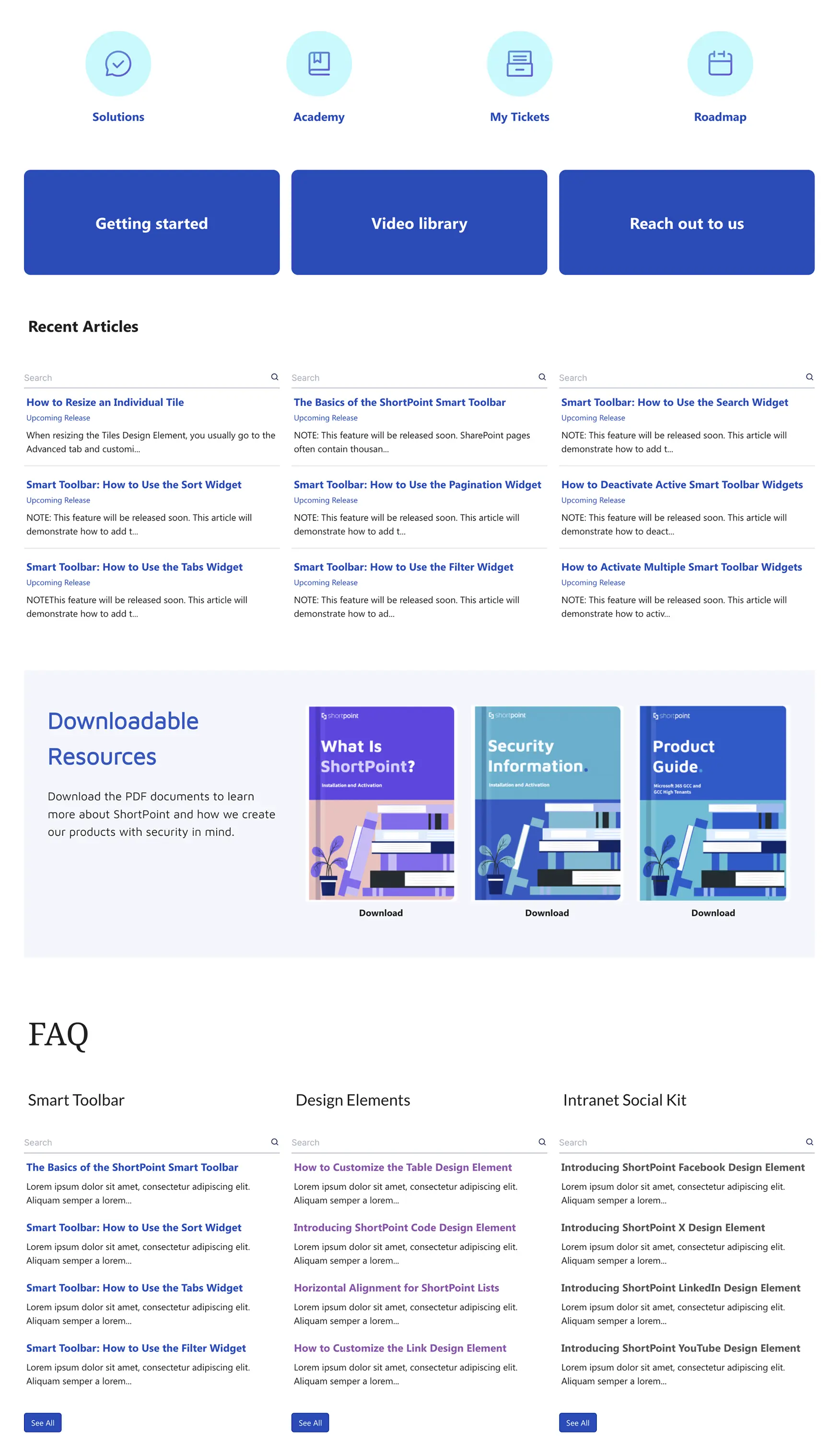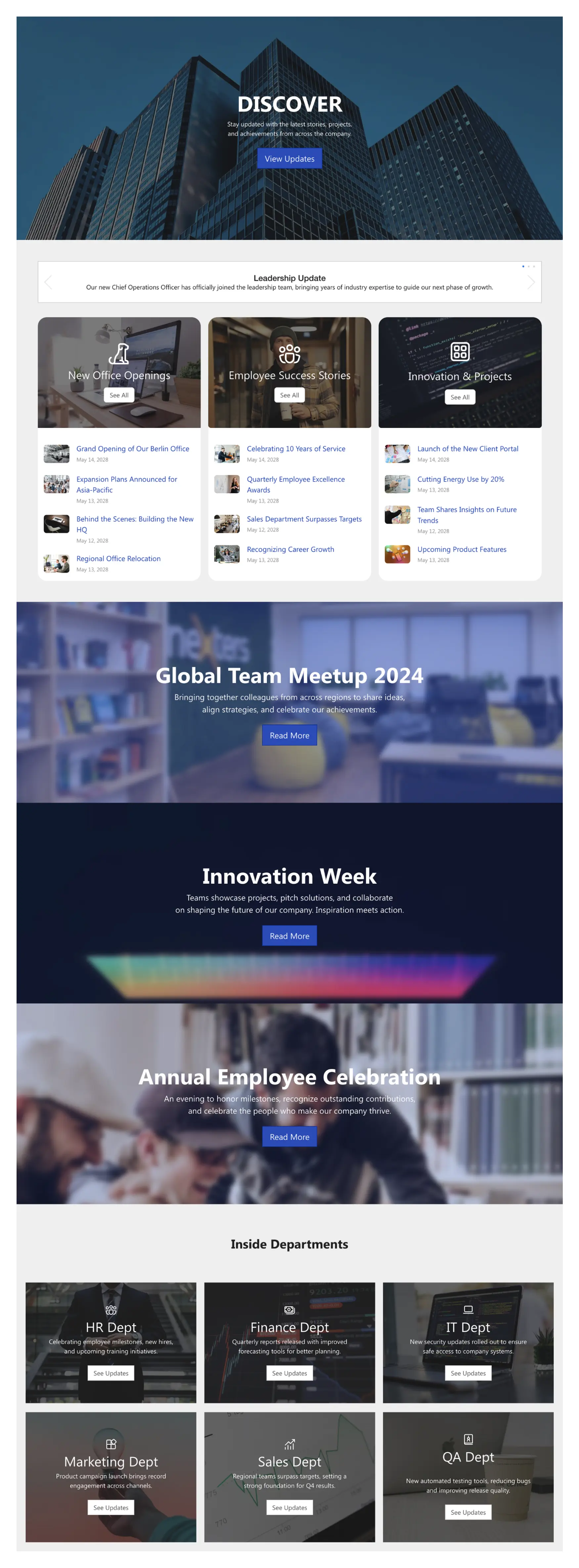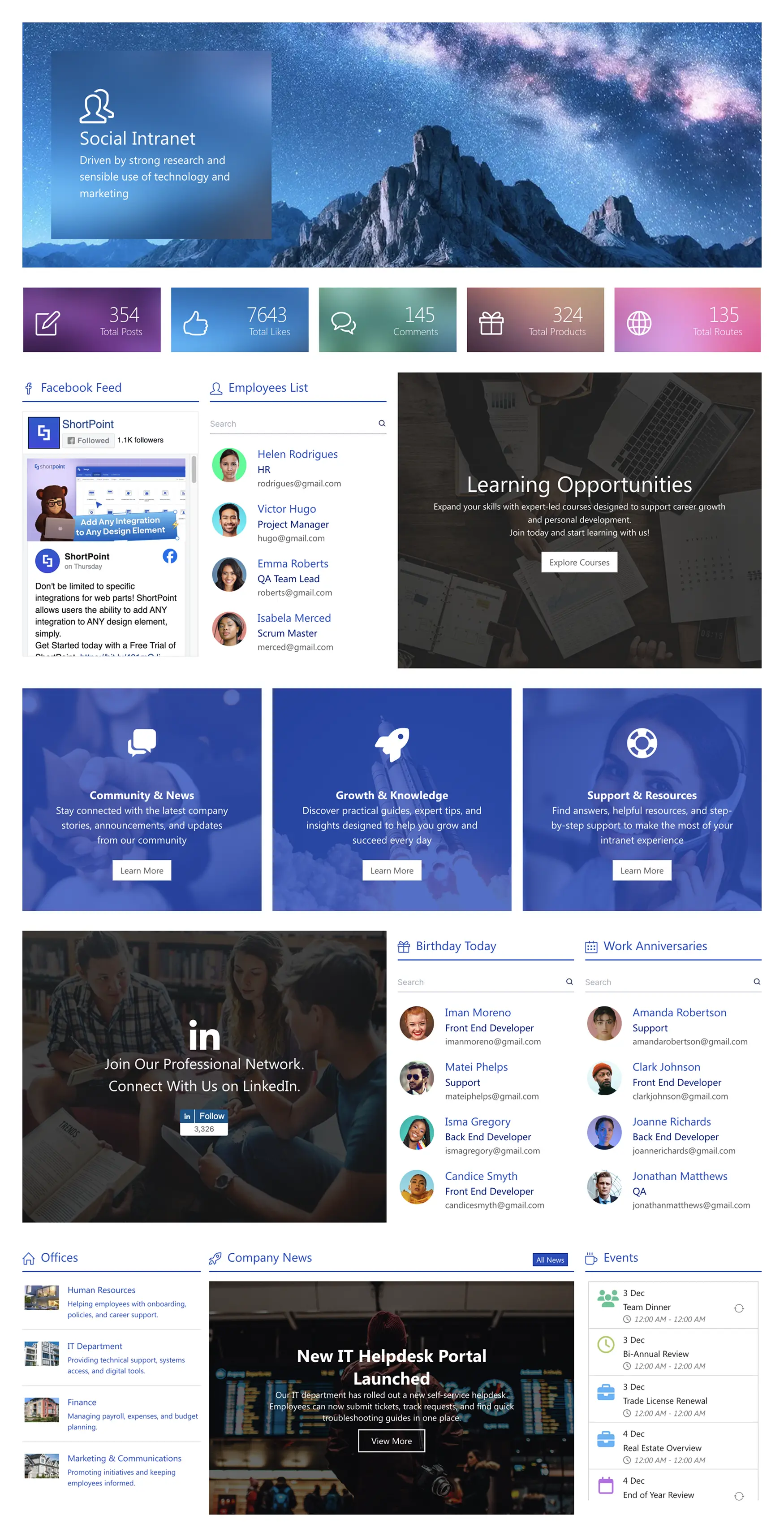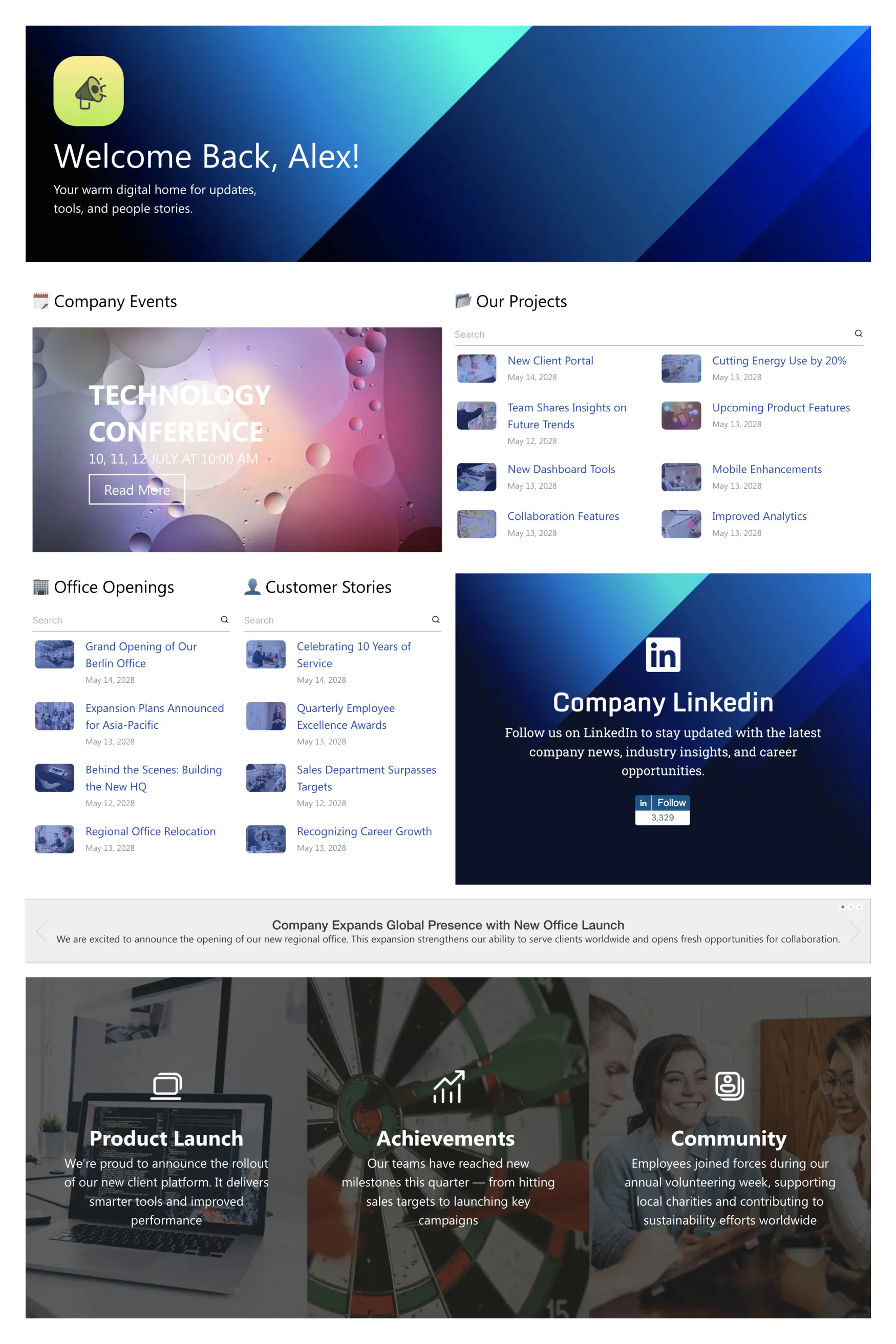10+ Company Intranet Examples
With Ready-to-Use Templates
Are you looking for company intranet examples for employees that can fix the "clunky" SharePoint problem? That's exactly what this guide delivers. We are showcasing 10+ company intranet templates for SharePoint that you can copy and deploy today, no code required. Pulled from our Template Hub, these designs address common intranet failures: from the "document dump" to the "ghost town" homepage.
A company's intranet serves as a centralized digital platform, offering a personalized homepage and quick access to essential applications, making it easier for employees to stay engaged and productive.
Quick Answer: The Best No-Code Intranet Templates
The best company intranet templates are pre-built, no-code designs that solve a specific business problem. Instead of starting with a blank SharePoint site, you can use a template to instantly create a beautiful, functional portal.
The top templates from the ShortPoint Template Hub target these key goals:
- Homepage Hubs: Everyday Home and Intranet Layout 6
- HR & Onboarding: Welcome Portal (HR Welcome Portal), The Welcome Space (New Hires), and the HR 12 (HR Hub)
- Document Management: Documents 1 and Documents 2
- Internal Comms: News Portal 4 and Social Layout 2
Watch the Showcase: 5 Modern Intranet Designs
Why Do Most Company Intranets Fail? (The "SharePoint Paradox")
Most company intranets become ghost towns within months of launch. They start with high hopes but turn into digital graveyards of outdated news and broken links.
This is the "SharePoint Paradox": the world's most popular intranet platform is also the one most users avoid.
The problem isn't the platform itself, it's how it's designed. Out-of-the-box, SharePoint is like "a box of 10,000 unsorted bricks." It's incredibly powerful and flexible yet it fails because it's not built with users in mind. Complaints always come back to the same four failures:
- Failure #1: The "Document Dumping Ground." It’s seen as an HR storage locker, not a digital workplace. The HR department often struggles with disorganized resources, and a well-designed intranet can streamline HR processes and improve employee access to HR services.
- Failure #2: "Clunky and Ugly." Users expect to see modern apps and functionality. A "blocky and out-of-date" design makes the platform feel useless.
- Failure #3: "Search is Basically Useless." Findability is everything. When search fails, trust disappears.
- Failure #4: Not Mobile-Friendly. For deskless workers, if the intranet isn't mobile-first, it doesn't exist. Mobile access is essential, as employees increasingly use smartphones and tablets to navigate intranet platforms, especially in remote or flexible work environments.
Communication barriers often arise in large organizations, but effective intranet design can help break down these barriers and foster better engagement and company culture.
You don't need a new system. You need better design. This article shows you strategic templates from our hub that solve these problems for good.
Intranet Homepage Examples: Best Templates for Your Digital Front Door
These intranet homepage examples represent the most successful digital front door designs. Each template solves the core problem of creating a personalized dashboard that employees actually want to use as their browser homepage. A great intranet homepage balances news, resources, and applications in one place, making it the natural starting point for every workday.
Key intranet features such as social interaction capabilities, personalization options, and mobile accessibility are essential for an effective homepage that drives employee engagement and participation.
Homepage
Everyday Home: Company Intranet Template
Homepage Template Preview
The central hub for your modern digital workplace needs. Balances news, resources, and applications. This template is designed to boost employee engagement by providing a balanced dashboard that serves company news, tasks, and tools in one place, enhancing employee engagement through easy access to essential resources.
Homepage
Intranet Layout 6: SharePoint Homepage Design
Homepage Template Preview
A personalized intranet homepage focused on search, company news, and quick-action links. This template can be used as a company intranet site to streamline employee training, communication, and resource sharing, making it easier to onboard new staff, manage shifts, and navigate important information.
Homepage
Intranet Layout 2: Intranet Homepage
Homepage Template Preview
A modern homepage that brings together news, tools, people finders, and upcoming events.
Category 2: HR & Onboarding Templates
This category fixes the “messy HR” problem. These templates bring order to everything related to people: policies, benefits, onboarding tasks, and HR services. For employees, this means less time hunting for forms and more time actually getting work done - plus a smoother, more human first-week experience.
HR, Onboarding & Teams
Welcome Portal: SharePoint HR template
Company Welcome Portal Preview
A modern, personalized “front door” for all employees, uniting company news, essential tools, and departmental resources.
HR, Onboarding & Teams
The Welcome Space: New Hire Onboarding
Onboarding Template Preview
A guided, friendly hub to welcome new hires and manage their first 90-day journey step-by-step.
HR, Onboarding & Teams
HR 12: HR Intranet Page
HR Template Preview
A single, central gateway for all essential employee resources, from payroll to benefits and leave requests.
Category 3: Document & Knowledge Hub Templates
This category fixes the classic “document dumping ground” problem. These templates turn chaotic libraries into structured, searchable hubs for forms, policies, and knowledge base articles. For employees, that means faster answers, fewer “where is that file?” messages, and a meaningful boost to intranet adoption.
Knowledge Management
Documents 1: SharePoint document library template
Document Hub Preview
Drives faster document findability with a prominent search bar, smart filters, and clear categories.
Knowledge Management
Documents 2: SharePoint document management template
Document Hub Preview
A central document hub with alerts for new/updated policies, search, and quick actions.
Knowledge Management
Knowledge Portal: SharePoint Knowledge Base Template
Knowledge Portal Preview
A departmental knowledge base to centralize documents, FAQs, and service updates for any team (IT, Finance, etc.).
Category 4: Internal Communications & Culture Templates
This is how you reduce email noise and build a connected culture. These company intranet examples for employees make company news engaging and gives everyone a place to connect, share wins, and stay informed. By consolidating multiple communication channels into a single, cohesive platform, these templates help reduce fragmentation and streamline internal communication.
News & Announcements
News Portal 4: Intranet Feed Template
News Portal Preview
A dynamic company feed for news, upcoming events, and important updates from different departments.
Culture & Engagement
Social Layout 2: SharePoint Community Site
Social Layout Preview
A community hub that features news, learning modules, employee profiles, and social events. This template is an example of social intranets that prioritize peer-to-peer communication and engagement, transforming internal communication into a more interactive and human-centered experience.
News & Announcements
News Portal 5: Intranet Company News Template
News Portal Preview
A company news hub designed to showcase events, innovation projects, and employee stories.
Employee Surveys and Feedback
Employee surveys and feedback tools are an important part of a healthy company intranet. They help teams understand whether employees can actually find what they need, how effective internal communications are, and where the digital workplace can improve. Regular pulse surveys, quick feedback forms, and page-level “Was this helpful?” prompts give you real intranet insights — not assumptions.
Adding simple feedback mechanisms also increases intranet engagement. When employees can easily share ideas, highlight issues, or request new content, your intranet evolves around real needs. Over time, this creates a more inclusive and responsive digital workplace where decisions are backed by employee data and continuous improvement becomes part of your intranet strategy.
Leveraging Existing Infrastructure
When you build a new company intranet, leveraging your existing infrastructure, such as Microsoft 365, SharePoint, and your current document management tools, is one of the smartest ways to accelerate deployment. Instead of introducing another isolated platform, you can create a modern intranet that works with your existing security, permissions, and IT governance.
Using what you already have reduces costs, simplifies support, and shortens the intranet rollout timeline. It also improves adoption: employees continue using familiar systems, while the intranet adds a more modern, user-friendly layer on top. This approach strengthens your digital workplace without disrupting operations and ensures your intranet delivers long-term value for both employees and IT.
Follow Intranet Design Best Practices
A modern intranet's success is not just about the technology; it's about the design. Today, employees expect digital experiences that are intuitive, mobile-friendly, and personalized, mirroring the quality of the best consumer apps they use every day. Following intranet best practices for design and usability is essential to ensure your intranet meets these expectations.
1. Design for Personas, Not Org Charts
The fastest way to build an intranet that fails is to design your navigation around your company's internal org chart. Employees don't think in terms of business units; they think in terms of tasks and needs. Create 3–5 simple user personas (e.g., "New Hire," "Frontline Worker," "Team Manager") and design the intranet to solve their specific problems.
2. Embrace Personalization
A one-size-fits-all intranet is a one-size-fits-none intranet. The most critical shift in modern design is the move toward personalization. The platform should dynamically tailor content to each user's role, department, and even location. Modern intranet solutions enable targeted content delivery and advanced personalization, helping organizations boost engagement and relevance for every employee.
3. Prioritize Mobile-First Accessibility
The "digital workplace" is no longer confined to a desk. Your intranet must be fully functional and easy to use on a mobile device, whether for frontline workers on the go or for employees checking in from home. Ensure the intranet is optimized for mobile devices such as smartphones and tablets to support remote and desk-less workers and maximize usability.
4. Avoid "Cognitive Overload"
Many well-intentioned intranets fail because they try to show everything at once, resulting in a cluttered, overwhelming homepage that causes users to abandon the site. A great design uses clear visual hierarchy to guide the user's attention.
Improve Adoption with Intranet Must-Haves
1. A Dynamic Employee Directory
An employee directory is consistently one of the top three most-used resources on any intranet. Employees need to find colleagues, put a face to a name, and understand the organizational structure. Analyzing the needs and behaviors of intranet users helps organizations improve adoption by ensuring the directory and other features align with what employees are actually searching for.
2. Quick Links & App Launcher
Your intranet homepage should serve as the central "gateway" to your digital ecosystem. By providing a prominent "Quick Links" section with clear icons for the most-used applications, you train employees to start their day on the intranet.
3. Targeted News & Events
To solve the relevance problem, news and events must be targeted. A modern intranet allows you to target content to different employee groups based on their location, role, or department.
4. Employee Recognition & Social Tools
To move from a "top-down" noticeboard to a true "bottom-up" community, you must give employees a voice. Features that allow for employee recognition and celebrating achievements are critical for building culture. Measuring how employees interact with intranet pages - using analytics and feedback - can inform improvements and ensure these tools are engaging and effective.
5. A Powerful, Unified Search
There is nothing more frustrating for an employee than searching for a form or policy and not finding it. A robust, "smart" search function is non-negotiable.
By focusing on these must-have features and continuously analyzing how intranet users engage with the platform, organizations can drive increased employee engagement and ensure their intranet becomes an essential part of the digital workplace.
Corporate Intranet Platforms: Build vs Buy Comparison
When evaluating corporate intranet platforms, it’s important to consider the different types of intranet solutions available and how they impact user experience and employee engagement. Effective intranet software can enhance information architecture, boost adoption, and provide real value to employees:
Real-World Proof: How Companies Use ShortPoint
World Acceptance Corp
Challenge: Clunky SharePoint taking 6–12 months to build
Solution: Used ShortPoint for modern design
Result: Launched in 1.5 weeks (90% faster)
BCN
Challenge: No developer resources
Solution: Empowered team with no-code tools
Result: Saved $100,000+ in development
Dubai Silicon Oasis
Challenge: Outdated, not mobile-friendly
Solution: Built responsive portal
Result: 70% increase in adoption
Frequently Asked Questions
What is the SharePoint Paradox?
The SharePoint Paradox is the idea that SharePoint, the world's most common intranet platform, is also one of the most disliked by users due to poor UX and "clunky" design.
What makes a good company intranet homepage?
A good homepage is a personalized dashboard combining company news, departmental updates, quick access to tools, and a powerful search bar. Templates like Everyday Home are perfect examples of effective company intranet examples.
How can I improve my intranet's search?
Fix the underlying structure by organizing files into clear categories with metadata and filtered search, making content "findable" before users search.
What is an "Enhancement Layer" for SharePoint?
An enhancement layer like ShortPoint is a no-code design platform that sits on top of SharePoint, allowing non-technical users to build beautiful, mobile-friendly sites while keeping all M365 benefits.