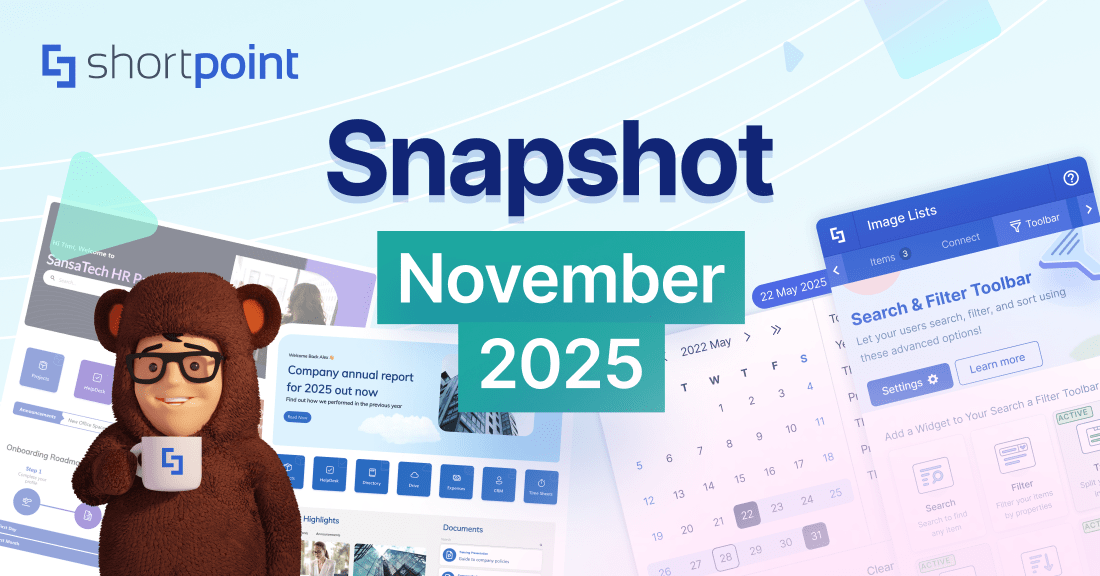SharePoint Templates: 2025 Leader’s Guide + 10 Intranet Examples
Unlock the full potential of your SharePoint environment. This essential guide provides leaders with strategic insights and practical SharePoint template examples to build a dynamic, engaging, and highly effective digital workplace.
By ShortPoint Team • July 31, 2025
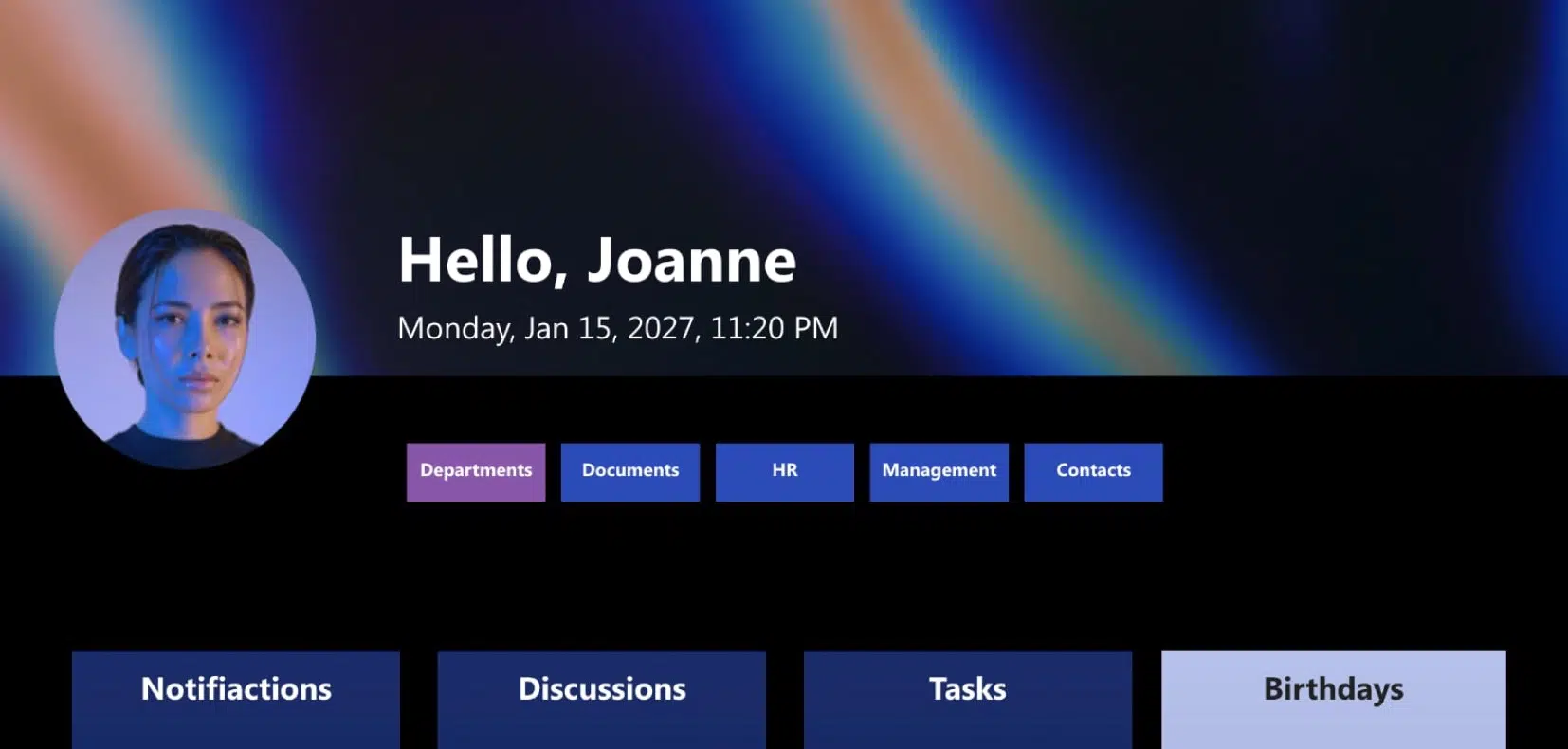
Introduction
Many leaders experience the frustration of an underperforming intranet. SharePoint can feel underused and outdated, often due to its design and implementation. This is where SharePoint templates become critical, serving as foundational blueprints. While Microsoft’s Look Book offers a starting point, standard templates often lead to generic, inflexible intranets that fail to capture your brand or meet specific needs. The alternative, full-scale custom development, drains resources.
SharePoint offers the ability to apply and manage site templates and themes, enabling your team to create and personalize sites to fit requirements. However, it is limited. You also need, at a minimum, site admin permissions or higher to apply SharePoint site templates.
This guide is for leaders who seek to transcend standard solutions. We’ll explore the business case for strategic templates, highlight essential types, uncover standard approach limitations, and reveal how to transform your SharePoint environment into a dynamic, engaging digital experience employees want to use.
What Are SharePoint Templates (And What Do Most Get Wrong?)
A template is a pre-built framework for a site or page, defining layout, features, and structure for consistent, rapid building. Templates are created as foundational structures that can be further customized to meet specific needs. Microsoft offers various SharePoint Online site templates for common uses. The common mistake is viewing templates as a final solution, not a starting point. While a template gets you 60% there, the remaining 40%—customization, branding, integration, and user experience—drives adoption and ROI. Relying solely on basic templates often results in a “sea of sameness” and low user engagement due to lack of personality and specific functionality.
Out-of-the-Box vs. Custom Templates
Your first decision is between out-of-the-box (OOTB) templates and custom ones. OOTB templates, like those in the SharePoint Look Book, are great for rapid, simple deployments.
- Pros: No additional cost, easy to apply, supported by Microsoft.
- Cons: Limited design flexibility, minimal branding options, may not fit complex business processes.
Custom Templates are built from scratch or with advanced tools for exact specifications.
- Pros: Complete design control, tailored to your workflows, reflects your unique corporate brand.
- Cons: Requires significant developer resources, longer development time, higher initial cost, and ongoing maintenance.
Both OOTB and custom templates are designed to deliver a structured intranet experience, ensuring information is organized and easy to navigate. Each approach has its own merit.
Fortunately, you don’t have to choose between rigid solutions and costly development. A third option exists: using a design platform, such as ShortPoint, to enhance OOTB templates without writing a single line of code!
SharePoint Site Templates vs. SharePoint Page Templates: A Critical Distinction
Understanding the difference between site templates and page templates is key to effective governance and design. Site templates are blueprints for an entire site, including homepage, lists, libraries, structure, and navigation (e.g., “Team Site” or “Communication Site”). Page templates are layouts for a single page within a site (e.g., a “Project Update” sharepoint page template for project teams for consistent updates). Strategically using both is key: use SharePoint communication site templates for main hubs and departmental pages, then empower content creators with well-designed page templates for consistency. It’s a “both/and” approach for a well-managed intranet.
Choosing the Right SharePoint Template for Your Organization
Selecting the right SharePoint site template is a foundational step in building an intranet that truly serves your organization’s needs. With a wide array of SharePoint templates available, it’s essential to start by clarifying the primary purpose of your site. Are you looking to share company news and updates? A Communication Site template is ideal for broadcasting announcements, events, and leadership messages, ensuring everyone stays informed and engaged. If your goal is to support teamwork and manage projects, a Team Site template will provide the structure your team needs.
Think about the type of content you’ll be sharing—whether it’s news, resources, forms, or project updates — and how users will interact with the site. SharePoint intranet templates can be tailored to match your company’s brand, creating a consistent and professional look across all sites. This not only reinforces your brand identity but also makes navigation intuitive for users, whether they’re accessing a department homepage or a resource center.
🖥️ Looking for SharePoint template examples? Jump directly to our 10 essential templates ↓
Beyond the Basics: The Business Case for Strategic Templates
Strategic use of SharePoint intranet templates goes far beyond simply launching a site—it’s about building a digital workplace that empowers your people and accelerates your business. By leveraging thoughtfully designed SharePoint site templates, organizations can create a unified, professional intranet that’s easy to navigate and supports seamless communication.
SharePoint intranet design templates help establish a strong brand presence internally, ensuring every site and page reflects your company’s identity. This consistency is crucial for building trust and making the intranet the most important page employees visit each day. Templates also support knowledge management by structuring information in a way that’s easy to find and use, whether it’s onboarding resources or a hub for company-wide news.
Custom SharePoint site templates can be tailored to address specific business needs. For example, a dedicated onboarding site template can guide new employees through their first days, while a resource center template can centralize policies, forms, and training materials. These targeted solutions not only improve productivity but also enhance employee engagement by making it simple to access the right information at the right time.
A well-designed SharePoint homepage template acts as the gateway to your intranet, bringing together news, events, and key resources in one place. By creating beautiful, functional sites with strategic templates, you support better communication, collaboration, and knowledge sharing across your company. Ultimately, investing in SharePoint intranet templates is an investment in your people—helping them connect, engage, and thrive in a modern digital workplace.
Boosting Employee Engagement and Adoption
An unusable, unappealing, or irrelevant intranet will be ignored, hindering engagement and profitability. Strategic templates help by:
- Creating a Consumer-Grade Experience: Employees gravitate toward intranets that feel as polished and easy to use as their favorite personal apps.
- Delivering Personalized, Relevant Content: Site pages can surface information relevant to a user’s role, department, or location, making the intranet an indispensable resource. Certain templates, such as leadership connection or employee directory pages, are specifically designed to connect people across the organization.
Cool SharePoint site designs inspire employees and transform static intranets into dynamic, interactive hubs. They’re the perfect space to launch initiatives and keep everyone aligned with company updates.
Ensuring Brand Consistency and Governance
Your intranet is a powerful internal branding tool that should reflect your company. Uncontrolled departmental site creation leads to chaos and diluted brand identity.
Templates are your first line of defense for governance:
- Brand Enforcement: Pre-configured templates ensure new sites automatically include your logo, colors, and fonts, creating a cohesive digital environment. Templates can also include a dedicated section or library for brand assets, ensuring all branding materials are easily accessible and consistently used. Want full control over your intranet’s look and feel? Explore the ShortPoint Theme Builder — a powerful tool to design, customize, and enforce brand consistency across all your SharePoint sites.
- Content Structure: Defining layout and web parts in a template guides content creators to standardize information, improving quality and predictability.
This framework allows creativity within established brand and quality guidelines.
Accelerating Deployment and Reducing IT Overhead
For IT leaders, constant "build me a site" requests are a bottleneck. A robust library of pre-approved, feature-rich templates empowers departments to self-serve, drastically reducing IT burden.
- Faster Time-to-Value: A Project Manager can spin up a project site from a template in minutes, complete with pre-configured document libraries, task lists, and Teams integration.
- Reduced Support Tickets: Intuitive, well-designed sites lead to fewer "how-to" questions. Standardizing with templates makes support teams experts on fewer configurations.
Investing in a strategic template library pays exponential dividends in saved IT hours and accelerated business agility. See how ShortPoint transforms intranet deployment from a lengthy process into a rapid, agile one:

ShortPoint: From Months to Weeks for Intranet Deployment
From vision to launch in a fraction of the time—ShortPoint empowers any team to create beautiful, branded intranet experiences without writing a single line of code.
10 Essential SharePoint Templates Your Intranet Needs in 2025
To help you get started, here are 10 indispensable SharePoint intranet templates examples that address the core needs of most organizations. A platform like ShortPoint can help you build, customize, and deploy these far beyond the standard capabilities.
1. Corporate Communications Hub:
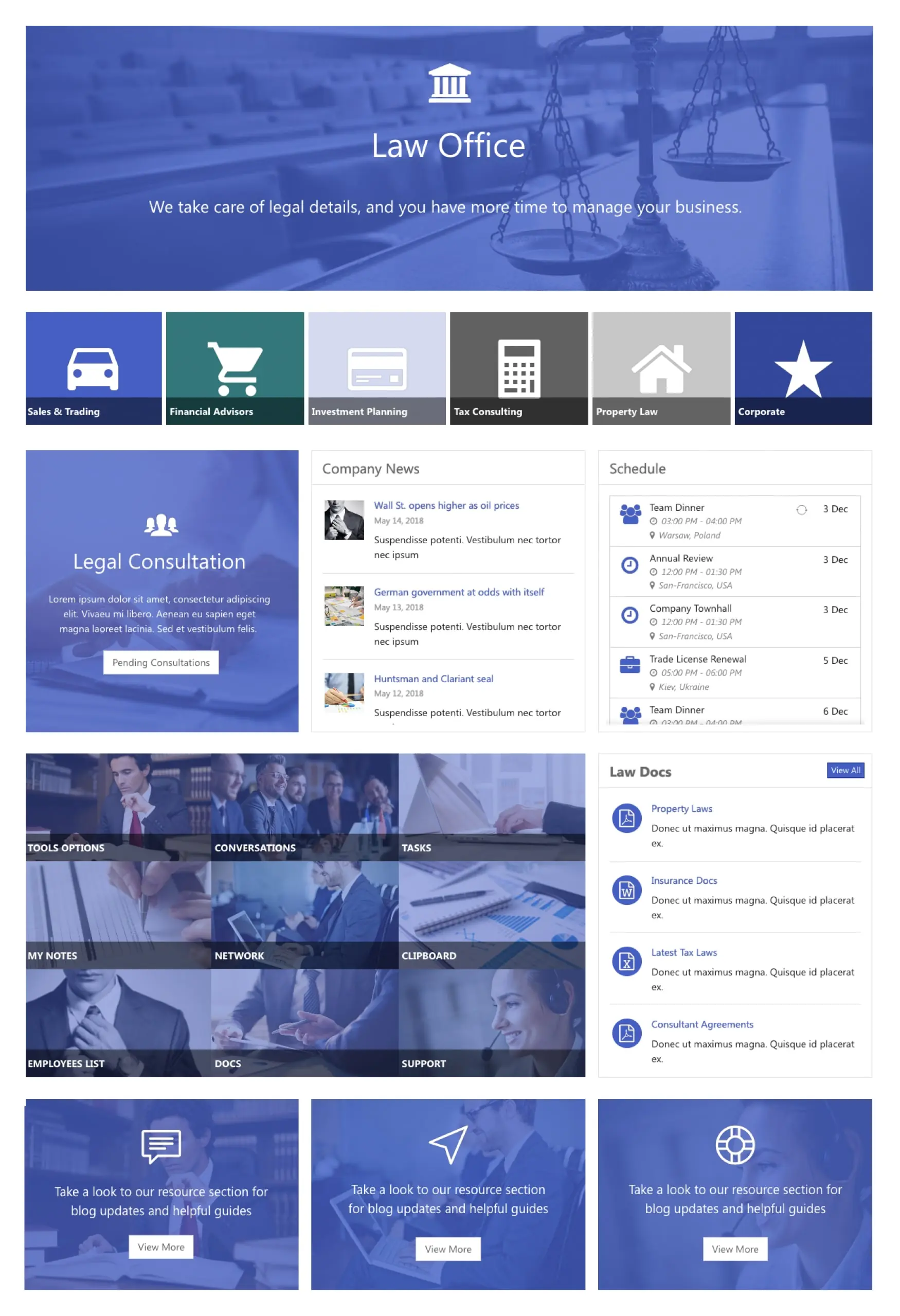
The front door to your intranet. This template should be visually stunning and dynamic, featuring company news, leadership messages, an events calendar, and quick links to critical resources. You can easily post news and updates, and include engaging video content to keep employees informed and connected.
2. HR Employee Services Center:
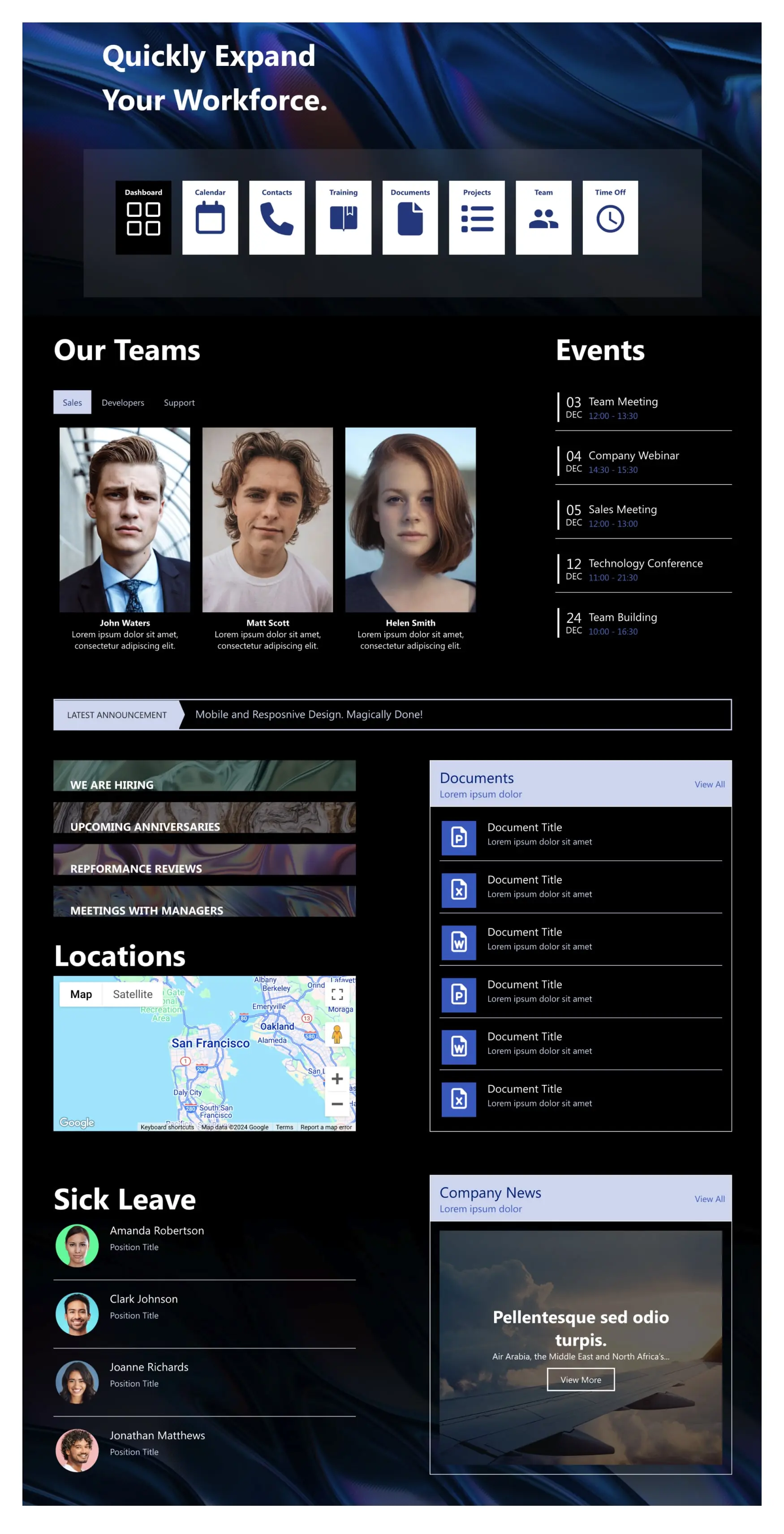
A comprehensive employee hub designed to be the central resource for your entire workforce. With HR SharePoint templates like this, you have quick access to team directories, important company announcements, HR documents, key events, and essential HR functions like leave management, fostering a connected and informed workplace.
3. IT Help Desk & Knowledge Base:
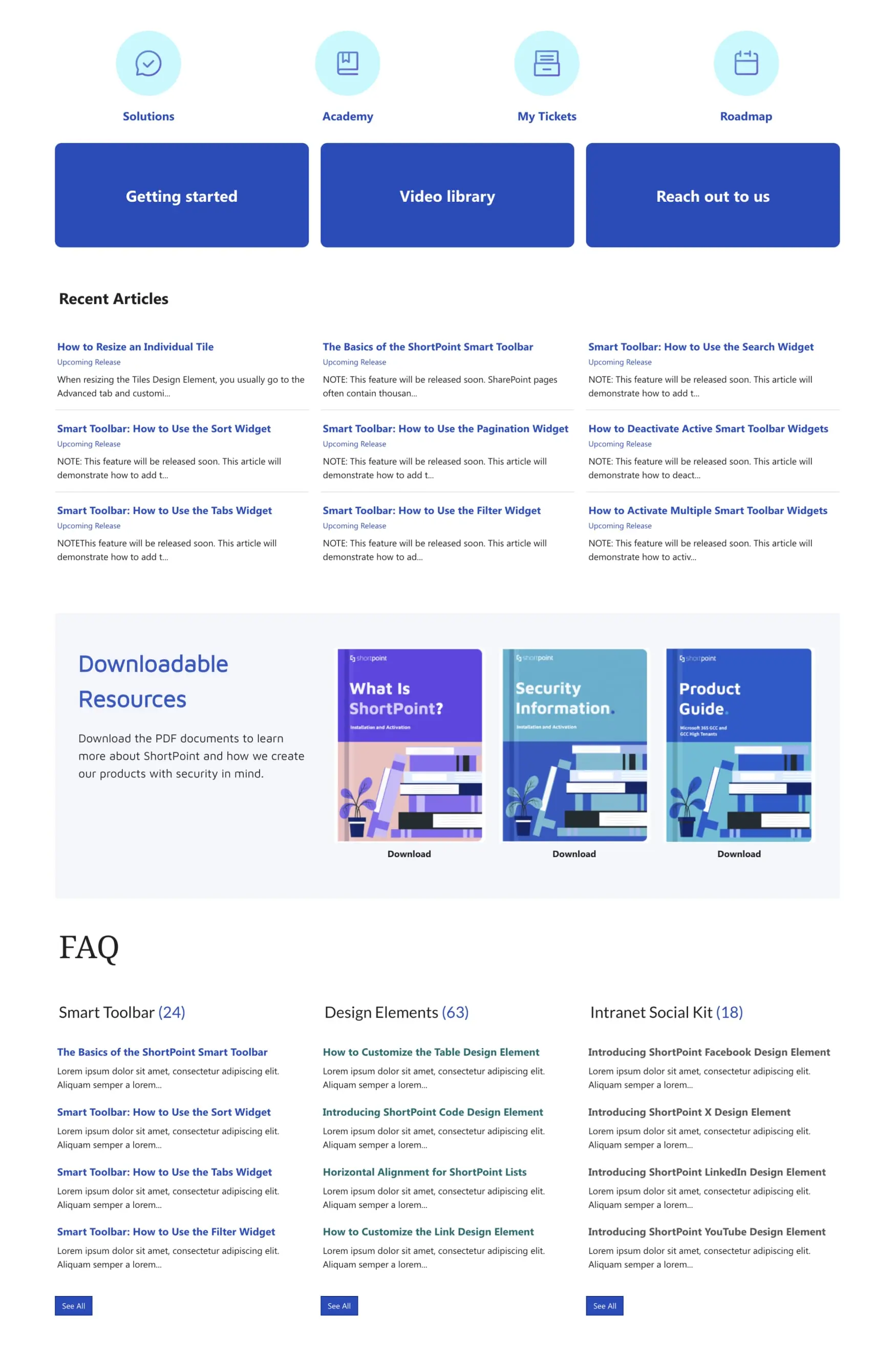
Reduce support tickets by empowering users. An effective IT help desk SharePoint template includes a searchable knowledge base, a simple form to submit a ticket, and a real-time status view of IT services. Users can easily find answers to common questions and log IT support tickets, with detailed information available for each issue to ensure clarity and quick resolution.
4. Homepage Intranet:
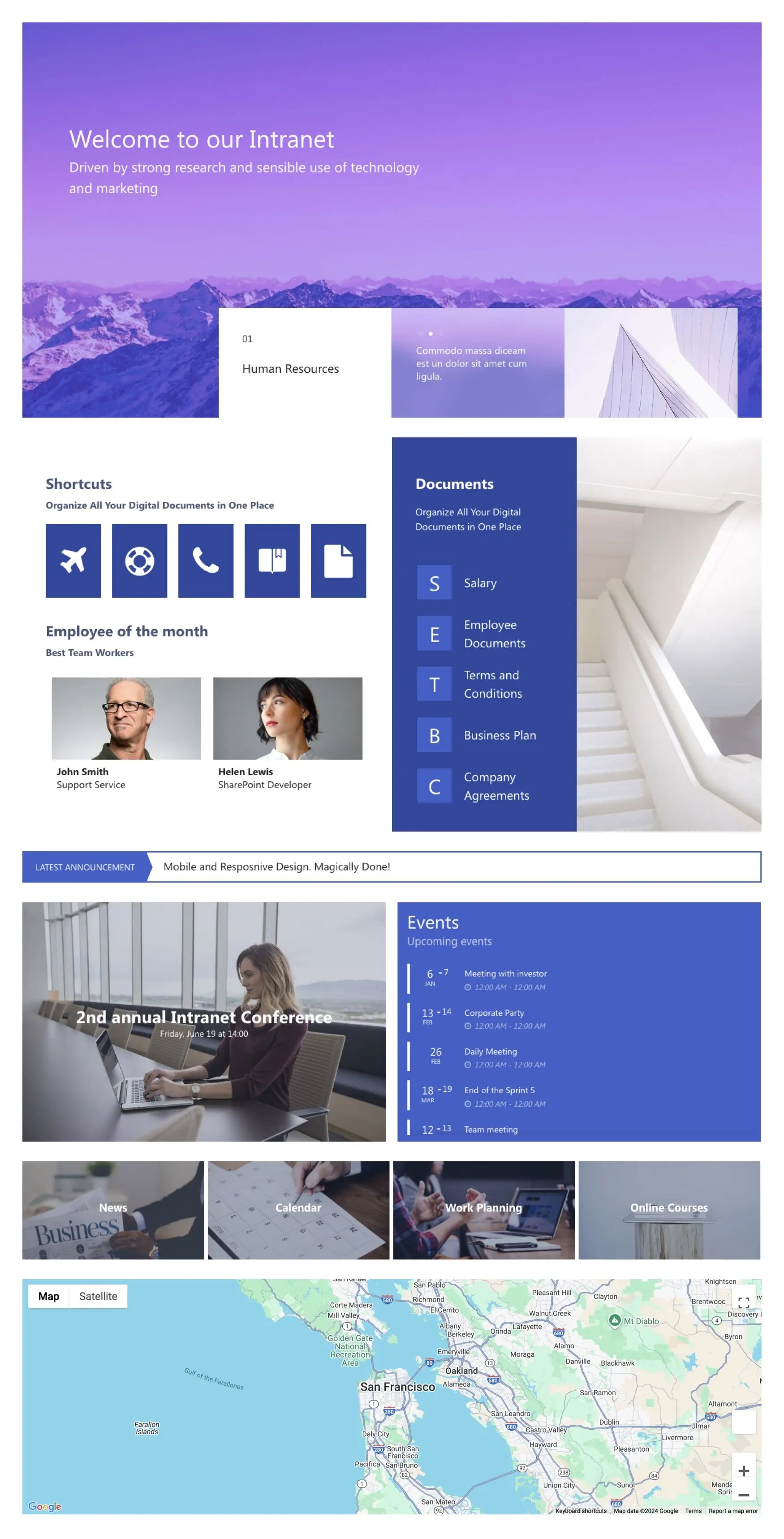
The central hub of your digital workplace. This template provides a dynamic and engaging entry point for all employees, featuring company news, quick links to essential resources, personalized content feeds, and a clear overview of important announcements and events. It's designed to be the first page employees visit each day to stay informed and connected.
5. Social Collaboration Platform:
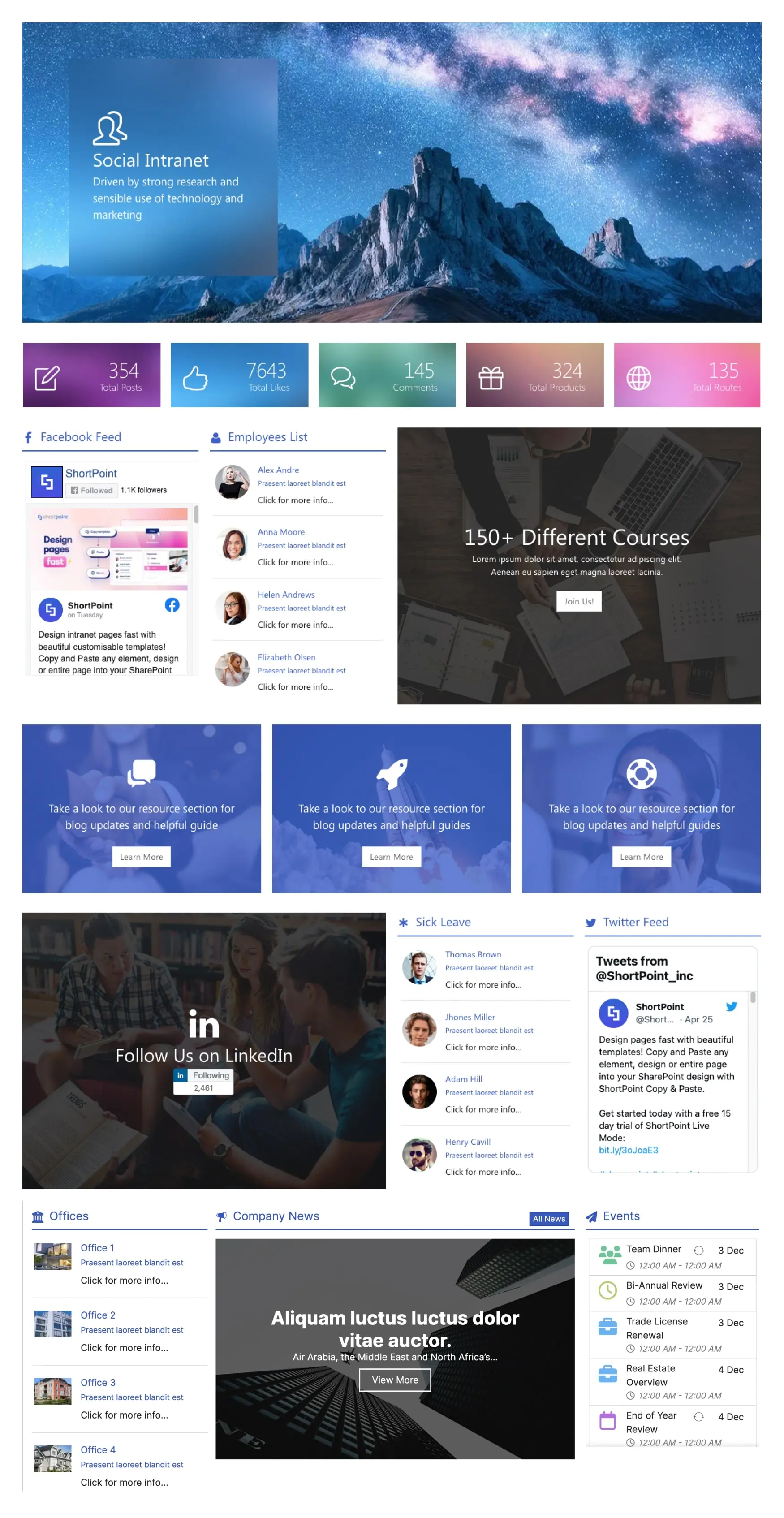
A central, controlled repository for showcasing ongoing conversations and key highlights from various social media platforms. It ties these external discussions back to company objectives, spotlighting crucial metrics and Key Performance Indicators (KPIs) to demonstrate how social engagement contributes to broader business goals.
6. Department Landing Page:
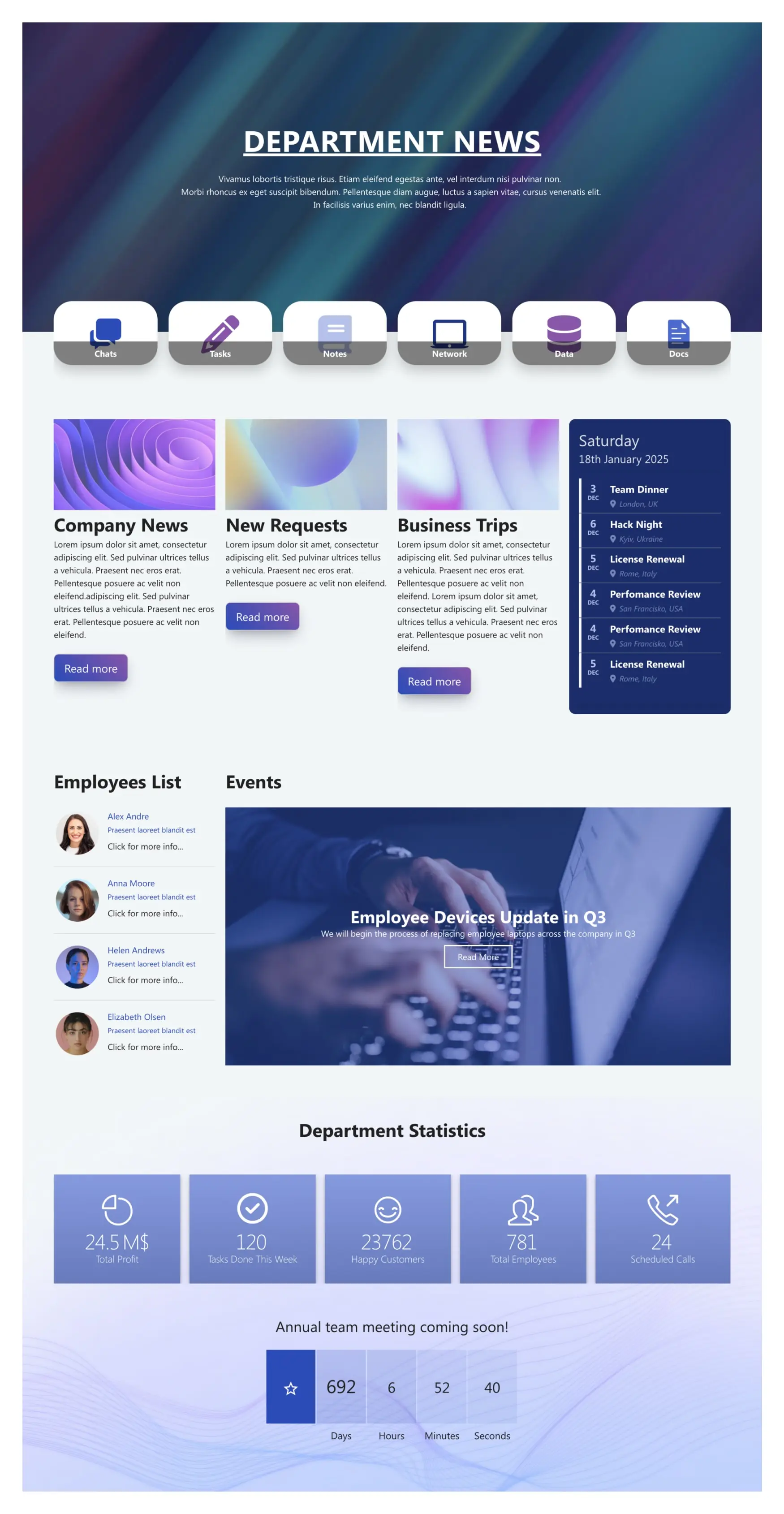
A template that can be adapted for any department (e.g., Finance, Sales, Operations). It should feature a team directory, key documents, departmental news, and links to relevant business applications.
7. Modern Workplace Hub:
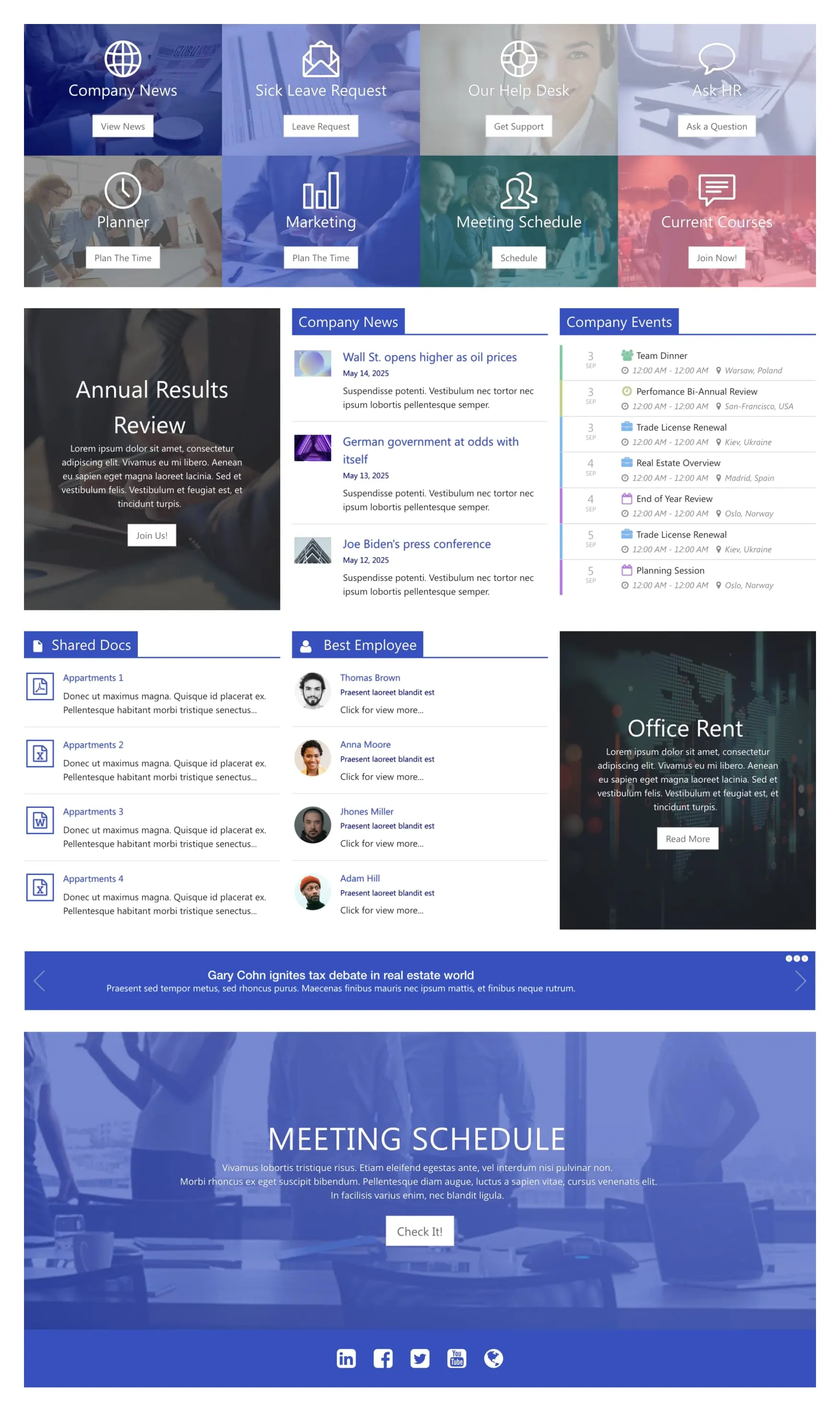
It brings together key tools like leave requests, meeting schedules, HR support, and shared docs—all in one place. Dynamic sections for news, events, and top employees keep everyone informed and engaged, making the digital workplace seamless and intuitive.
8. Employee Portal:
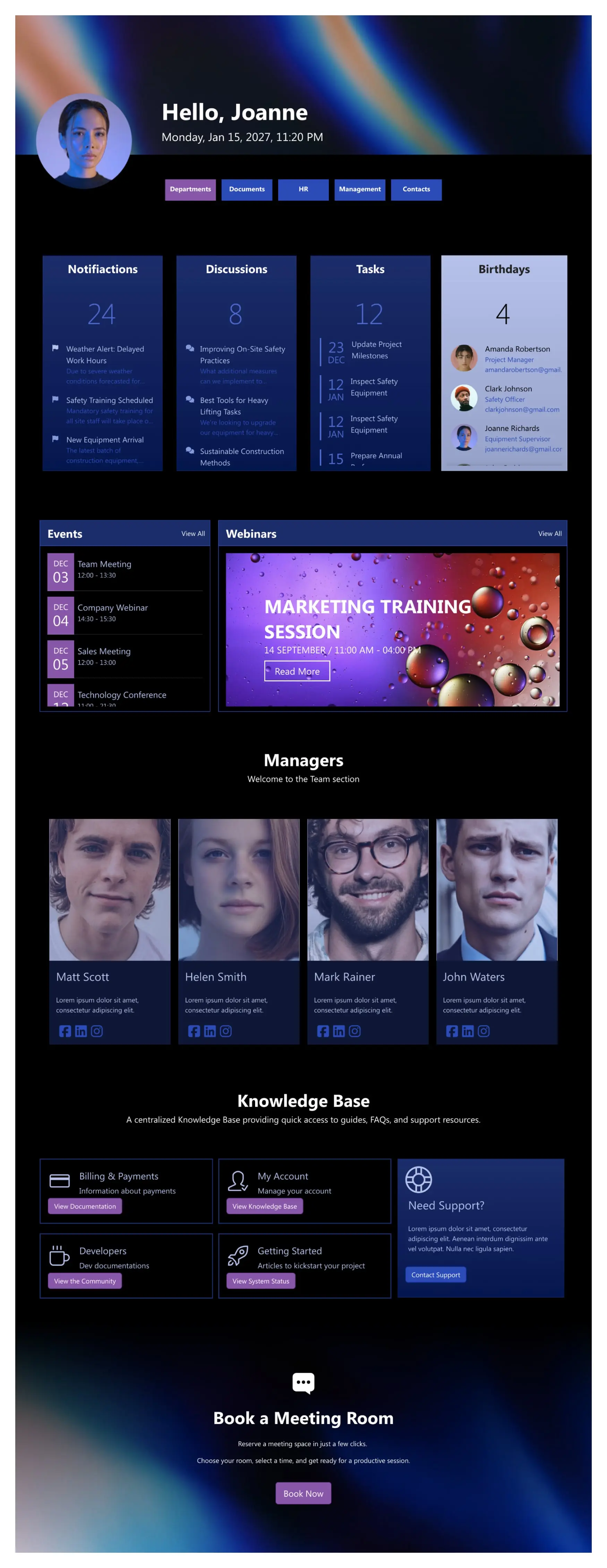
A modern employee portal that brings everything your team needs into one view. From tasks, events, and discussions to birthdays, webinars, and quick links—this visually rich dashboard keeps employees informed, connected, and productive every day.
9. Team Engagement Center:
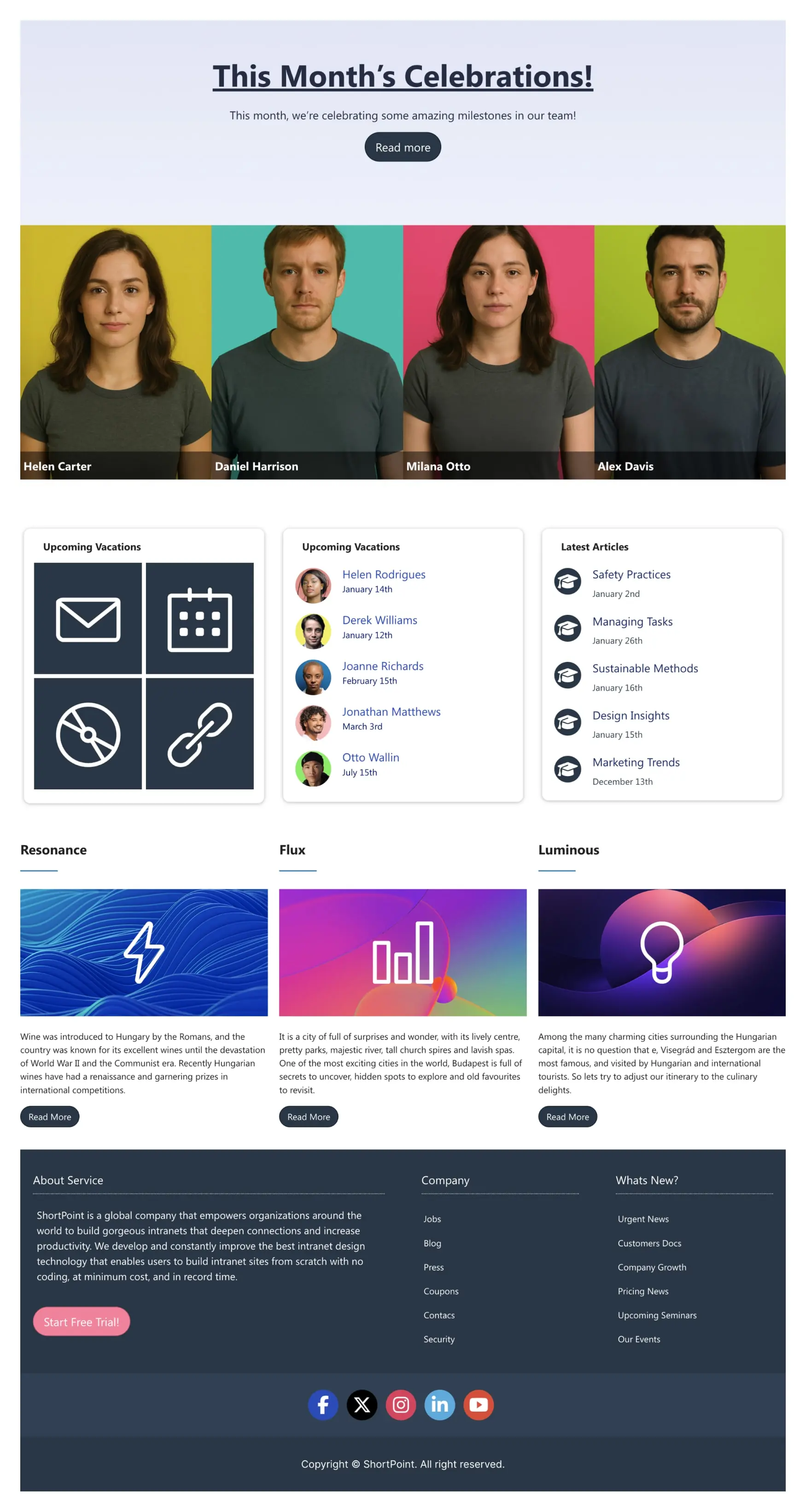
Celebrate your people and boost morale. This template showcases birthdays, work anniversaries, vacation updates, and team milestones—all in one place. Great for building culture and keeping everyone in the loop.
10. Daily Ops Portal:
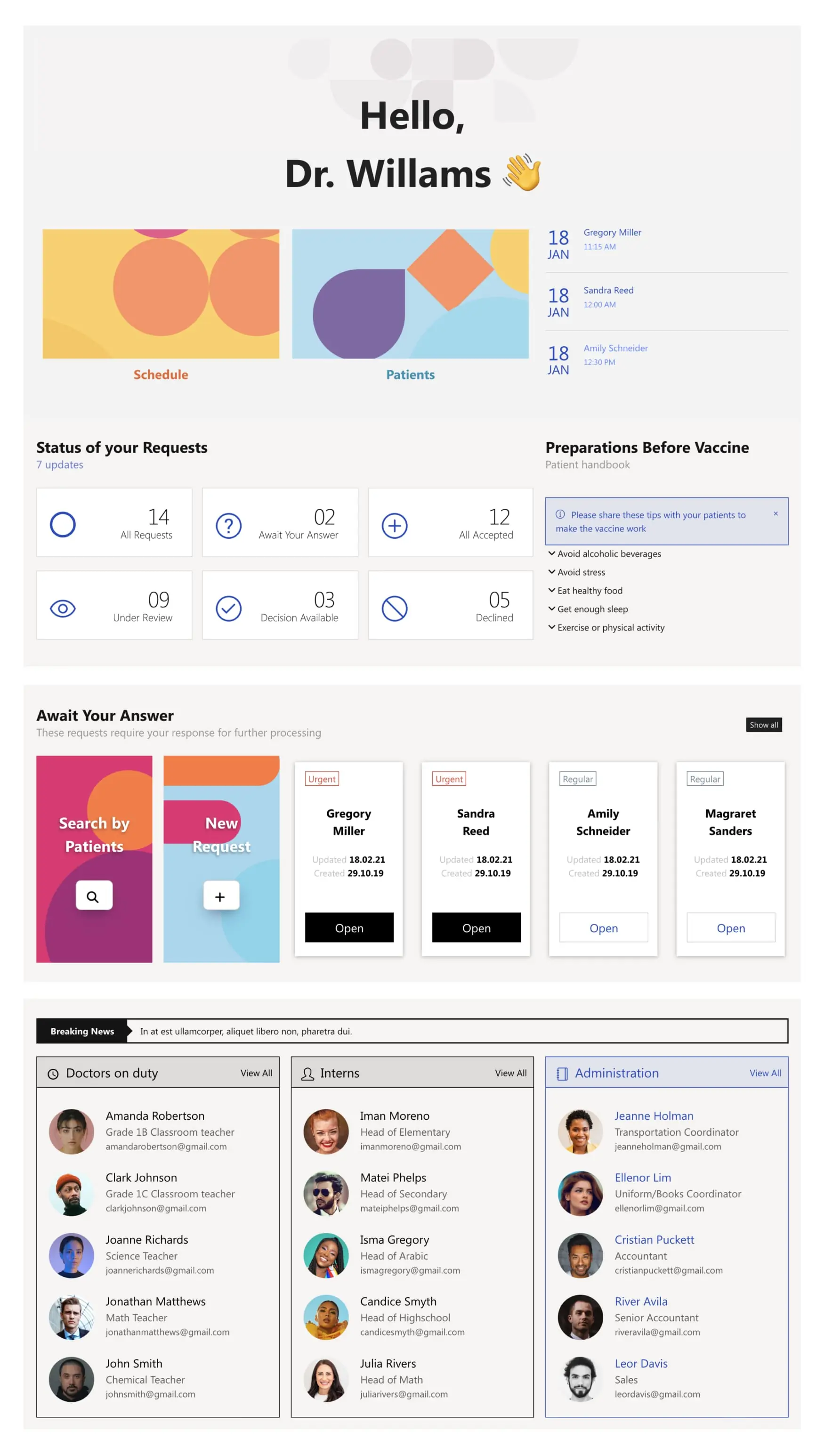
A restricted-access site that can be activated instantly during a crisis. It provides employees with a single source of truth for updates, emergency procedures, and contact information.
The Limit of the "Look Book": Why Standard Templates Fall Short
The SharePoint Look Book offers inspiration and shows possibilities, but it's not a strategy. For leaders, it presents a paradox: it shows a beautiful destination but lacks a practical vehicle. Its templates are often rigid, hard to brand, and miss the deep integration modern intranets demand.
The "Good Enough" Intranet Problem
Relying solely on OOTB templates often creates a "good enough" intranet. It functions and checks a box, but it fails to inspire or engage. This approach saves initial time but costs dearly in long-term low adoption, missed productivity, and a disengaged workforce. Your digital workplace should be a competitive advantage, not just a utility.
Shortpoint: Intranet Design Comparison
The Hidden Costs of Custom Development
When standard templates fall short, custom SharePoint development is often considered. While flexible, it carries significant hidden costs for CIOs and IT Directors:
- High Initial Outlay: Custom SharePoint Framework (SPFx) development is expensive, requiring specialized, in-demand skills.
- Long Timelines: Custom intranet projects can take months, delaying platform value.
- Maintenance Burden: Custom solutions require ongoing maintenance, updates, and testing with every SharePoint update, creating a permanent developer dependency.
- Lack of Agility: Business changes become new development requests, leading to more sprints and delays. Marketing and HR can't make simple design changes independently.
This creates a dilemma: standard options are too rigid, and custom options are too slow and expensive.
The ShortPoint Difference: From Template to Digital Experience
ShortPoint is a design platform that sits atop SharePoint, bridging the gap between limiting OOTB templates and expensive custom development. It transforms any standard SharePoint intranet template into a fully-branded, interactive, and deeply integrated digital experience. Think of it as providing the high-end architectural design and smart home technology for your SharePoint foundation.
Design Without Developers
With ShortPoint, your IT, communications, and marketing teams can become master site designers without writing code:
- Live-Mode Editor: Instantly see real-time design updates as you build. Use a visual, drag-and-drop editor to add pre-built SharePoint design elements llike image sliders, tabs, and accordions — without writing a single line of code.
- Theme Builder for SharePoint: Gain full control over site branding — from fonts and colors to layout styles — ensuring every intranet page reflects your company’s identity.
- Reusable SharePoint Templates: Design once, use everywhere. Save any page as a template and instantly apply it across departments, ensuring consistent design and faster deployment.
Connect Everything: Seamless Integrations
A modern intranet needs to pull data and content from other systems employees use daily. ShortPoint's Connect feature allows you to:
- Surface Data from Anywhere: Easily connect lists, Power BI, ServiceNow, and other enterprise systems via oData or REST API. Display real-time sales data or open IT tickets directly. Learn more about how we integrate with your existing systems — securely and seamlessly.
- Keep Content Dynamic: By connecting to live data sources, your intranet content is always fresh and relevant, encouraging users to return frequently. Learn how we connect dynamic content from any data source.
ShortPoint helps you realize the Look Book vision with the practicality your business demands, providing custom look and feel without custom code, empowering your entire organization.
Quick Takeaways
- Templates are a Start, Not an End: View SharePoint page templates as a foundation to build upon, not a finished product.
- Focus on Business Value: A strategic template approach boosts employee engagement, ensures brand consistency, and reduces IT overhead.
- Master Both Site & Page Templates: Use SharePoint site templates for overall structure and page templates to ensure consistent, high-quality content.
- Standard Templates Have Limits: The Microsoft Look Book is inspirational, but OOTB templates are often too rigid for the unique needs of your business.
- Custom Code is Costly: Full custom development is expensive, slow, and creates a long-term maintenance burden for IT.
- A Design Platform is the Bridge: Tools like ShortPoint empower you to create custom, branded, and integrated experiences without the need for developers.
- Your Intranet is an Experience: The ultimate goal is to move beyond a static site and create a dynamic, engaging digital workplace that employees love.
Conclusion: Your Intranet Is More Than a Site—It's an Experience
We've explored SharePoint intranet templates from basic definitions to strategic imperatives for intranet design. As a leader, you know technology's value lies in adoption and problem-solving. A generic, out-of-the-box intranet won't suffice in 2025; it won't inspire teams, reflect culture, or deliver expected productivity gains from your Microsoft 365 investment.
The limitations of standard templates and prohibitive custom development costs have long forced compromise. But you no longer have to choose between a rigid system and a resource-draining project. By leveraging a design platform like ShortPoint, you gain control. Empower your creative teams to build beautiful, on-brand sites, freeing IT for strategic initiatives. Transform your SharePoint foundation into a truly connected, dynamic, and engaging digital employee experience. Don't settle for "good enough"—build the intranet your employees deserve.
Ready to transform your SharePoint templates into extraordinary digital experiences?
Frequently Asked Questions (FAQs)
1. Can I apply ShortPoint designs to existing SharePoint sites and templates?
Absolutely. ShortPoint works seamlessly with your existing SharePoint environment. You can start with a standard page template, a blank site, or even an existing, populated site and use ShortPoint to redesign and enhance it without losing any content.
2. Do my content creators need to be developers to use ShortPoint?
Not at all. ShortPoint is designed for business users. If you can use PowerPoint or Word, you can use ShortPoint. Its intuitive, drag-and-drop interface empowers users in departments like Communications, HR, and Marketing to create and edit pages without writing any code or submitting an IT ticket.
3. How is using ShortPoint different from just using the SharePoint Look Book templates?
The Look Book provides static, inspirational images and basic templates. ShortPoint is a dynamic, hands-on design platform. With ShortPoint, you can take the idea of a Look Book design and actually build it, brand it perfectly to your company, connect it to live data from other systems, and save your creations as new, reusable templates for your organization.
4. What are some popular SharePoint design ideas that go beyond basic templates?
Some popular ideas our customers implement are: creating interactive office maps, building dynamic project dashboards that pull data from Planner and Power BI, designing personalized \"My Hub\" pages for employees, and embedding live social media feeds from Viva Engage or X (Twitter) directly onto their homepage.
5. How does ShortPoint help with how to create a SharePoint site from a template?
ShortPoint supercharges this process. First, you create a site from a standard SharePoint intranet template. Then, you use ShortPoint to completely customize the look, feel, and functionality of the site. Once you've perfected your design—for example, an ideal Project Workspace—you can export your site's theme and copy your page designs to another site. Now, your users can create a fully-branded, feature-rich project site in just a few clicks.
- Introduction
- What Are SharePoint Templates (And What Do Most Get Wrong?)
- Out-of-the-Box vs. Custom Templates
- Site Templates vs. Page Templates: A Critical Distinction
- Beyond the Basics: The Business Case for Strategic Templates
- Boosting Employee Engagement and Adoption
- Ensuring Brand Consistency and Governance
- Accelerating Deployment and Reducing IT Overhead
- 10 Essential SharePoint Templates Your Intranet Needs in 2025
- Corporate Communications Hub
- HR Employee Services Center
- IT Help Desk & Knowledge Base
- Homepage Intranet
- Social Collaboration Platform
- Department Landing Page
- Modern Workplace Hub
- Employee Portal
- Team Engagement Center
- Daily Ops Portal
- The Limit of the "Look Book": Why Standard Templates Fall Short
- The "Good Enough" Intranet Problem
- The Hidden Costs of Custom Development
- The ShortPoint Difference: From Template to Digital Experience
- Design Without Developers
- Connect Everything: Seamless Integrations
- Quick Takeaways
- Conclusion: Your Intranet Is More Than a Site—It's an Experience
- Frequently Asked Questions (FAQs)
Ready to Transform?
See how ShortPoint can elevate your SharePoint experience. Book a demo today!
Read our latest snapshots
Ignite your vision. Install ShortPoint directly on your site, or play in sandbox mode. No credit card required.