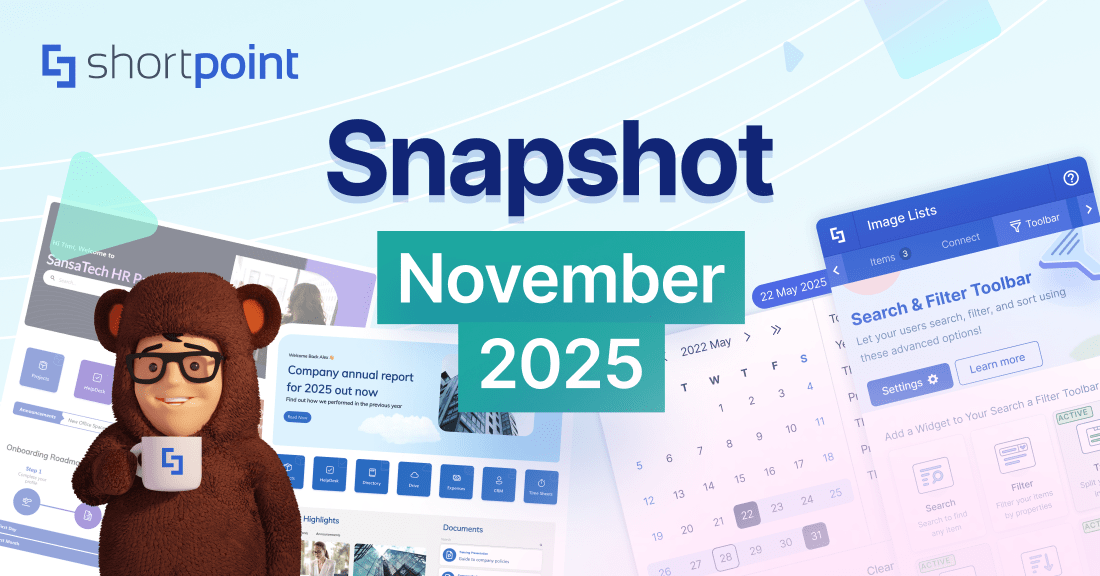Make Your Intranet
Accessible to Everyone
exciting news and updates.

Dear ShortPoint Community,
Ready for another dose of exciting news and updates? Our October Snapshot is packed with game-changing features designed to elevate your SharePoint experience. Dive in and explore how these innovations can transform your digital workplace.
- What's New
- 11 New Design Elements
- Microsoft Graph API Connection
- Graph API Demo Video
- New and Updated Support Articles
- Customer Spotlight is on True Lane Projects
Yvette Tunguia
ShortPoint Content Unit Manager
What's New?

Your SharePoint Toolkit Just Expanded: Meet 11 New ShortPoint Design Elements

Your SharePoint design toolkit just got an upgrade. In October, we released 11 brand new Design Elements that tackle the everyday headaches users are up against - from showing off team members to organizing complex information to getting users in the right direction. This latest update includes powerful tools that simplify the design of engaging, professional, and effective sites. Whether you're building team showcases, making sense of a ton of information, or trying to get users to take specific action, these new elements give you the freedom to bring your vision to life as you see it.
Get to know Your New Design Elements:
- Search Box - Instantly let users search for any file, piece of information, or content in your SharePoint Site Collection.
- Person Cards - Get your team members on the page in style - beautiful cards that showcase them.
- FAQs - Build tidy, well-organized FAQ sections that cut down support requests and give instant answers.
- Icon Boxes - Display important content in eye-catching boxes that are both looking sharp and super functional.
- Image Boxes - Pair stunning images with your text content in layouts that are both beautiful and easy to follow.
- CTA Cards - Get users taking action with compelling call-to-action elements that draw them in.
- Content Boxes - Get your text content in front of your users in beautifully designed containers that still keep readability top of mind.
- Quick Links - Give your users one-click access to the sites and pages they use most.
- Gradient Text - Add a touch of style to your text with some stunning gradient effects - great for grabbing attention.
- Steps - Show off processes and workflows in a clear format that users can really follow.
- News Cards - Turn your news and announcements into something really special - gorgeous cards that get your users reading.
Ready to start using these new Design Elements? We've put together top-notch support articles for each one to help you get the most out of them. Pop over to support.shortpoint.com for step-by-step guides, best practices, implementation tips, and more. Got questions or need a hand? No worries - our excellent support team is on hand to help. Just reach out through our support portal, and they'll get you going.
So, to all you SharePoint heroes out there, here to the next level of creating some seriously good-looking and functional sites.
Get the latest ShortPoint version today and get instant access to all 11 new Design Elements - time to make your SharePoint sites shine.

ShortPoint Microsoft Graph API Connection: Build Smarter Intranets Without Code

October brings a game-changing addition to your ShortPoint toolkit—the Microsoft Graph API Connection. This powerful integration turns your SharePoint intranet into a single hub that connects your entire Microsoft 365 ecosystem. No more juggling between Teams, Outlook, OneDrive, and SharePoint to create dynamic, personalized experiences. Now you can pull real-time data from across your digital workplace—all without writing a single line of code.
What makes this release special? The Microsoft Graph API Connection eliminates the complexity of API integrations. No more Microsoft Graph Explorer or JSON queries. You’ll work with a visual interface and pre-built use case templates. Display team member directories that update automatically when someone joins or leaves, show upcoming calendar events from Outlook, create team channel directories, or build personalized dashboards that adapt to each user’s role and department. Whether you’re working with user profiles, calendar events, Teams channels, or Microsoft 365 Groups, the possibilities are endless.
Best of all, if you’re already a ShortPoint user, this feature is included at no extra cost—it’s ready and waiting in your toolkit. The connection works with any ShortPoint Design Element, is real-time, automatic, and adheres to Microsoft’s security protocols. Getting started is easy: enable the extension package (one-time setup), choose from pre-built use cases or create custom queries, map your data to your preferred design element, and publish.
Ready to turn your intranet into a truly connected digital workplace? Try the Microsoft Graph API Connection and see how easy it is to create dynamic, personalized experiences that keep your team connected and informed. Your users will thank you for bringing everything together in one place.

Demo Video: See Microsoft Graph API in Action
Curious about the brand new Microsoft Graph API connection and want to know what all the fuss is about? We have exactly what you're looking for - an exclusive demo video that breaks everything down in a way that's super easy to follow. You'll watch as Joe Dormer, our CRO, shows you, step by step, how to set up the connection with hardly any hassle at all. He’ll walk you through some pre-configured use cases that make working with Microsoft Graph API way less complicated, and show you how to bring in real-time content from Teams, Outlook, OneDrive, and other Microsoft 365 tools all from within ShortPoint's super user-friendly interface.
Whether you are looking to get some personalized user content on display, whip up some dynamic dashboards with data that's always up-to-date, or somehow integrate those pesky calendar views across your entire organisation, this demo will show you exactly how it's done the easy way. You'll get to see the response preview feature in action, learn about some of the more advanced customisation options that are available to you and check out some real life examples of how you can put this into action straight away. Its the perfect resource to get a better feel for just what this integration is capable of before you even start diving in and trying it out for yourself.

Articles
New Articles:
- 11 New Design Elements Articles
- Introducing 11 New ShortPoint Design Elements
- How to Add Search Functionality in SharePoint using the Search Box Design Element
- How to Showcase SharePoint Workflows Using the Steps Design Element
- How to Create FAQs in SharePoint
- How to Add Quick Links in SharePoint Using the Quick Links Design Element
- How to Create a SharePoint Announcement Banner Using the CTA Card Design Element
- How to Create an Employee Directory in SharePoint Using the Person Cards Design Element
- How to Showcase News in SharePoint Using the News Cards Design Element
- How to Add Image to SharePoint Page Using the Image Boxes Design Element
- How to Feature SharePoint Online Icons Using the Icon Boxes Design Element
- How to Create SharePoint Announcement Tiles Using the Content Boxes Design Element
- How to Create Gradient Text in SharePoint
- Microsoft Graph API Resources
- Microsoft Graph API Resources and Common Use Cases
- How to Enable Microsoft Graph Integration for MS Graph API Connections
- Connection Type: Microsoft Graph API
- Getting Started With Microsoft Graph API Use Cases
- Microsoft Graph API: Supported and Non-Supported Endpoints
- Common use case articles: Microsoft Graph API Folder
- How to Get Your SharePoint Group ID
- Outlook Calendar ID: What It Is and How to Find It
Updated Articles:
- How to Use Custom Date and Time Formats with ShortPoint Design Elements
- How to Map File Type Icons for Document Library Files Inside Folders
- Getting Started with Use Cases
- How To Use Placeholders In ShortPoint Connections
- How to Add an HTTP Header to ShortPoint Connections
- Modify URL Parameters Feature for ShortPoint Connections
- Modify the URL Path Function for ShortPoint Connections
- Map Results Function for ShortPoint Connections

Customer Spotlight
Spotlight is on True Lane Projects

Building SharePoint intranets from scratch? It takes quite a bit of time and effort, doesn’t it?! Just ask True Lane Projects, a tech company that knows this all too well. They specialize in custom software development, web design, system testing, SharePoint branding, ICT support, and tons of other innovative solutions.
Milton Johane, their Chief Software Architect, was dealing with some serious SharePoint roadblocks that kept slowing things down. As he put it, "Building and customizing sites in SharePoint was a very heavy lift. We needed a developer on every project, and it felt like we were always doing things the hard way." Their projects were taking anywhere from six months to a whole year to complete, definitely not ideal for the long haul.
But then they discovered ShortPoint, and everything changed! Suddenly, designing intranets became so much simpler. The best part? They didn't need highly specialized developers to be on top of everything anymore. Team members without any coding experience could handle the projects without sacrificing the quality of the intranets they create. Milton even remarked, "Because ShortPoint is more visual and requires no code, it speeds up the job of building intranets for our clients. It's mind-blowing for me how ShortPoint simplifies what we'd been doing for years."
And here's where it gets really exciting: thanks to ShortPoint, they've boosted their sales and revenue by over 100%! Plus, they're now tackling bigger projects that create even more opportunities for the entire team. Milton shared, "We had a meeting with our bank recently, and they could not believe our numbers since partnering with ShortPoint! We're able to take on bigger intranet projects, while freeing up our developers to work on other hardcore coding projects, which translates to higher revenue."
True Lane Projects was so blown away by ShortPoint that they recently joined its Partner Program. This gives them access to exclusive webinars, learning sessions, and all kinds of helpful training resources. They're now set up to bring even more efficiency to their workflow as they continue to scale and grow.
To learn more about True Lane Project’s story, check out how ShortPoint helped True Lane Projects build clients’ Intranets 2x faster and skyrocket sales 100%+ YoY.
More exciting news is planned for November. Stay tuned! And if you have any questions, suggestions, or feedback, please send us a note. We love to hear from you.
See you next month, ShortPoint hero!
Read our latest snapshots
Ignite your vision. Install ShortPoint directly on your site, or play in sandbox mode. No credit card required.