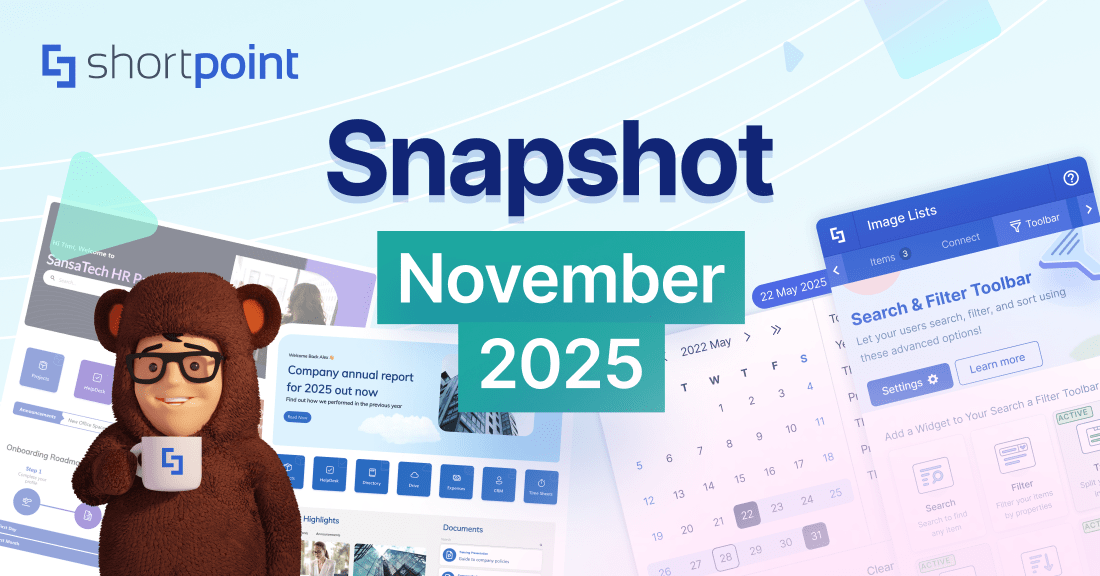May 2024 Snapshot
This month's Snapshot is filled to the brim with
exciting news and updates.
What's New?
ShortPoint Icons Refresh in Latest Release
Icons are important components of your site design and experience. They effectively show the purpose, goal, or needed action in your content. This is why, in ShortPoint SPFx version 8.2.3.8, we have updated the icons library.
With the latest release, you can use the design improvements and new icons in version 6 of the Fontawesome library in ShortPoint. Most notably, the addition of the X icon. It also comes with minor enhancements and fixes. You can get detailed information from our Product Roadmap.
ShortPoint has a lot of Design Elements that allow you to use icons to enhance your design. They can also be used to improve user experience. When you need to add your social media links to your pages, for example, you can use an Icon Design Element. You can use icons on your Tiles navigation menu. They make it easier for your users to see the purpose of the other pages or sites on your intranet. You can also categorize the items on a listing that you want to display using the Icon List. Explore more use cases for icons on your SharePoint site by checking out our Knowledge Base.
ShortPoint Ranks as One of the Best Workplaces™ in Technology Once Again

Retirement of SharePoint Add-In
ShortPoint has proven many times that we have the culture and environment that allows great talent to thrive. We show this not only through consistent product and service excellence. We also get recognition amongst other technology companies in the region.
On May 16th, 2024, the Great Place to Work® firm once again, listed ShortPoint as one of the Best Workplaces™ in Technology in the GCC. We ranked 18th out of 30 reputable companies that are exemplary in upholding workplace excellence. We are happy to share this accomplishment with you.
ShortPoint is proud to be a remote-first company that employs a diverse group of talents. We have created an inclusive and caring culture. We are supportive of each other's learning and development. We can share our ideas and see them materialize with the help of our colleagues. We value each employee's contribution to the overall success of the company. Everyone in the company truly appreciates this.
All of these extend to you our customers. We can attract and keep top talent. This lets us improve and give you the best ShortPoint.
Articles
New Articles
- How to Customize the Alert Design Element
- How to Customize the Animate Design Element
- How to Customize the Background Design Element
- How to Customize the Before and After Design Element
- How to Customize the Counter Boxes Design Element
- How to Customize the Frame Design Element
- How to Customize the Icon Design Element
- How to Customize the Image Titles Design Element
- How to Customize the Info Design Element
- How to Customize the List Design Element
- How to Customize the Map Design Element
- How to Customize the Textshow Design Element
- How to Customize the Vimeo Video Design Element
- How to Customize the Well Design Element
- How to Customize the Hover Color for Icons in the ShortPoint Icon List Design Element
Updated Articles
- Introducing ShortPoint X Design Element
- Known Issue: X Timeline Displays 'Nothing to see here - yet'
- How to Use Image Settings to Manage Image Cropping in ShortPoint Elements
- How to Change Text Color for Image Carousel Design Element
- How to Scroll Multiple Items in an Image Carousel with a Single Click Using Custom JavaScript
- How to Create a List of YouTube Videos with Thumbnails using ShortPoint Connect
- How to Embed the Microsoft Stream Video into a SharePoint Page
5 Ways to Showcase Your Videos Using ShortPoint
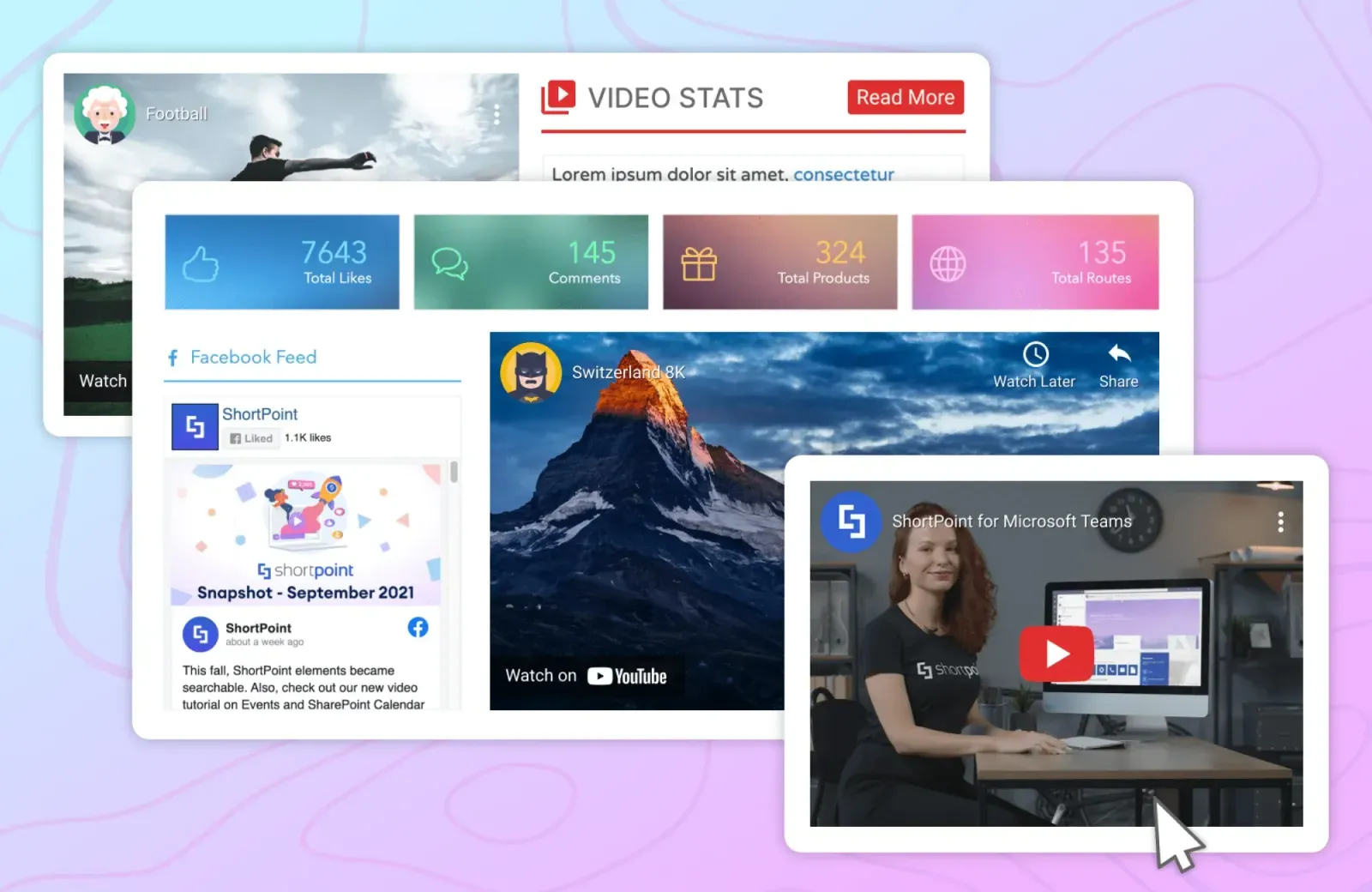
Do you have any videos on your SharePoint page? ShortPoint has great news for you! With our OOTB features, you can showcase your videos in so many unique and interactive ways.
Check them out below:
Featuring YouTube videos is now easier with ShortPoint’s YouTube Design Element! All you have to do is copy the URL of your video and paste it into the YouTube Design Element. Learn more about its capabilities in How to Customize the YouTube Video Design Element.
Need to display multiple YouTube videos on your SharePoint page? The Image List Design Element is a great way to do this! Simply follow the steps in How to Create a List of YouTube Videos with Thumbnails using ShortPoint Connect and you're on your way to creating a one-of-kind video section for your site viewers.
Have any great Vimeo videos? Don't miss the chance to feature it using the Vimeo Design Element! With its intuitive design, you can see the changes you make in real-time. Find out how you can effectively use this Design Element in How to Customize the Vimeo Video Design Element.
Do you have any Microsoft Stream Videos in your Document Library? You can now showcase these videos on your page using the Code Design Element! Just copy the Embed Code of the Microsoft Stream Video and paste it into the Code Design Element. For a detailed guide on how to accomplish this, go to How to Embed the Microsoft Stream Video into a SharePoint Page.
If you want to use SharePoint Web Parts (like File and Media, Embed, etc.) to display videos on your page, you can still do so with ShortPoint’s Web Part Design Element! This Design Element can easily embed any SharePoint web part inside ShortPoint. Follow the steps in How to Embed a SharePoint Web Part into ShortPoint to learn how to do it.
And there you have it! You can now showcase your videos in 5 unique ways. Try them out on your pages now.
The Faces of ShortPoint
Meet Karl Tungol, Our Middle Software Quality Engineer

An intranet design software, such as ShortPoint, is carefully built by experts. However, a new enhancement here and some improvements there may break other parts of the solution. Quality Assurance Engineers, like Karl Tungol, review the whole product to catch these cases. Let us learn how Karl helps the team achieve product excellence at all times.
Karl is our Middle Software Quality Engineer. He makes sure that ShortPoint works as it should. He checks its basic features, functionalities, and performance against the basic requirements. He also helps ensure a new feature or improvement is made according to specifications. He reviews them to verify that they are implemented correctly and delivered successfully to the end users. "It is challenging when there are big releases. Major changes often equate to lots of bugs. But it is also fun since we have to put on our "think out of the box hat" to catch them all," he says.
The one thing Karl enjoys most is the work-life balance at ShortPoint. He specifically points out the 4-day workweek policy of the company. Because of it, he gets to have more time for himself. He comes back to work fully recharged and inspired to work every time.
Karl enjoys going on a staycation with his extended family. He also goes mountain hiking with his friends. Great conversation, good company, and delicious food make for a wonderful time. It's true for just about anything. When asked what is unique about him, he says "I am very independent and self-sufficient." With this short but sweet mantra, we can say that you are a force to reckon with. Glad we have you at ShortPoint.