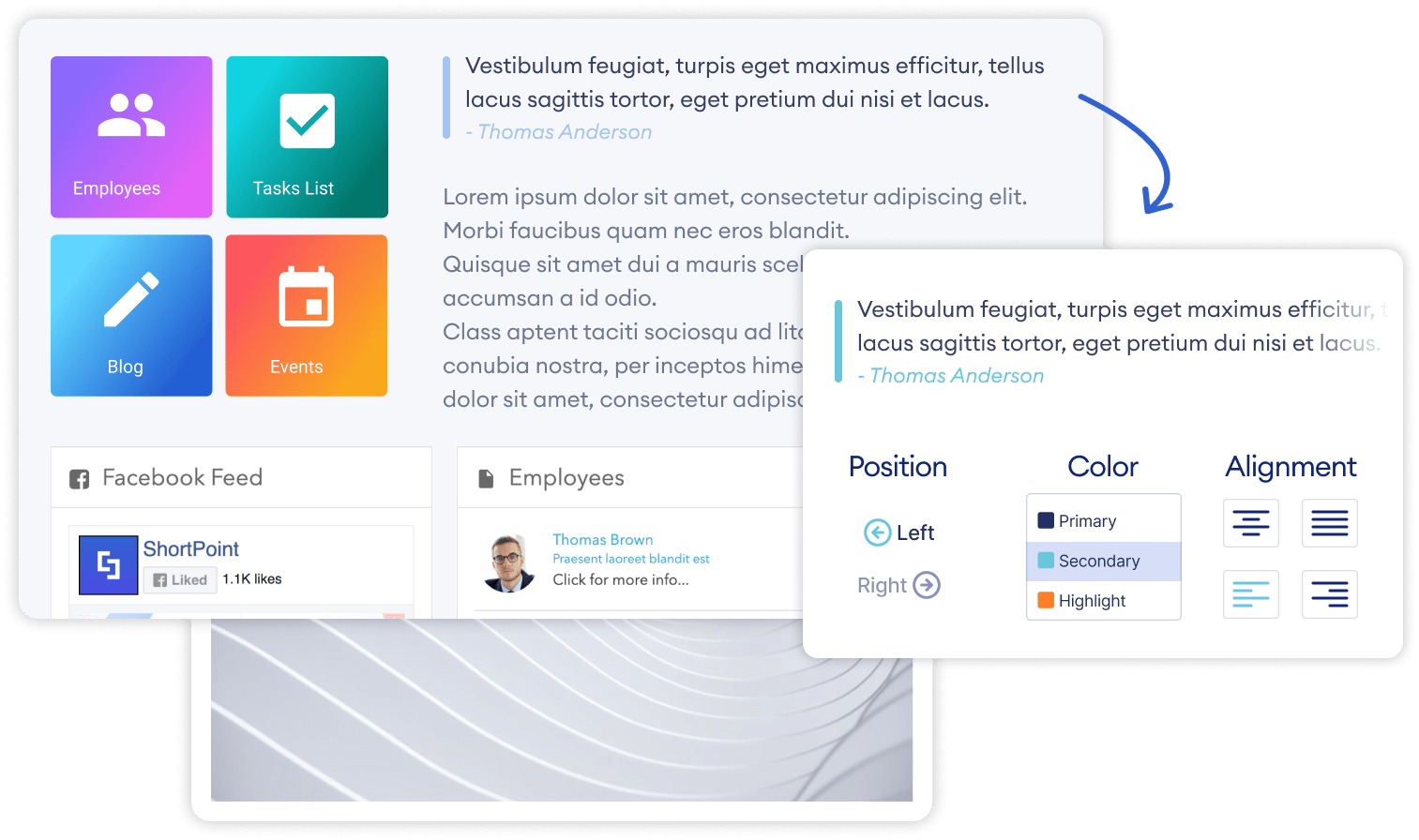Blockquote
Emphasize quotes or citations from your sources with the Blockquote Design Element. Draw attention to statements that make your content stand out and display it in a familiar quotation format.
Supercharged with everything you need for your Intranet
Dynamic Content
Display content from almost any source on your page. Simply connect an element and it will dynamically deliver content as it is updated at the source.
Responsive
Designed to look just fantastic on all devices, browsers and in every language.
Visibility
Get control over who can view the element on your page.
Custom CSS
Easily create your own style and design for each element by inserting custom CSS.
Mobile View Settings
Have the ability to set individual element settings for when your page is viewed on a mobile device.
Advanced Design Options
Enhance each element further with advanced settings and features.
Smart Cache+
Configure content to load from cache and delay retrieving new data for better page performance.
Searchability
Quick access to content within each element through the search functionality on your platform.
Color Theme and Typography
Effortlessly define a color theme and preferred font style that will apply to one or all elements.
Harmony Between Design & Back End
There is no limit to what can be done with ShortPoint. You can create any design you want with the available options.
Learn more about Blockquote Integration
Ignite your vision. Install ShortPoint directly on your site, or play in sandbox mode. No credit card required.
Incredible SharePoint Design Elements
Each element has been designed to look good and functional flawlessly.
Abbreviation
Accordions
Alert
Animate
Background
Before and After
Button
CTA Card
Code
Content Boxes
Countdown
Counter Boxes
Date List
Divider
Dropcap
Emphasis
Events
FAQs
File List
Frame
Gradient Text
Icon
Icon Boxes
Icon List
Image
Image Boxes
Image Caption
Image Carousel
Image List
Image Titles
Info
Label
Lead
Link
List
Map
News Cards
Note
Panel
Person Cards
Popover
Power Apps
Power BI
Quick Links
Row
Search Box
Section
SharePoint Web Part
Simple List
Slideshow
Small
Steps
TOC Content
TOC Navigation
Table
Tabs
Teams
Template
Text
Textshow
Tickers
Tiles
Toggles
Tooltip
Vimeo Video
Viva Engage
Well
X
YouTube Video