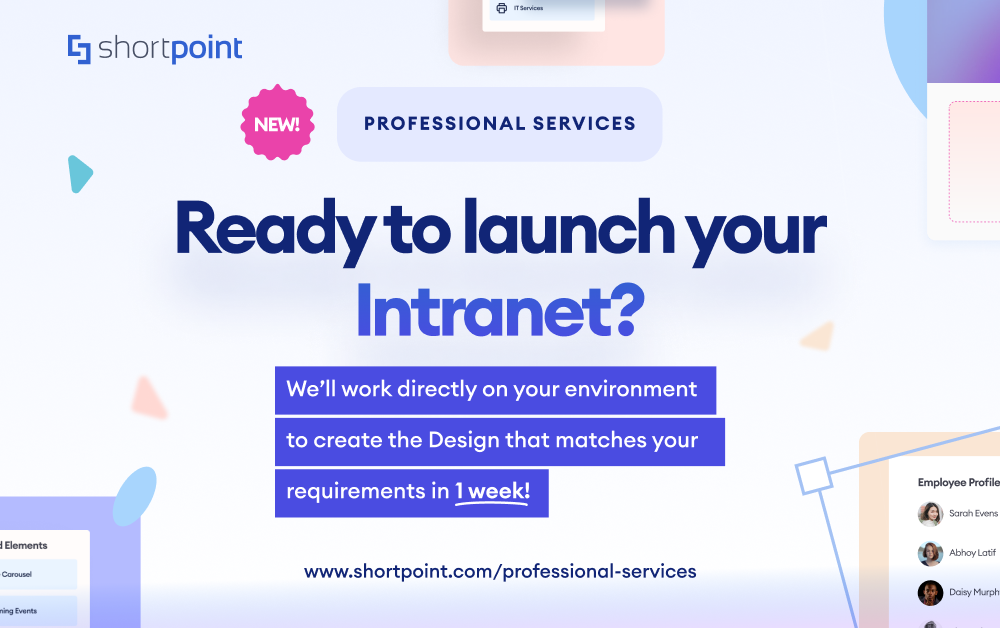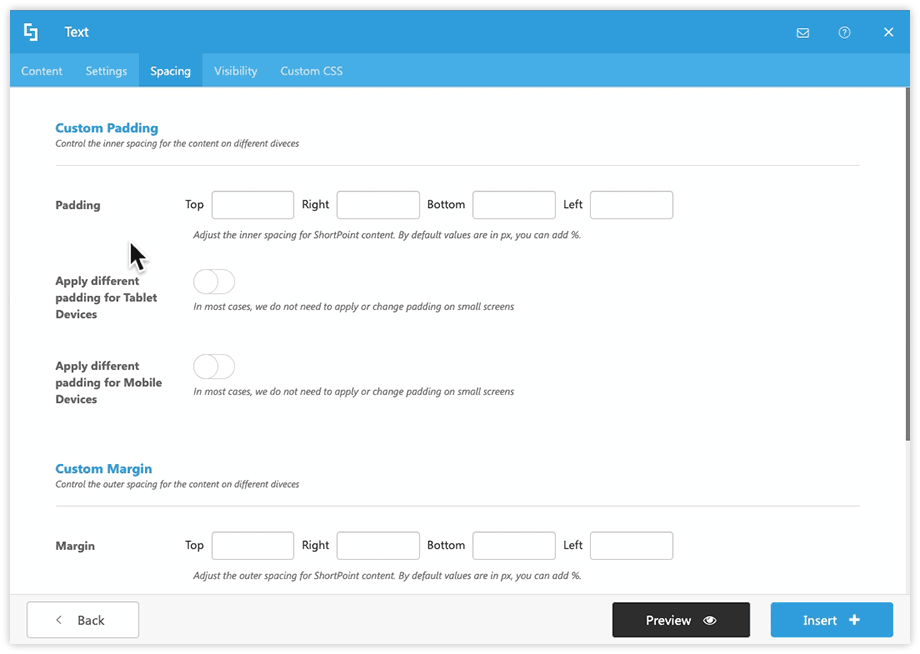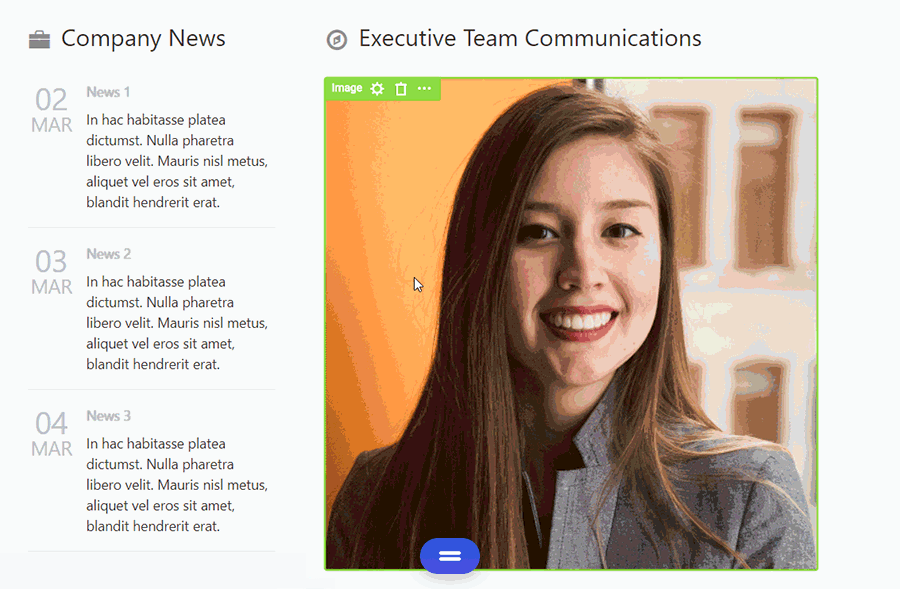Dear ShortPoint Community,
We are officially in the second half of 2021, and we are building momentum in making ShortPoint the best partner in building your intranet pages. This month, we are excited to talk about the launch of ShortPoint Professional Services, a much-requested service where we help customers design and build intranets from start to finish. We highlight the release of the first Company Update Video featuring our Founder and CEO Sami AlSayyed. We also give you tips on managing spacing for ShortPoint Design Elements and show you how easy it will be with Visual Builder Hot Actions.
Wishing you a wonderful H2!
Kind Regards,
Yvette Tunguia
Product Content Writer
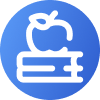
Tutorials in July
New articles:
- How to Set Colors Dynamically from a SharePoint List
- How to Add a Hover Color to the ShortPoint Tiles Design Element with Custom CSS
- How to Change the Title/Subtitle Font Size of the Button Design Element
- How to Dynamically Set a Current Date (Day, Month, Year) in ShortPoint Footer or Design Elements
- How to Automatically Refresh the Page After Certain Period of Time
- Known Limitation: Original Formatting is Preserved When Pasting Text in Froala Editor (Visual Builder)
- Known Issue: ShortPoint Re-Renders When The Theme is Changed (SAP Cloud Platform Portal)
Updated articles:
Professional Services
In the course of offering ShortPoint to potential clients, we were asked several times if we offer services to assist customers in building intranets from the ground up. We can now answer this question with a resounding “Yes, we do!” with the launch of ShortPoint Professional Services.
Along with the powerful ShortPoint tool, an expert understanding of the platform, and many years of experience helping customers build gorgeous intranet sites in SharePoint, our Professional Services Architects are ready to assist you with your intranet design and requirements so that you will have an Intranet created in no time. Our commitment is to deliver an up and running Intranet site in just one week!
Our doors are open and ready to accept new projects. Visit the Professional Services page and book a meeting with us. We will be glad to have a productive conversation about your requirements and how to make your Intranet project a reality.
Company Update Video – July 2021
A New Monthly Habit
We are starting a new monthly habit with you this July. Our Founder and CEO, Sami AlSayyed is joining us through a Company Update Video in updating you about the different activities at ShortPoint. This will be the first of many videos where he is going to talk about what is new and released in the ShortPoint product, what work is currently in progress, and what our customers can expect to happen in the upcoming months. He is also talking about how the ShortPoint brand is evolving and what services we are now offering to become the best partner in growth.
One fun portion of this video is Sami’s Life Hacks where he is sharing some best practices that can make one more productive and more successful at work as well as simple advice that can be applied in daily life. Watch it now.
July Tip: Managing Spacing
Difference Between Padding and Margin
Using the Spacing tab, you can update the padding and margin settings for your ShortPoint Design Elements. Both padding and margin are used for creating spacing around the element, while padding is used for controlling the inner spacing, and margin – for the outer spacing. In some cases, these two settings in action look visually the same, and the question which one to choose might pop up in your head. Here are some tips that you can use for taking this decision:
Use padding when:
- You don’t want your content to touch the edges of the container.
- You want the background of the element to be displayed in the produced gap.
- You want to increase the size of the content block, or create a bigger space within the border.
- You want to increase the size of the content block without making the content itself bigger.
- You want to center content inside the content block (using the same value for all sides).
Use margin when:
- You want to create a gap/space around the content block.
- You want to make a space between two elements, or you don’t want the element to touch other elements around it.
- You want to create a space around the border.
- You want to center an element (possible with the “margin:auto” CSS rule).
To know more about managing spacing in ShortPoint, including instructions on applying different spacing for different devices, continue to our article Managing Paddings and Margins for ShortPoint Design Elements.
Visual Builder Hot Actions
Now that you know when to use custom margin and padding, let us show you how to easily manage them in Visual Builder.
Meet the Hot Actions – a feature that allows you to resize margins and paddings through a simple click and drag action, modifying your content in real-time on your SharePoint page. With Hot Actions, you no longer need to guess spacing values to fit your design or toggle between your settings window and page preview to see the result. The action happens right where you can see it.
Check our article Visual Builder Feature: Hot Actions to know more about it.
P. S. Visual Builder is currently available as Beta. If you’d like to try it yourself, visit the Upgrade page from your ShortPoint Dashboard. From there, choose Sandbox Mode (Beta) or Upgrade to Beta and start using the Visual Builder. Please note that you will need to disable the Auto-Upgrade first if you’re currently using it.

The Faces of ShortPoint
Meet Tania, Our Customer Support Expert & Content Writer
If you frequent the ShortPoint Knowledge Base, chances are you have read amazing articles written by our content guru. Or maybe you sat in on a support meeting with her, and she just smiled her way through while resolving your concern. We will introduce you to Tania, our enthusiastic Customer Support Expert & Content Writer today, so you can learn a few interesting facts about her.
Tania is an adventurer and explorer in both work and life. She started with ShortPoint in February 2020 as a Customer Support Expert and recently turned a new chapter by fully transitioning into the content team. She is now leading the way towards making our Knowledge Base more comprehensive and updated. Tania is pursuing courses on front-end coding and is eager to help out our development team with the future releases. Who knows which department she will join next.
She loves to travel and do some very brave and adventurous things. She has hitch-hiked her way from Kharkiv, Ukraine to Istanbul, Turkey, and was never scared while doing it. Tania has climbed an abandoned electricity tower to enjoy the view at the top, and traversed into the underside of a bridge because it is fun. She has been to unexplored territories in Europe and looks forward to traveling to Asia very soon. She cannot wait to circumnavigate the world just like Magellan.